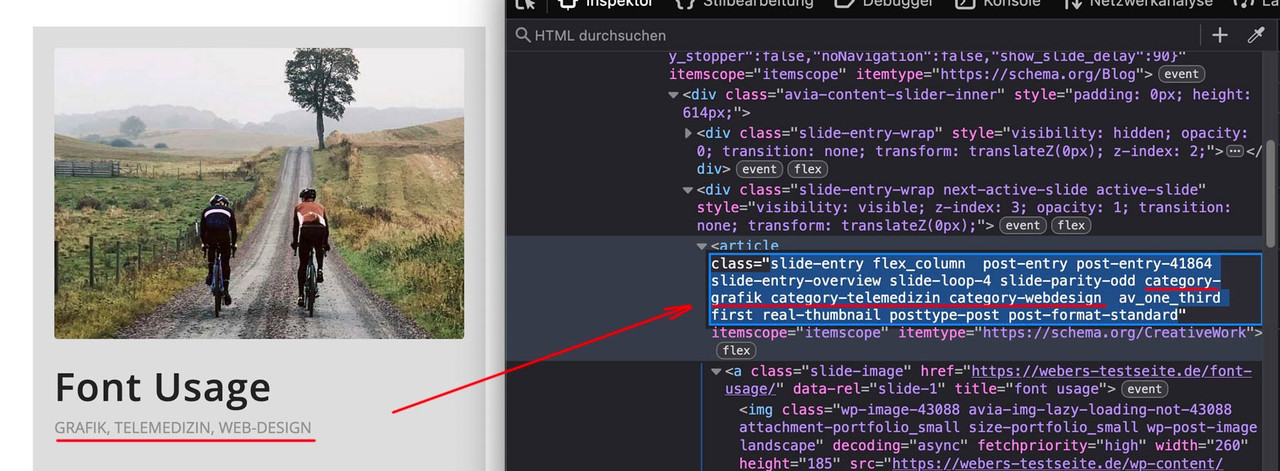-
AuthorPosts
-
December 1, 2024 at 11:18 pm #1472675
Hi,
I’d like to hide the post date (meta information) for a specific blog category called “kundenstimmen”. On the grid list and the post page. Currently, the date is displayed using the time.slide-meta-time.updated element.
For all other categories, the post date should remain visible. I tried targeting .category-kundenstimmen time.slide-meta-time.updated with CSS, but it didn’t work.
I use the grid layout.
Could you please guide me on how to achieve this?
Thank you in advance for your help!
SaboDecember 2, 2024 at 5:43 am #1472679Hey agenturwendt,
Thank you for the inquiry.
I tried targeting .category-kundenstimmen time.slide-meta-time.updated with CSS, but it didn’t work.
Try to use this css code instead:
.page-id-167 .slide-meta-time.updated { display: none; }Best regards,
IsmaelDecember 2, 2024 at 11:16 am #1472694maybe Günter likes to insert some additonal infos to each article of those posts.
i edited f.e. postslider.php ( see on pastebin lines 980ff ) : https://pastebin.com/sw25aPdp
Masonry is working – but for Portfolio Grid see: ( https://pastebin.com/8MgA8nzf ) it had to be done too in a similar way. But because of sort class on grid-entry it is not necessary here.each slide-entry will have than those additional classes to represent the categories (taxonomies on portfolio ) the post belongs to.
It would then be easy to selectively influence this.December 3, 2024 at 7:28 am #1472760Hi,
Thank you for the modification @Guenni007. We’ll forward the info to our channel.
These checks seem to be incorrect:
if($post_type = 'post'){if($post_type = 'portfolio'){Best regards,
IsmaelDecember 3, 2024 at 7:31 am #1472762Hi,
UPDATE: Looks like Günter has already read this thread. Please wait for his response
Best regards,
IsmaelDecember 4, 2024 at 8:57 pm #1472953yes – but it works – hope Günter will include it – because it would simplify many things – as the example above shows – by enabling better selection
December 5, 2024 at 6:56 am #1472972Hi,
Thank you for sharing. This will probably be included in the next patch.
Best regards,
IsmaelDecember 5, 2024 at 6:28 pm #1473032Hi Ismael,
your code did not work… any other ideas?.page-id-167 .slide-meta-time.updated {
display: none;
}December 6, 2024 at 7:23 am #1473064Hi,
Thank you for the update.
The code works when we apply it directly to the browser. Please add it again and make sure to toggle or temporarily disable the Enfold > Performance > File Compression settings and purge the cache. Let us know of the result.
Best regards,
IsmaelDecember 10, 2024 at 8:43 pm #1473380Hi @Ismael,
it’s strange. The code doesn’t work. Even when I insert it without the page ID. Also with !important;
More strange is that the post-date still remains even when I set it off in the Enfold setting “Blog Layout”. It all off. But the date does not disappear.I put a developer login to my page as private content.
December 11, 2024 at 9:23 am #1473402Hi,
Thank you for the inquiry.
We added the code in the Quick CSS field and temporarily disabled the Performance > File Compression settings. The dates are now hidden. Please make sure to purge the cache before checking the page.
Best regards,
IsmaelDecember 24, 2024 at 8:44 pm #1474238It works. Thank you so much!!
December 25, 2024 at 7:33 am #1474248 -
AuthorPosts
- The topic ‘Hide Post Date for Specific Category in Blog Posts’ is closed to new replies.