
-
AuthorPosts
-
February 25, 2023 at 12:33 am #1399199
Hi
I have a form that I want to be able to send to clients for them to complete.
I have created the form on a page but I don’t want this page to show on my home page menu but it seems to automatically display even though it is not showing on my menu list.
The only way I can remove it is if I check the ‘Enfold main menu’ box but then the menu displays as a drop down and I would like it to display individually across the header
Many Thanks
Cally
February 25, 2023 at 5:16 am #1399217Hi Cally,
Can you give us a link and maybe some screenshots? so we can have more context.
Best regards,
NikkoFebruary 25, 2023 at 12:56 pm #1399248if you do not declare a menu as “enfold main menu” or for using a child theme : “enfold child main menu” – the automatically generated WordPress menu will be shown. And this is a menu with ( i hope only ) first level pages. – never tested it.
So to have influence on the menu items – you had to make your own menu.
Create a new menu – name it as you like and declare it as main menu.
Adding items to that menu – you can drag and drop those items to a position. If you pull them under a different page and a little more to the right – there will be shown a place where you can drop them. From now on this will be a second-level item in your menu. etc. pp.
Drag them back to the left side will set them as 1st level Menu-item.
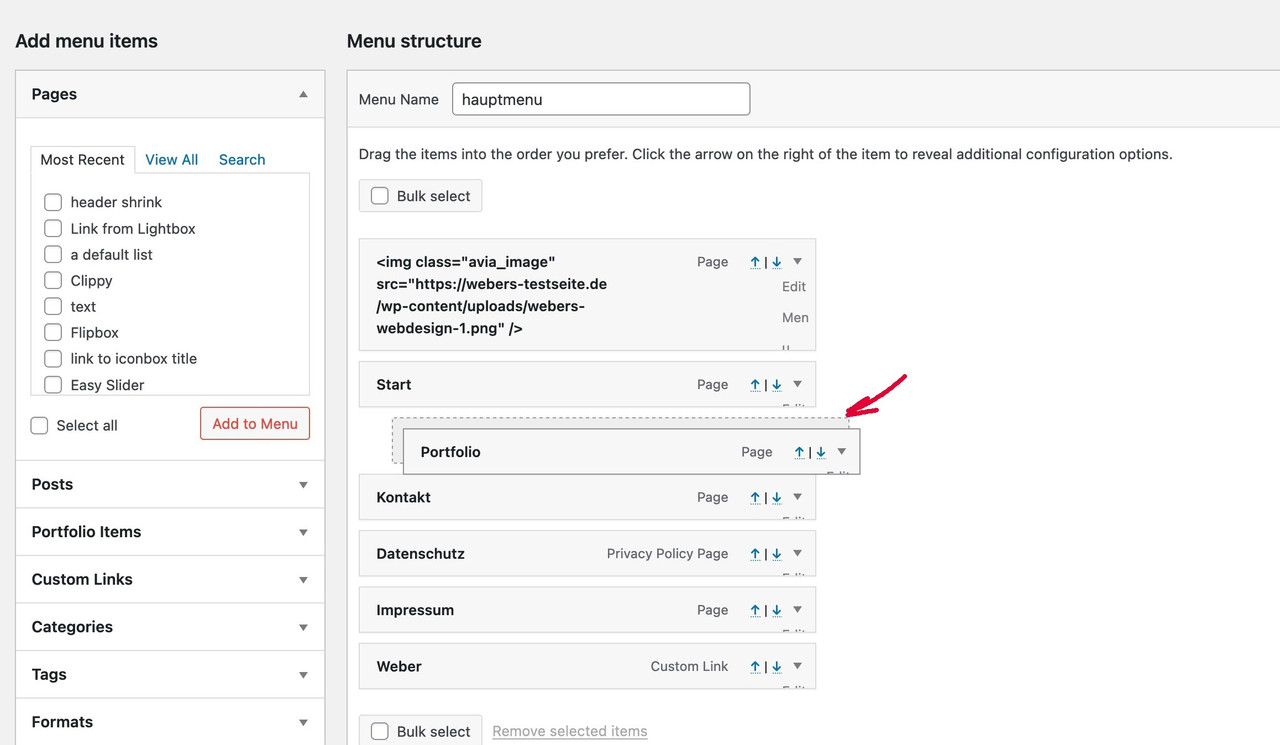
Enfold got another option – this is called “use as mega menu” – you can see that – if you are opening the menu-item on the right side by clicking that littel triangle.
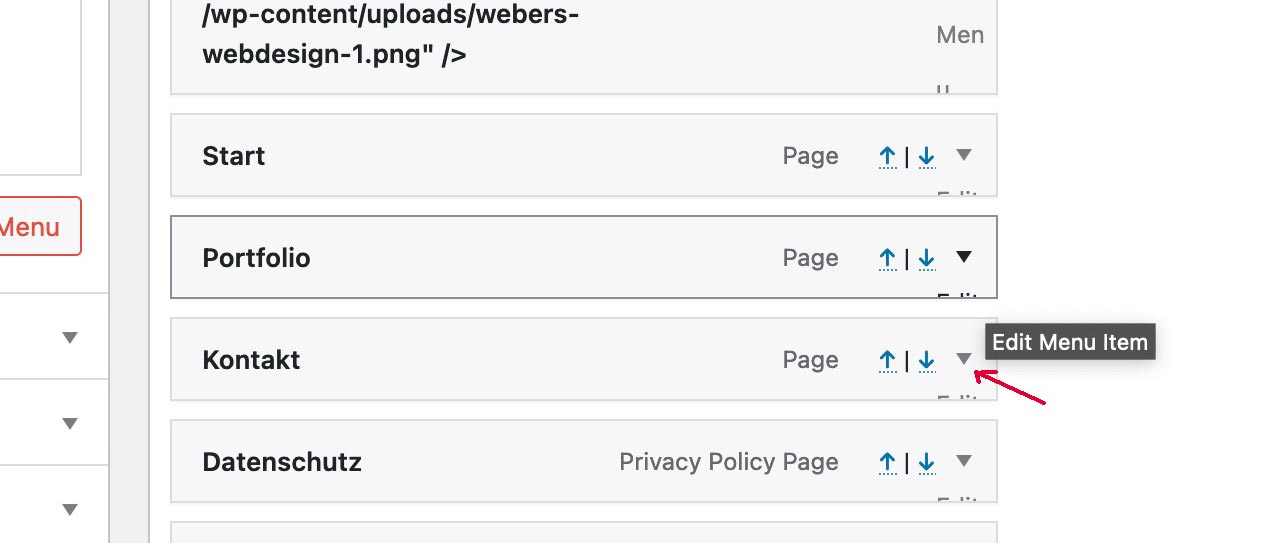
All info to that menu-item is here – BUTon top-right of that menu options page there is a fly-out menu
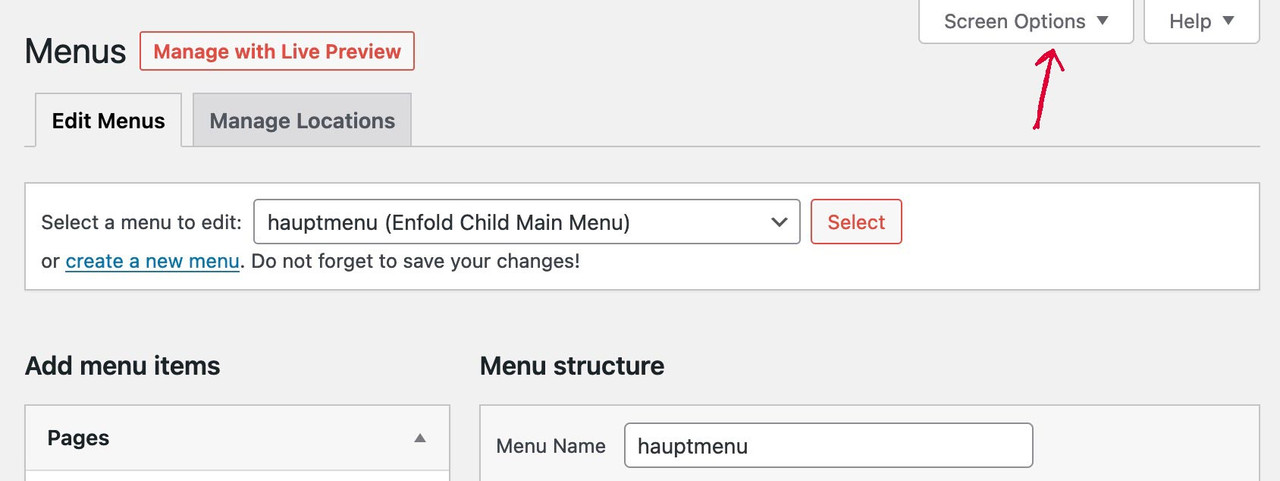
this flyout window will offer you all possiblilities to set for menu options page –
including the items you can add to menu – and for menu-items f.e. to give each item a class – and f.e. a targetMarch 6, 2023 at 9:07 pm #1400291Thank you but I am still struggling to get the menu headings I would like to display on the home page. I understand the process of creating a menu but I can’t get it to display how I would like it
this is how I would like it to look
https://www.dropbox.com/s/7ba9lmxj9k8jqe0/Screenshot%202023-03-06%20115514.jpg?dl=0but this is how it is showing at the moment
https://www.dropbox.com/s/yw1ds15huorspsc/Screenshot%202023-03-06%20115643.jpg?dl=0March 7, 2023 at 7:12 pm #1400386Hi,
Thanks for your patience and the link to your site, I found that all of your menu items were under the “Home” menu item and to the right, so all would only show when you hover over the “Home” item, I moved them all to the left so all items will show in your header.
Please clear your browser cache and check.Best regards,
MikeMarch 7, 2023 at 7:17 pm #1400389Oh amazing thanks so much Mike :-)
March 8, 2023 at 1:36 pm #1400472Hi,
Glad we were able to help, if you have any further questions please create a new thread and we will gladly try to help you. Thank you for using Enfold.Best regards,
Mike -
AuthorPosts
- The topic ‘Hide embedded form page from home page menu’ is closed to new replies.
