
Tagged: enfold, Portfolio, sort options
-
AuthorPosts
-
October 20, 2018 at 5:09 pm #1024361
Hello Guys!
I dont want to display the “ALL” in the left of the filters. I found a very nice explanation on this link https://kriesi.at/support/topic/remove-all-category-on-portfolio-filter/ in the forum but unfortunately isn´t working :(Can you help me?
Best Regards <3October 20, 2018 at 5:20 pm #1024365Hey raquelreis,
If this css in your Quick CSS is not working for you, then please link to your page so we can examine the classes of your element:a.all_sort_button { display: none !important; }Best regards,
MikeOctober 20, 2018 at 5:38 pm #1024369Hi Mike! Tjank you so much for your response.
Here is the page http://ilhadepaqueta.monadasolucoes.com.br/atrativos-ilha-de-paqueta/Best Regards!
October 20, 2018 at 6:24 pm #1024377Hi,
Oh I see, the “All” my css was targeting was at the beginning of the breadcrumb trail, which you are hiding. You seem to be talking about the big “All” at the top left.
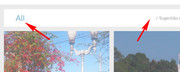
To hide that Please try this code in the General Styling > Quick CSS field:.av-masonry-sort .av-current-sort-title {display: none !important;}Best regards,
MikeOctober 20, 2018 at 7:08 pm #1024387Hi Mike, thank you!
I tryed the code you sent but didn´t work: http://prntscr.com/l8d0d1
I want to hide the “\” between the options nd used this code below, but didn´t work too:
span.tepelne-cerpadla_sort_sep {
display:none !important;
}Best regards,
RaquelOctober 20, 2018 at 7:25 pm #1024396Hi,
Please try to clear your browser cache, when I look the “All” is now not showing.
If you remove the “\” the words will look like one long string of text, instead try to make it transparent.text-sep.avia_show_sort { color: transparent !important; }Please clear your browser cache and check.
Best regards,
Mike -
AuthorPosts
- You must be logged in to reply to this topic.
