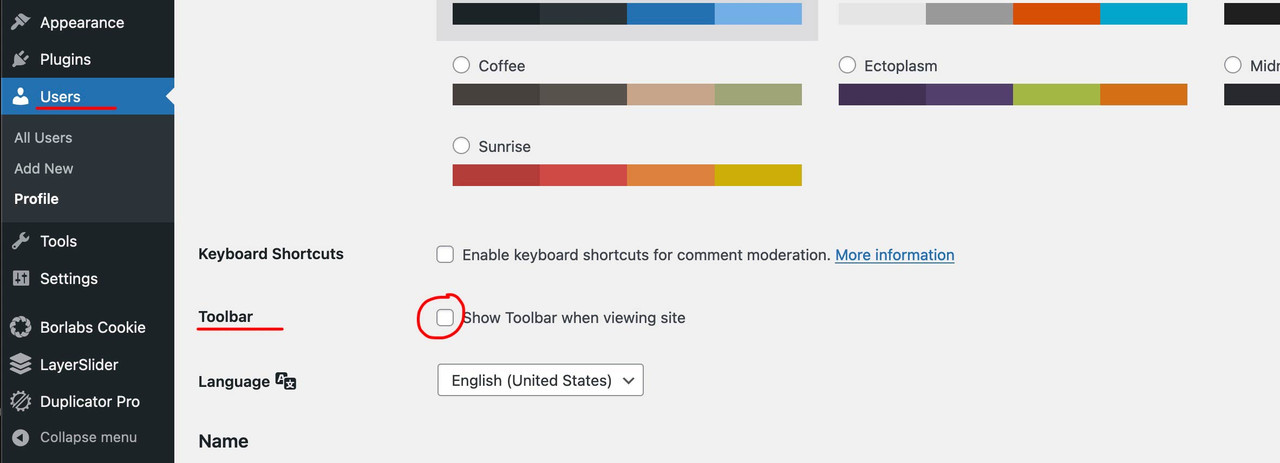-
AuthorPosts
-
September 9, 2022 at 5:50 pm #1364458
Dear Team,
When I preview my website, there is always an active field over the upper menu called “Hi, GuidedTour” with my profile settings. Is this field visible only on my computer or everybody can see it ?
Thank you for helping me answering this (I agree) simplicistic question.
Best,
NatachaSeptember 9, 2022 at 6:30 pm #1364460What happens if you log out? ;)
But even when logged in, you can turn off this toolbar ( which stretches across the entire width ) under your user account .
This should make it easier for you to access important editor functions ( see left : new pages / posts / etc ). However, this toolbar has a certain height, and this is sometimes not included in the distances to be set. Especially if you want to adjust the padding-top of #Main on mobile devices it is advisable to disable this toolbar temporarily.September 9, 2022 at 8:17 pm #1364469Hi,
Thanks for the answer, but your answers are as usual very long and exhaustive but, sorry to say, unfortunately always half-way between ironic and aside of the point.
I would appreciate getting a simple and straight-forward answer to my question: is this visible only by me or everybody can see it ?
Thanks and regards,
NatachaSeptember 9, 2022 at 8:28 pm #1364470well, if the questions are asked precisely, you can also answer precisely. Unfortunately, it is not clear from your question where the hi, xyz appears. A screenshot would help. ( on my installation there is: Howdy, nickname )
What is your answer to the question: “What happens if you log out? ;)” Do you see any topbar then?
so only logged in users see that topbar!_____
Has reading and learning gone out of fashion?
PS: Precise because I follow the old principle:
“Don’t give a starving man a fish. Give him your fishing rod.”of course you can always chew code snippets here. and that would be it – but does that help you to find your own solutions for the next problem?
September 9, 2022 at 9:59 pm #1364476I clearly specified: “an active field over the upper menu called “Hi, GuidedTour”. A clear anwser would have been: only you see that.
But it seems like your role here is to play the philosopher, so a clear, simple and short answer could not be expected of course.
For future issues, I would appreciate if you leave my requests to your collegues. Thanks.September 10, 2022 at 10:01 am #1364491– just to prevent misunderstandings – like you, I’m a participant here – not a moderator – I do this because I’ve had a high learning effect myself by asking questions and solving problems. If you go back in my “Enfold Vitae”, I too occasionally asked simple questions. However, I was always grateful when the moderators or sometimes even the developers of the theme explained why something works the way it does – and even better where in the source code to look for the solution. so furthermore I wish you much success for your wordpress project.
September 10, 2022 at 11:02 am #1364498Hi HulaSlim,
That bar is only visible while you are logged in, not to any users. Thanks @guenni007 for helping out.
Best regards,
Rikard-
This reply was modified 3 years, 5 months ago by
Rikard.
September 10, 2022 at 3:13 pm #1364540This reply has been marked as private.September 11, 2022 at 6:27 pm #1364625Hi,
Thanks for the update. That bar is not generated by theme, and customising it would be beyond the scope of our support. But if you don’t want to display it, then maybe it would be better to turn it off? You can refer to @guenni007’s screenshot on how to do that.
Best regards,
RikardSeptember 12, 2022 at 12:47 am #1364651This reply has been marked as private.September 12, 2022 at 9:51 am #1364673Hi,
Thank you for the update.
As instructed above, you have to access the Users panel from the dashboard, edit the admin account or the account that you are currently using, look for the Toolbar section, then toggle or unchecked the “Show toolbar when viewing site checkbox” option. This will hide the WordPress bar in the frontend even when you’re logged in.
Best regards,
IsmaelSeptember 12, 2022 at 4:29 pm #1364787Yes, I did exactly that and now it’s solved.
Thank you very much for explaining again.
Best
Natacha -
This reply was modified 3 years, 5 months ago by
-
AuthorPosts
- The topic ‘"Hi, xyz"’ is closed to new replies.