
-
AuthorPosts
-
April 30, 2019 at 5:38 pm #1095822
Hello,
I am French, so please excuse my English.
I have set up the titles of the rotators, but I would like to know if it was possible to create a reverse effect? I would like the word to disappear letter by letter, as on this site:
I also wanted to know why when my word is written, it changes color just before it disappears? (for example: it is written in blue and then becomes white before disappearing). How can I ensure that the colour does not change?
Thank you !
-
This topic was modified 6 years, 10 months ago by
LaureneB.
April 30, 2019 at 8:10 pm #1095871Hey LaureneB,
You would need to have a custom solution to create that effect. It goes beyond the scope of support here in the forums, so you would need a freelancer.
Best regards,
Jordan ShannonMay 1, 2019 at 8:40 am #1096080Hey !
Thank you for your answer.
What about the change in word color before disappearance ? Can we modify it ?
May 2, 2019 at 6:33 am #1096348Hi,
Could you post a link to where we can see the problem in question please?
Best regards,
RikardMay 2, 2019 at 1:19 pm #1096459Yes,
The site is not online for the moment but I will send you my login details.
This happens on the home page.Thank you!
May 3, 2019 at 6:16 am #1096737Hi,
Thanks for that. Please try the following in Quick CSS under Enfold->General Styling:
.home .av-rotator-text-single { color: rgb(4, 97, 159) !important; }Best regards,
RikardMay 3, 2019 at 9:25 am #1096811Thank you !!
:)
May 4, 2019 at 6:19 am #1097085Hi,
Great, I’m glad we could help and sorry for the problem. Please let us know if you should need any further help on the topic or if we can close it.
Best regards,
RikardMarch 13, 2020 at 11:53 am #1192859I am also using the headline rotator with the typewriter animation.
Is it possible to remove the white box (covering the text that will be removed)?
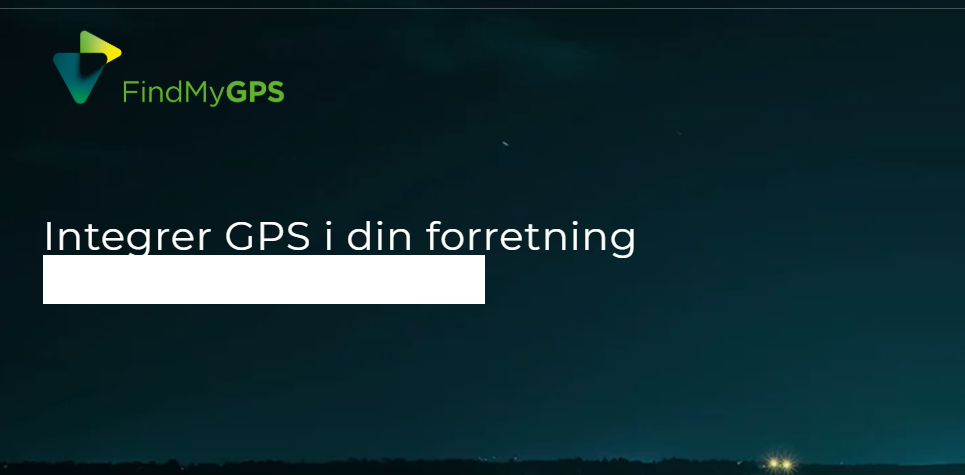
Link: https://findmygps.dk/findmygps/
Is it also possible to change the speed to 1 sec.?
Thanks :)
/OKEIwebbureau
March 13, 2020 at 8:11 pm #1192960Hey OKEIwebbureau,
Add this to quick css:
.av-blinking-caret{ background:transparent!important; }Best regards,
Jordan ShannonMarch 13, 2020 at 11:40 pm #1193022Hey Jordan,
I tried your solution, but it didn’t work.
The white box is still there… :-/Any other solution?
Thanks :)
/OKEIwebbureau
March 14, 2020 at 1:36 am #1193024Hi,
Try the following instead:
.av-rotator-text-single{ background:transparent!important; }Best regards,
Jordan ShannonMarch 14, 2020 at 8:55 am #1193071That worked – thanks, Jordan :-)
Please close.
/OKEIwebbureau
March 14, 2020 at 11:32 pm #1193146Hi,
Glad Jordan could help, we will close this now. Thank you for using Enfold.For your information, you can take a look at Enfold documentation here
For any other questions or issues, feel free to start new threads in the Enfold forum and we will gladly try to help you :)Best regards,
Mike -
This topic was modified 6 years, 10 months ago by
-
AuthorPosts
- The topic ‘Headline Rotator – Typewriter’ is closed to new replies.
