
-
AuthorPosts
-
November 1, 2017 at 12:32 am #871033
Hi, I am trying put this below my website main menu.
Here is how it looks:
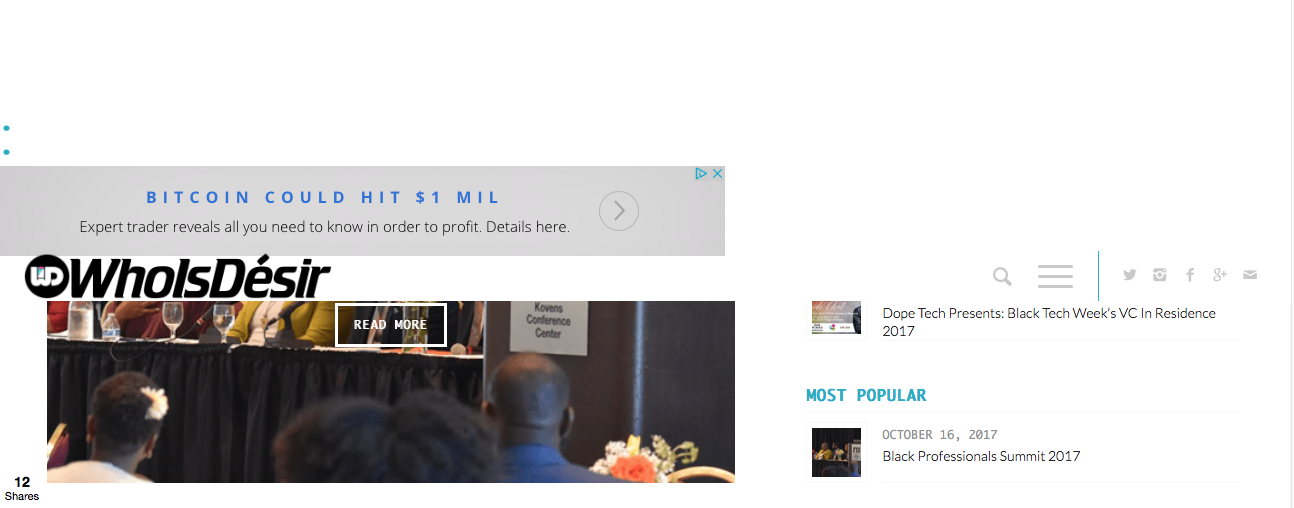
– I want the adsense ad to be below the WhoIsDésir and the menu. I want to make mine centered as well.
This how I want the ad to look.
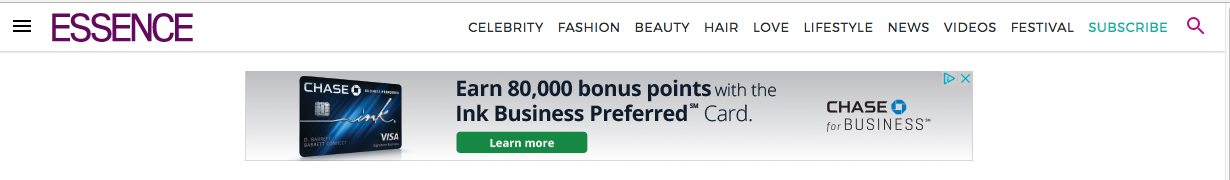
-
This topic was modified 8 years, 3 months ago by
IndexGuy14.
November 3, 2017 at 3:27 pm #872186Hey,
Login credentials are not working for me. Can you please check them once again? Also, please try adding your code into a Code Block element.
Best regards,
YigitNovember 3, 2017 at 6:54 pm #872252Thanks, updated.
`<script async src=”//pagead2.googlesyndication.com/pagead/js/adsbygoogle.js”></script>
<!– WhoIsDésir The Lifestyle Connoisseur Leaderboard –>
<ins class=”adsbygoogle”
style=”display:inline-block;width:728px;height:90px”
data-ad-client=”ca-pub-2615267499236588″
data-ad-slot=”8568094351″></ins>
<script>
(adsbygoogle = window.adsbygoogle || []).push({});
</script>,-
This reply was modified 8 years, 3 months ago by
IndexGuy14.
November 3, 2017 at 6:55 pm #872253Make sure to place check mark on recapthca form.
-
This reply was modified 8 years, 3 months ago by
IndexGuy14.
November 7, 2017 at 3:49 am #873497Hi,
Thank you for the info. Where did you add the code? I couldn’t find it when I edited the page.
Best regards,
IsmaelDecember 19, 2017 at 12:13 am #890291This reply has been marked as private.December 19, 2017 at 12:14 am #890293This reply has been marked as private.December 19, 2017 at 12:53 pm #890443Hi IndexGuy14,
I added the code to your page in the color section at the top.
<script async src="//pagead2.googlesyndication.com/pagead/js/adsbygoogle.js"></script> <!-- WhoIsDésir The Lifestyle Connoisseur Leaderboard --> <ins class="adsbygoogle" style="display:inline-block;width:728px;height:90px" data-ad-client="ca-pub-2615267499236588" data-ad-slot="8568094351"></ins> <script> (adsbygoogle = window.adsbygoogle || []).push({}); </script>This css needs to be added
#top #wrap_all ins:before { color: #fff; }If you need further assistance please let us know.
Best regards,
Victoria-
This reply was modified 8 years, 2 months ago by
Victoria.
December 20, 2017 at 1:50 am #890677This reply has been marked as private.December 20, 2017 at 2:03 am #890682This reply has been marked as private.December 20, 2017 at 4:31 pm #890829Hi IndexGuy14,
Then it the code needs to be added in a different way. You can try using one of the filters here
If you need further assistance please let us know.
Best regards,
Victoria -
This topic was modified 8 years, 3 months ago by
-
AuthorPosts
- You must be logged in to reply to this topic.
