
-
AuthorPosts
-
April 22, 2014 at 2:23 am #254107
Hi there. I recently updated WP and the Enfold theme and have a few issues I’m still trying to resolve with the header. The site is http://www.bhutantravelbureau.com
1) On an ipad the social icons are appearing beneath the logo in portrait mode instead of aligned to the right.
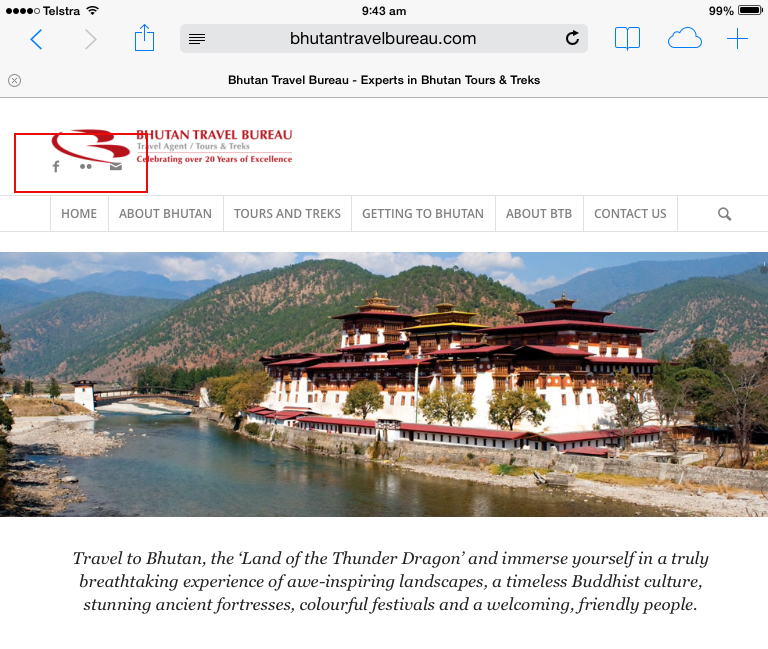
Also on the Ipad, the sticky logo and navigation are not minimising, and don’t appear to be transparent.2) On smartphones the logo now appears quite small after applying the custom CSS required to stop the logo stretching across the entire screen and behind the menu icon. It also doesn’t line up next to the menu toggle, appearing above it instead.
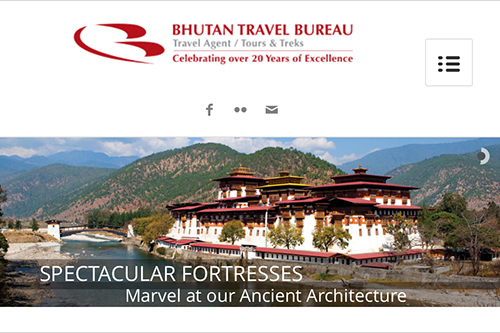
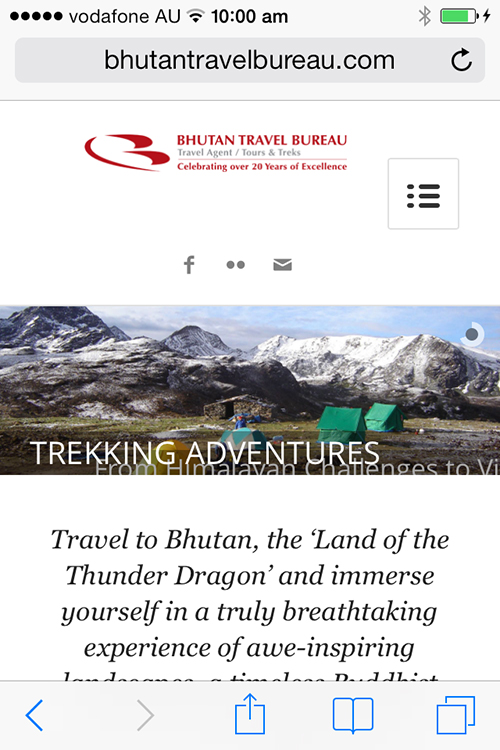
The CSS I have applied is as follows:
@media only screen and (max-width: 768px) {.responsive .mobile_slide_out .logo {
float: none;}
.responsive .logo a, .responsive .logo img {
height: auto !important;
margin-top: 8px!important;
max-width: 85%;}
.html_header_top.html_logo_center .logo {
-webkit-transform: translate(0, 0);
-moz-transform: translate(0, 0);
-ms-transform: translate(0, 0);
transform: translate(0, 0);
}.responsive #header .social_bookmarks {
position: relative;
margin-top: 10px;
}
}
@media only screen and (max-width: 480px) {
.responsive .logo a, .responsive .logo img {
max-width: 80%;
height: auto!important; }
}Help to resolve this issue much appreciated. Cheers.
April 22, 2014 at 8:45 am #254224I have the exact same problem. Is this being worked on? It was fine until the latest update. Any help appreciated.
April 22, 2014 at 2:02 pm #254320Looks like the update today has solved this. Thanks.
April 22, 2014 at 6:49 pm #254529Hi!
@davidrk Please update Enfold to the latest version 2.7 and check if issue remains.
I could not reproduce social icons moving to left issue when i resize the window. Have you fixed it already? Please add following code to Quick CSS@media only screen and (max-width: 767px) { .responsive .mobile_slide_out .logo img { margin-top: 20px!important; }}Regards,
YigitApril 23, 2014 at 1:31 am #254715The update appears to have fixed most issues with some additional custom CSS. A couple of issues remain:
1) Sticky header still not minimising with Ipad.
2) Had to remove social icons from Smartphone landscape (max-width: 540px) as they remained aligned left. They used to appear centred beneath the logo and menu toggle with previous version I think. Would be good to reinstate them but not end of the world if not possible.Thank you for your help with this.
April 23, 2014 at 1:25 pm #254886Hi!
Thank you for the update.
1.) Not sure why it is happening on iPad. Let me ask Josue to check this on his iPad.
2.) Please add this on Quick CSS or custom.css to position the social icons below the logo, center aligned.
@media only screen and (max-width: 767px) { .responsive.html_header_top #header_main .social_bookmarks { width: auto; position: absolute; left: 50%; top: 80px; -webkit-transform: translate(-50%, 0); -moz-transform: translate(-50%, 0); -ms-transform: translate(-50%, 0); transform: translate(-50%, 0); } .responsive .logo { margin-bottom: 40px; } }Regards,
IsmaelApril 25, 2014 at 1:26 am #255899Thanks for that. Works all good for horizontal smartphone, however with portrait view social icons still disappear, and margin below the logo remains. Any ideas as to how I can get the social icons to appear? Here is the code I’m using targeting the logo and social icon elements:
@media only screen and (max-width: 767px) {
#header_meta { display: none; }
.responsive .mobile_slide_out .logo {float: none;}
.responsive .logo a, .responsive .logo img {margin-top: 8px!important;}
.responsive.html_header_top #header_main .social_bookmarks {
width: auto;
position: absolute;
left: 50%;
top: 90px;
-webkit-transform: translate(-50%, 0);
-moz-transform: translate(-50%, 0);
-ms-transform: translate(-50%, 0);
transform: translate(-50%, 0);
}
.responsive .logo {margin-bottom: 30px;}
}
@media only screen and (max-width: 480px) {
.responsive .logo a, .responsive .logo img {
margin-top: 15px!important;
max-width: 85%;
height: auto!important;
}
}Any assistance with the Ipad sticky menu not minimising appreciated too when you get a chance. Thanks for all your help with this.
April 28, 2014 at 8:37 am #256928Hey!
Please try to insert this code into the quick css field:
@media only screen and (max-width: 479px){ .responsive.html_header_top #header_main .social_bookmarks { display: block; } }Cheers!
PeterApril 28, 2014 at 12:41 pm #257028Almost there, however the email icon at the end appear beneath the other 2 social icons! I think it has to do with this:
@media only screen and (max-width: 767px) {
.responsive.html_header_top #header_main .social_bookmarks {
width: auto;
position: absolute;
left: 50%;
top: 90px;
-webkit-transform: translate(-50%, 0);
-moz-transform: translate(-50%, 0);
-ms-transform: translate(-50%, 0);
transform: translate(-50%, 0);When I remove left:50% everything appears fine for smartphone portrait view however in horizontal view the icons are over to the right.
Sorry about this… I’d just like them to appeared centred to screen when the toggle menu mode is applied.
April 29, 2014 at 9:24 am #257526Hey!
Ok, try this code:
@media only screen and (max-width: 479px){ .responsive.html_header_top #header_main .social_bookmarks { display: block; } .responsive.html_header_top #header_main .social_bookmarks { left: auto; } }Cheers!
PeterApril 29, 2014 at 11:29 am #257567OK thanks for that. Had to fiddle around and it’s still not perfect but will do. Thanks for perservering.
-
AuthorPosts
- The topic ‘Header issues since updates’ is closed to new replies.
