
-
AuthorPosts
-
September 21, 2021 at 6:51 pm #1321815
Hi,
I’m trying to make the phone number and email clickable in the area above the header. I have inserted this code into the area but it is not working.
[av_font_icon icon='ue854' font='entypo-fontello' style='' caption='' link='' linktarget='' size='20px' position='left' color=''][/av_font_icon] <span class="custom-header-meta"><a href=“tel:3109333123">(310)933 3123</a></span> [av_font_icon icon='ue805' font='entypo-fontello' style='' caption='' link='' linktarget='' size='20px' position='left' color=''][/av_font_icon] <span class="custom-header-meta"><a href="mailto: (Email address hidden if logged out) "> (Email address hidden if logged out) </a></span>Any Assistance would be helpful
September 23, 2021 at 12:40 pm #1322009Hey Stretchspot,
Thank you for the inquiry.
Have you tried wrapping the icon shortcode and the content inside a link tag?
Example:
<a href="http://link-to-somewhere.com">Some content here</a>-or-
<a href="http://link-to-somewhere.com">[av_font_icon icon='ue854' font='entypo-fontello' style='' caption='' link='' linktarget='' size='20px' position='left' color=''][/av_font_icon] <span class="custom-header-meta"><a href=“tel:3109333123">(310)933 3123</a></span> [av_font_icon icon='ue805' font='entypo-fontello' style='' caption='' link='' linktarget='' size='20px' position='left' color=''][/av_font_icon] <span class="custom-header-meta"><a href="mailto: (Email address hidden if logged out) "> (Email address hidden if logged out) </a></span></a>Best regards,
IsmaelSeptember 23, 2021 at 3:48 pm #1322051yes you can do it this way too – if you like to have the icons inside the link ( click-active) :
<a href="tel:3109333123">[av_font_icon icon='ue854' font='entypo-fontello' size='20px' position='left' color='#b02b2c' ][/av_font_icon] (310)933 3123</a> - <a href="mailto: (Email address hidden if logged out) ">[av_font_icon icon='ue805' font='entypo-fontello' size='20px' position='left' color='#b02b2c' ][/av_font_icon] (Email address hidden if logged out) </a>important to have the icons besides the concerning link : display: inline-block ( or -table )
.phone-info a { display: inline-block }change the color to whatever you like.
September 23, 2021 at 5:43 pm #1322068Hi @Ismael
When I added your suggested code I get this.
https://www.dropbox.com/s/58b2vchjs1ygo41/Screen%20Shot%202021-09-23%20at%208.42.40%20AM.png?dl=0
September 23, 2021 at 8:20 pm #1322072And you did not test mine ?
OK –September 24, 2021 at 5:50 pm #1322226@guenni007 I was having trouble understanding your suggestion. Did you want me to just add the phone-info? I would like the icons to the left of the link.
September 26, 2021 at 7:16 am #1322331I’m trying to make the phone number and email clickable in the area above the header
so i guess it is the area of the header_meta.
You can insert content to that area by using the phone-info field. As far i can see – you have done this.
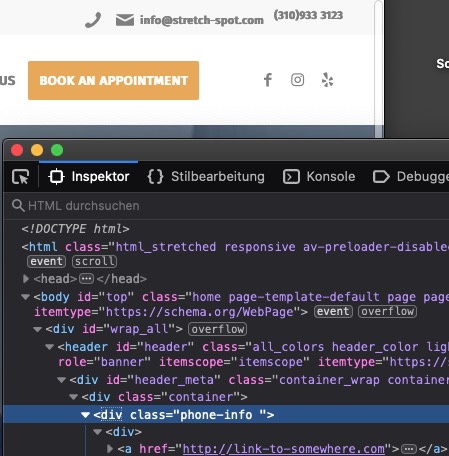
Add that little css to your quick css. – just give it a try
Copy & Paste this code to your phone-info input field ( replace the other entries )<a href="tel:3109333123">[av_font_icon icon='ue854' font='entypo-fontello' size='20px' position='left' color='#b02b2c' ][/av_font_icon] (310)933 3123</a> • <a href="mailto: (Email address hidden if logged out) ">[av_font_icon icon='ue805' font='entypo-fontello' size='20px' position='left' color='#b02b2c' ][/av_font_icon] (Email address hidden if logged out) </a>September 27, 2021 at 4:25 am #1322400Hi,
Thank you for the update.
You may need to add the css code that @Guenni007 suggested above to fix the link alignment. Please toggle or temporarily disable the Enfold > Performance > File Compression settings after adding the code.
.phone-info a { display: inline-block }Best regards,
IsmaelSeptember 27, 2021 at 5:17 pm #1322529Ok, I added the css. It is now on one line but the phone number is not on the same horizontal line – It is slightly dropped.
September 27, 2021 at 8:30 pm #1322539and you realy replaced your code ( on phone-info input field ) with mine ???
<a href="tel:3109333123">[av_font_icon icon='ue854' font='entypo-fontello' size='20px' position='left' color='#b02b2c' ][/av_font_icon] (310)933 3123</a> - <a href="mailto: (Email address hidden if logged out) ">[av_font_icon icon='ue805' font='entypo-fontello' size='20px' position='left' color='#b02b2c' ][/av_font_icon] (Email address hidden if logged out) </a>September 28, 2021 at 6:24 am #1322574Hi,
Yes, please try use @Guenni007’s solution instead of the previous code that we suggested.
Best regards,
IsmaelSeptember 28, 2021 at 7:21 pm #1322677I went ahead and replaced my code with @guenni007‘s solution but things looks a tad more off.
Please advise
September 28, 2021 at 7:37 pm #1322678now put this to your quick css:
the first rule is extended – then the second instruction is added.phone-info a { display: inline-block; font-size: 14px; font-weight: normal !important; padding-left: 15px } .phone-info .av_font_icon { position: relative; top: -4px; color: #eaac57; }and in the phone-info code get rid of separator “-”
or replace with:<a href="tel:3109333123">[av_font_icon icon='ue854' font='entypo-fontello' size='20px' position='left' color='#eaac57' custom_class='phone'][/av_font_icon] (310)933 3123</a><a href="mailto: (Email address hidden if logged out) ">[av_font_icon icon='ue805' font='entypo-fontello' size='20px' position='left' color='#eaac57' custom_class='email'][/av_font_icon] (Email address hidden if logged out) </a>-
This reply was modified 4 years, 4 months ago by
Guenni007.
September 29, 2021 at 9:41 pm #1322876btw. if you like to have that phone icon mirrored:
.av_font_icon.phone { transform: scaleX(-1) !important; }September 30, 2021 at 10:32 am #1322951October 6, 2021 at 10:10 am #1323724complaining is always immediate, positive feedback takes longer – why was that? ;)
-
This reply was modified 4 years, 4 months ago by
-
AuthorPosts
- You must be logged in to reply to this topic.
