
-
AuthorPosts
-
October 31, 2024 at 6:52 pm #1470366
I am building a page on our site that will display a grid layout. I need to have three columns and 99 rows. The sections simply display a profile image. You can see it below.
The issue is, once I get to about 22 rows, if I add any more after that and try to save the page, it completely breaks the page and code. I tried an adjusted the php.ini file, upped the .php memory limit, but none of that works.
My page set is:
Using a single color section with 1/3 blocks then an image in each one
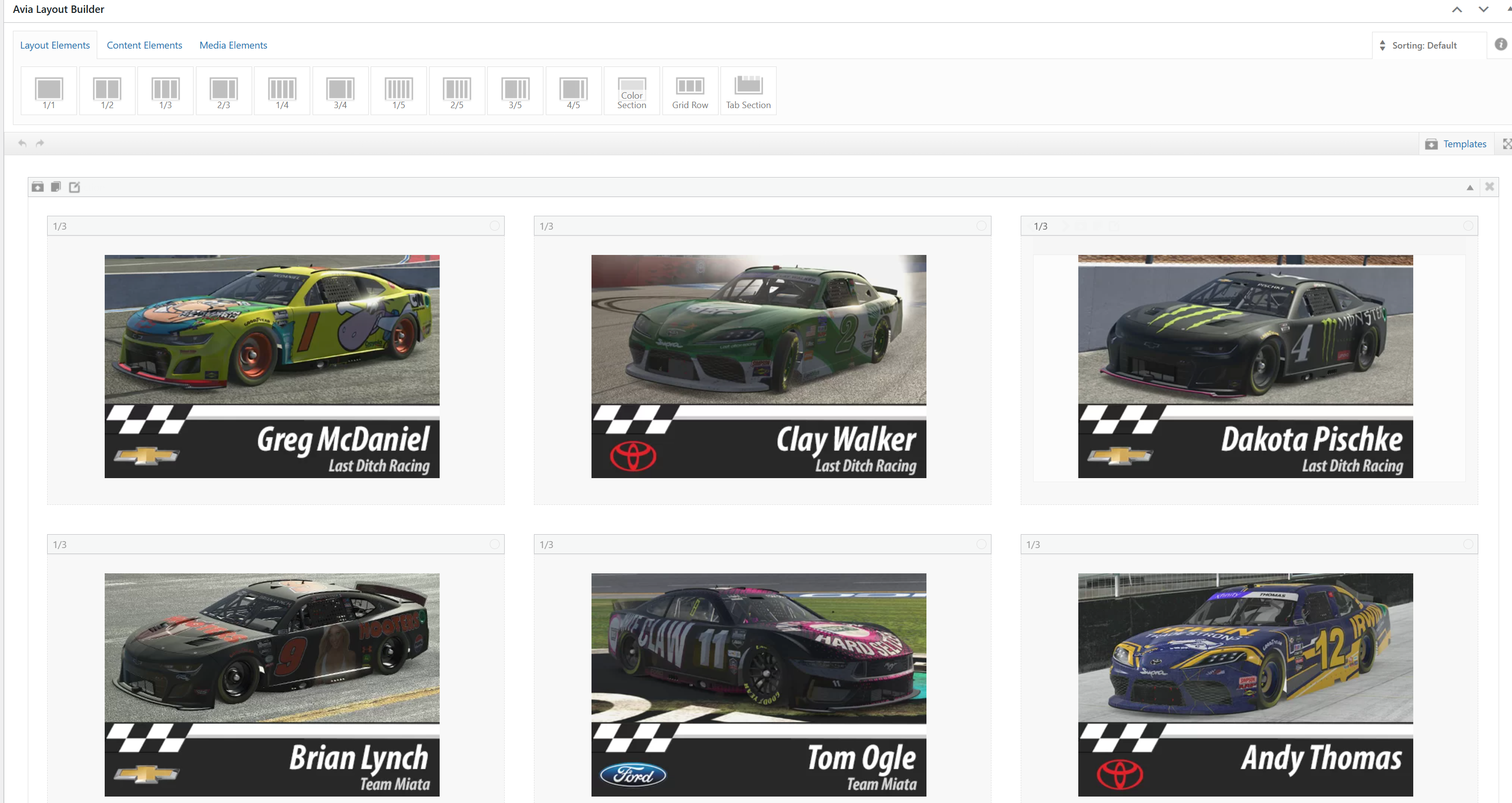 October 31, 2024 at 8:41 pm #1470371
October 31, 2024 at 8:41 pm #1470371Hey G4Design,
Please send us a temporary WordPress admin login and login URL so that we can have a closer look. You can post the details in the Private Content section of your reply.
Best regards,
RikardOctober 31, 2024 at 8:45 pm #1470373OK, thanks. here it is.
November 1, 2024 at 11:16 am #1470411Hi,
Thanks for that. Could you try updating the theme to the latest version (6.0.6) to see if that helps please? https://kriesi.at/documentation/enfold/theme-update/.
Best regards,
RikardNovember 1, 2024 at 7:44 pm #1470453Hello,
I updated the theme, but unfortunately that did not help the issue. This is what it does when I try and save it the page. Its like its rejecting the next row we add.
I also updated the php to 8.3 and deactivated the caching plugin as I know they can interfere with things sometimes. Same issue persists though.
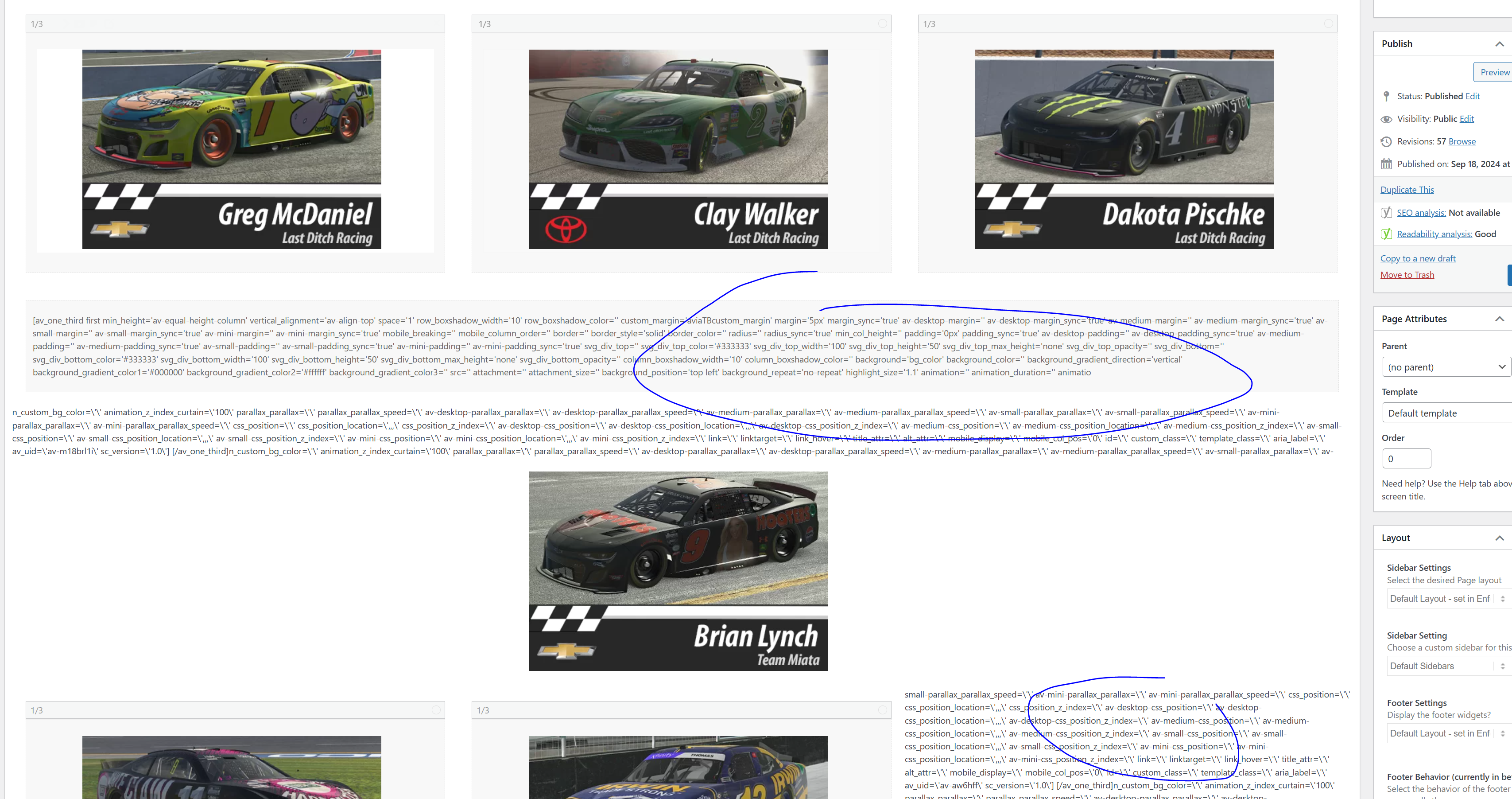
 November 2, 2024 at 12:41 pm #1470469November 5, 2024 at 6:32 pm #1470687
November 2, 2024 at 12:41 pm #1470469November 5, 2024 at 6:32 pm #1470687I increases those 10 x and they did not fix anything unfortunately. I deactivated all plugins too an no help.
I was able to get a work around to get all my columns and rows added. When I reverted back to an old version of the page, it was displaying all the page builder code so I copied and pasted it and saved it in that mode and that worked.
The issue though moving forward is that the grids that we are creating will need to be updated several times. We cant save any new changes with this issue. It just breaks the page. We really need this saving issue fixed and unsure what to do at this point as we have tried seemingly everything.
I have several sites that use Enfold and haven’t had this issue before with any of them.
November 6, 2024 at 10:07 am #1470749Hi,
I’m not sure exactly what is going wrong with that page, but it seems to be a server setting since saving sometimes leads to a 404 page for some reason. Could you share server error logs with us please?
Best regards,
RikardNovember 6, 2024 at 6:17 pm #1470776Its weird, I turned on debugging in wp-config and redid the issue, no errors were recorded. The last errors logged were in March.
What’s also odd, is that when I revert the page back to a previous version to start over, it allows me to save the page with all 99 grids on there, but then once I go to make any changes and save it again, the issue happens. Not sure why it would save in one second then the next second, break the page.I see you added a code parcer to the site. I checked the errors it shows , did you see that? It looks like when its trying to save again, closing tags get missing from the blocks for some reason. That’s what’s breaking it. apparently, but not sure why these tags go missing.
ERROR: Registered shortcode [av_image detected without closing ] at index 331432. To fix it close shortcode (check for attributes to include).
ERROR:
Summary of missing tags:
Missing closing tag [/av_section] found for an opening tag at index 0.
Missing closing tag [/av_one_third] found for an opening tag at index 328728.
Missing closing tag [/av_image] found for an opening tag at index 331432.ERROR: Invalid shortcode was detected. To fix add [/av_section] at index 1700.
ERROR: Invalid shortcode was detected. To fix add [/av_one_third] at index 331428.
ERROR: Invalid shortcode was detected. To fix add [/av_image] at index 331442.
WARNING: Check to create a textblock shortcode at index 331453 around a text content to keep it editable: src=’https://vctrylnsprts.com …
November 10, 2024 at 12:18 pm #1470991Hi,
Thanks for the update, and sorry for late reply. This problem seems to be happening randomly, and when it does it looks like the page which is supposed to be reloaded after saving is then displaying a 404 error instead. Do you really not have anything in your server error logs since you’ve had this problem?
Best regards,
RikardNovember 10, 2024 at 7:28 pm #1471025This is the end of my error log. The last errors were in March with debugging on in wp-config. It doesn’t really seem random to me with my many tests. Its pretty specific. When I revert the page back, I can save it one time, but then when I make any changes and try to save it, it takes a long time, then goes to a 404 page and when I go back to the page the code is all broken and I have to start over. It seems to be something specific to when the page builder is active because if you remember, I was having this issue with only about half of the 99 grid items there. I was only able to cheat it by grabbing the page builder code itself and duplicating and edit the code, not using the visual builder. I can’t do that moving forward,. I need to be able to have it work normally.
It seems like my only option will be to end up using a different method to display these. perhaps I will find a gallery to use instead.
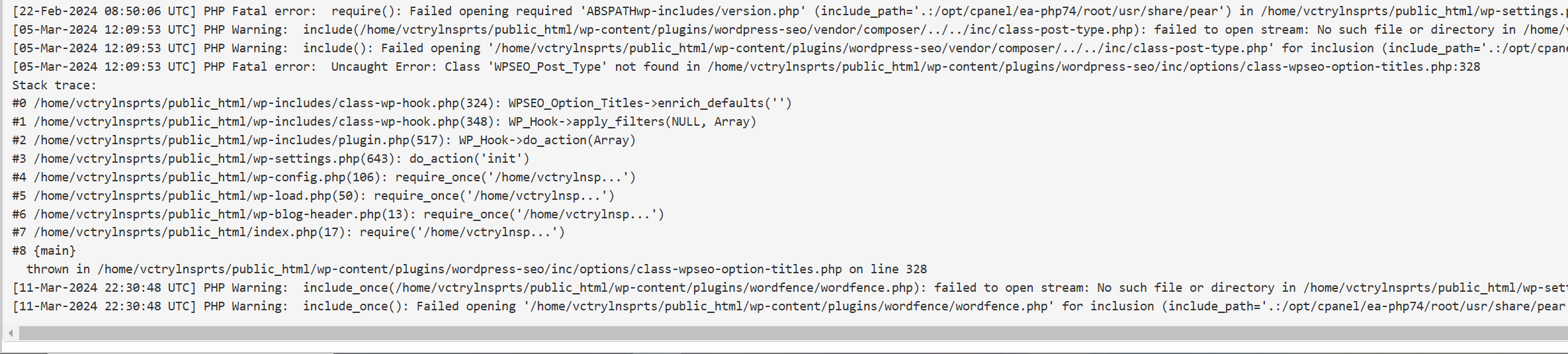 November 11, 2024 at 9:01 am #1471056
November 11, 2024 at 9:01 am #1471056Hi,
Thank you for the screenshot.
We don’t see any theme-related errors in the screenshot above, but we were able to reproduce the issue on a test page (see private field). This might be unrelated, but did you upload a custom font? Please try removing the font from the Enfold > Import/Export > Custom Font Manager and from the Media > Library panel and then upload it again. It’s causing a mixed-content error.
http://site.com/wp-content/uploads/avia_fonts/type_fonts/good-timing/good%20timing%20bd.ttf’. This request has been blocked; the content must be served over HTTPS.
Best regards,
IsmaelNovember 11, 2024 at 7:25 pm #1471103Thanks for the information. I don’t believe that the font has any thing to do with it. I do believe there is some inherent limitation with your theme. I have several servers with different server companies. I decided to do a text on one of my other sites that uses Enfold on a different server and company. This other site is on a server with only 10 other accounts, and the site itself is just a single landing page, yet uses the same amount of resources as the one we have been having the issue with. Same results. I can add about 24 or 25 rows, but once I go above that, it spins and times out. The only difference is that instead of going to a 404 page, it actually spins for a much longer time, then times out after several minutes.
Since it seems I am out of ideas here, I am just going to try a gallery plugin and see if that works for us. Thanks for your time on this. Hopefully you will note this issue for the next theme update you do.
November 12, 2024 at 4:47 am #1471136Hi,
Thank you for the info.
I do believe there is some inherent limitation with your theme.
We tried recreating the same layout on a live test page but we’re not able to reproduce the same issue. You might want to try switching to or testing a different hosting provider.
Best regards,
Ismael -
AuthorPosts
- You must be logged in to reply to this topic.

