
-
AuthorPosts
-
December 20, 2019 at 9:43 pm #1168337
Hi!
I noticed that my pages that I create do not have an H1 tag on them like a regular post do (example: https://www.moneyprodigy.com/allowance-for-kids/).
Can you please tell me how to add an H1 tag title to these pages that make it look similar to a blog post?
Thanks,
AmandaDecember 20, 2019 at 11:41 pm #1168353First go to enfold options : layout builder and select your needed settings – my advice do activate all three custom id and classes and selecting the header tags.
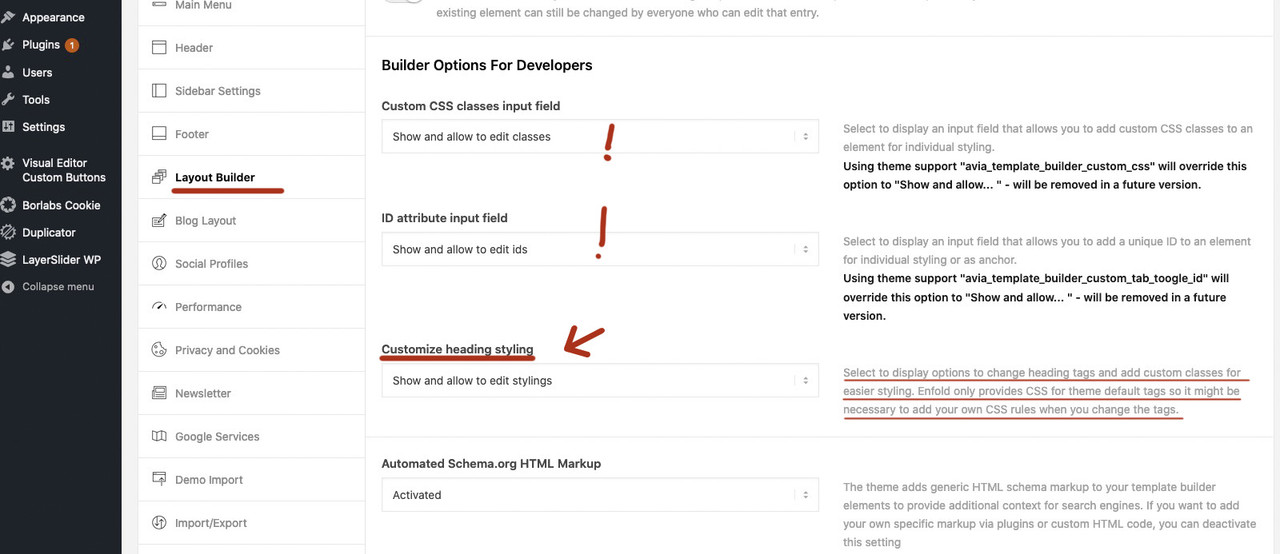
but for headings element – you don’t need to do that – here the choose of heading tag is still activated without those settings:
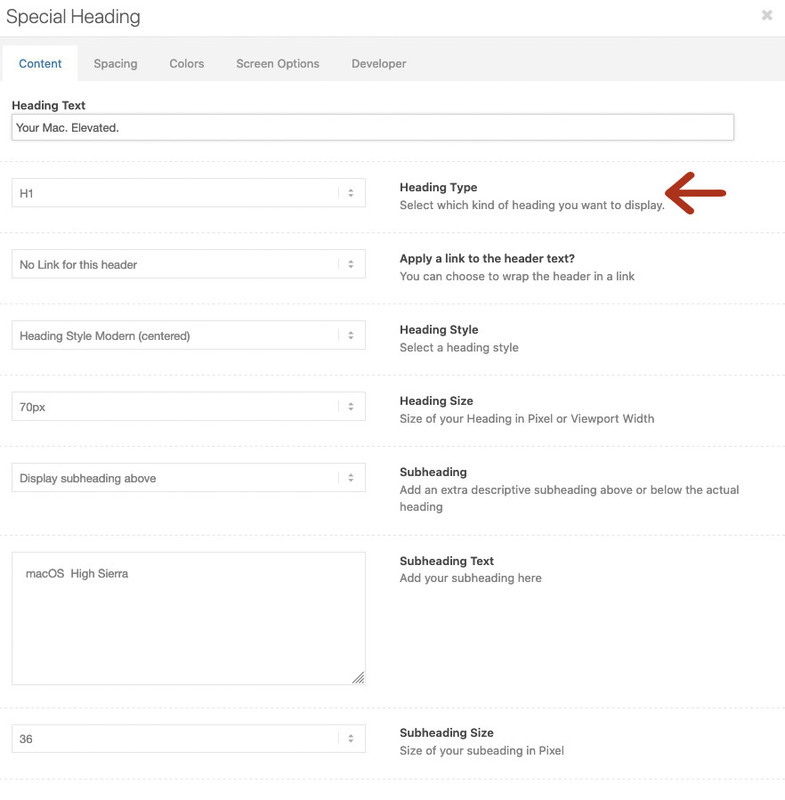
but with the settings above you will have on a lot of other alb elements the possibility to choose headings tag! f.e. iconbox etc. pp:
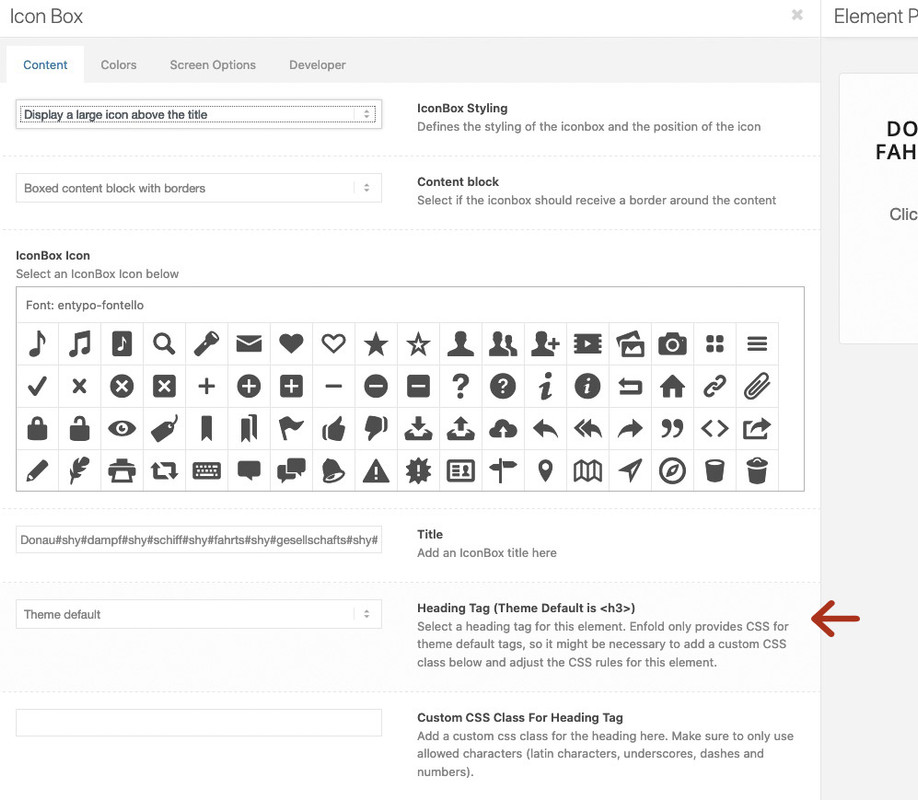 December 21, 2019 at 10:59 am #1168402
December 21, 2019 at 10:59 am #1168402Hi,
@Guenni007 thank you for the great explanation with screenshots. @algkent did this help you resolve your question?Best regards,
MikeDecember 21, 2019 at 5:28 pm #1168469Hi!
Thanks for your help. I clicked on the “Show element options for developers” in the first screen under Layout builder.
Then where is that second image you took for me to be able to edit?
Here is all I see:
Thanks,
AmandaDecember 21, 2019 at 10:08 pm #1168528Hi Amanda,
Which version of Enfold are you running?
Can you give us temporary admin access to your website in the private content box below, so that we can have a closer look?
Best regards,
VictoriaDecember 22, 2019 at 9:56 am #1168557you are running Enfold 4.2.6 on this Version the option fields are not present.
But your example page from above: https://www.moneyprodigy.com/allowance-for-kids/ is something different. Isn’t it a blog page or a page which shows Portfolios etc. in a list? – or is it a handmade entry?
Do you use for “blog entries” a plugin? i see some classes that are not generated by enfold ez-…
Open that page on an editor and see what is the layout for it.________
But nevertheless:
On my old fashioned webdesigner mind it is not nice to have more than One h1 on each page visible;
( Maybe in a slider with different h1 captions it is ok )
even if Google sees it differently by now, I once learned that this way. A h1 should be something special and should appear only once on a page. Therefore the choice of Enfold is logical to assign a h2 to these headlines.December 22, 2019 at 8:59 pm #1168622Hi,
@algkent please try updating to see the new options, if you prefer to wait a couple of weeks our next version should be coming out.
Either way with your current version you will need to update via FTP, The easiest and safest way to do this is to download the newest version from Theme Forest and rename your current theme folder to “enfold-old” via ftp then upload the new “enfold” folder and check that your site is working correctly.
Once you are happy you can delete the “enfold-old” folder via ftp, (not the WP theme page)
Should for some reason you wish to roll-back to the old version, it’s easy to do, simply rename the new “enfold” folder to “enfold-new” via ftp and then rename “enfold-old” to “enfold” then refresh your page.
Please don’t try to overwrite the theme folder, as this will leave old files behind and cause errors.Best regards,
MikeDecember 22, 2019 at 9:39 pm #1168624yes Mike’s advice is best and safest way:
https://kriesi.at/support/topic/some-hints-and-advice-to-update-enfold/#post-1056107December 23, 2019 at 4:32 pm #1168759Hi Everyone!
I had to take my preschooler to Urgent Care on Saturday.
Thanks for your responses — I don’t want to mess around with FTP or anything. That allowance page is a page, not a blog post, And what I’m finding is that on my pages there is NO H1 tag.
I agree there should only be one H1 tag for the sake of google…but I don’t have any way to make an H1 tag on those pages. There’s no title on it. That’s what I’m trying to fix.
December 26, 2019 at 12:59 pm #1169021Hi,
Sorry for the late reply, if you include an admin login and FTP access in the Private Content area I will update your theme for you so you can use the new features and correct the bugs that were in v4.2.6Best regards,
MikeApril 20, 2020 at 8:05 pm #1205555Hi Everyone!
So with your guy’s help, someone from Kriesi updated my theme (woohoo!).
However…I’m still not seeing an H1 tag on my pages, at all.
For example, this page if you view the page source code, has no H1 tag: https://www.moneyprodigy.com/allowance-for-kids/
When I try these instructions in the layout builder…the screen looks different and I can’t actually click on anything for some reason. “First go to enfold options : layout builder and select your needed settings – my advice do activate all three custom id and classes and selecting the header tags.”
Here’s what I see: https://ibb.co/Ybt1P6h
April 21, 2020 at 1:14 pm #1205763Hi,
It looks like you are using v4.2.6, v4.7.4 is available if you include your ftp login and an admin login we can update and take a look at your titles.Best regards,
MikeApril 21, 2020 at 2:42 pm #1205806Hi Mike,
Oh that’s weird – I thought someone had updated my theme for me.
Thank you! I have this theme on two websites, and can post the info below. I really appreciate your help:).
Here’s the other thread for reference: https://kriesi.at/support/topic/how-to-install-latest-theme/#post-1191714
Sincerely,
AmandaApril 22, 2020 at 10:52 am #1206125Hi,
I thought so too, anyways thanks for the logins, but they are not working for me, please check.Best regards,
MikeApril 22, 2020 at 2:11 pm #1206202Hi Mike,
I’m sorry the FTPs aren’t working. The site ones are working?
I’ll check with my host.
April 22, 2020 at 4:03 pm #1206244Got new logins from them!
April 24, 2020 at 12:09 pm #1206791Hi,
Thank you, the ftp access worked, but the WP logins also don’t work.
Nonetheless, I updated your themes by changing your theme directory to “enfold-old” and uploading a new “enfold” directory with the update. Since I couldn’t login I checked your source code to ensure the update is working correctly.
Please clear your browser cache and check.Best regards,
MikeApril 24, 2020 at 5:03 pm #1206859Wow – thanks so much! Everything looks great, on both sites. Super helpful.
My enfold layout builder still looks different from that first image, and I don’t see Customize Heading Styling.
April 25, 2020 at 8:44 pm #1207097April 25, 2020 at 10:11 pm #1207111Thanks, Mike.
I can’t seem to find where that Special Heading area is? I looked under Advanced Styling, and looked up this article (but it also doesn’t say where to get to there): https://kriesi.at/documentation/enfold/special-heading/
April 26, 2020 at 10:42 am #1207198Hi,
It should be under the “content” tab of the special heading, I couldn’t take a look because the WordPress logins are not working for me, please check.Best regards,
MikeApril 26, 2020 at 11:18 am #1207204on your page : https://www.moneyprodigy.com/allowance-for-kids/
the whole content seems to be part of one post / portfolio made with classic editor ( articles gave the hint here that it is content of a post)
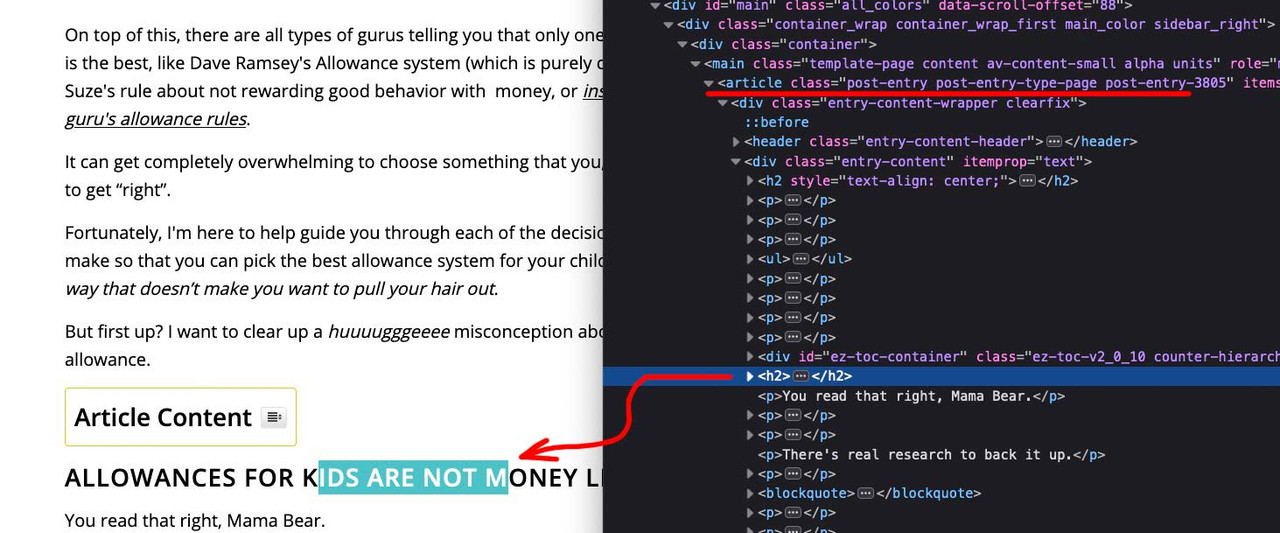
These Headings are made by Classic Editor like

and not via Advanced Layout Builder (ALB) – these settings for Headings only exist if you are using the Advanced Layout Builder Element : Headings
like you did on your homepage with: “Money Prodigy Manifesto” etc.
by the way i wouldn’t use more than ONE h1 per page.
Maybe i’m oldfashioned and the rule is a : “The Pre HTML5 Single <h1> Tag Rule”April 27, 2020 at 2:40 pm #1207521Hi Mike,
That’s just so weird…I literally can’t find where “Special Heading” is.
I’ve reset the passwords (in private content area).
April 27, 2020 at 2:41 pm #1207522Sorry – forgot to put in the Login URL in the private content.
April 27, 2020 at 2:43 pm #1207523Hi Guenni007,
Thanks so much for responding!
Yes, I agree, one H1 tag per page (that is an older page that I don’t give any attention to, and it looks like on its page source there are several H1 tags – I’ll need to change them).
I just want each of my pages, like the allowance page, to have one H1 tag as the title. For example, the Allowance for Kids page should have the Allowance for Kids title as the H1 tag…but I can’t seem to do it.
Maybe it’s because it’s classic editor that I don’t see the special heading area?
April 27, 2020 at 2:45 pm #1207524P.S. Just switched all those headings from H1 to H2 – thanks for pointing that page out to me!
April 27, 2020 at 4:38 pm #1207540Maybe it’s because it’s classic editor that I don’t see the special heading area?
;)
These Headings are made by Classic Editor like … and not via Advanced Layout Builder (ALB) – these settings for Headings only exist if you are using the Advanced Layout Builder
April 27, 2020 at 7:58 pm #1207598That solves a big mystery for me – thank you!
April 28, 2020 at 1:08 pm #1207775Hi,
Thanks for pointing this out @Guenni007Best regards,
MikeApril 29, 2020 at 6:59 pm #1208259I switched my pages to advanced editor and was able to add in an H1/special heading section. Woohoo!!
However…my images won’t show up on the page now. Also, when I click in to edit the textblock, all the words are no longer there.
Any thoughts on what is going on?
Here’s some screenshots:
:: https://ibb.co/DffmLdP
:: https://ibb.co/0CWVD4h
:: https://ibb.co/WkRbsmPThanks for your time.
-
AuthorPosts
- The topic ‘H1 Tag on Pages’ is closed to new replies.

