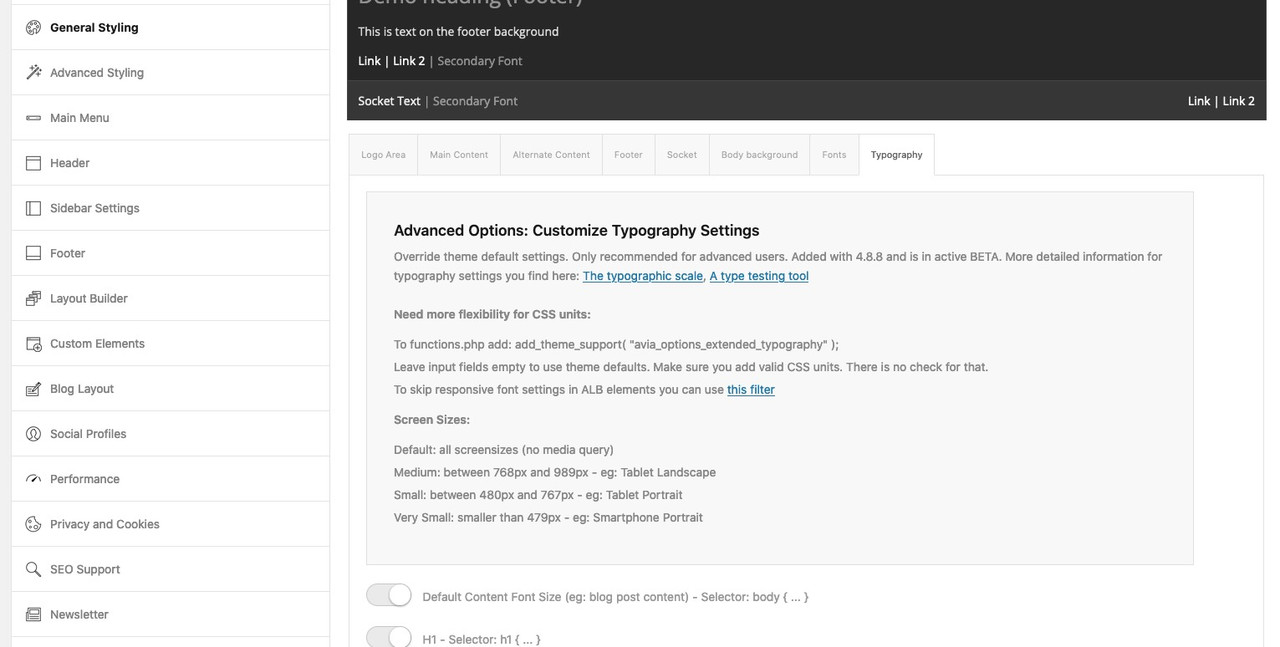-
AuthorPosts
-
January 27, 2022 at 4:57 pm #1337559
Hello from Germany,
1.)
problem fonts
I’m using Enfold 4.8.9 and WordPress 5.9
Headings H1 – H6 do not show font changes. Domain was re-registered and WordPress re-launched. There are only 2 plugins installed maintenance and Real Cookie Banner and both disabled.
Despite many attempts it does not work.
Where could the problem be?
2.)
Where do I change the font size of the body text?
a).)
default content fonts, do I need to enable that? when I activate it, STANDARD – MEDIUM – SMALL – VERY SMALL appears, which one is active? How do I achieve that e.g. Medium is active? totally unclear…
b.)
what if I don’t activate this? Then he takes standard? But where can I change the default size? Completely unclearit was all so easy, now unfortunately not anymore or I just don’t understand it
thanks HolgerJanuary 27, 2022 at 7:11 pm #1337570January 28, 2022 at 9:00 am #1337629Hi,
I checked your settings and they seem to be working as they should, could try to be a bit more specific as to which setting is not working? If you use Standard, then a default theme font size will apply.
Please read this to know when each setting is active:
Default: all screensizes (no media query)
Medium: between 768px and 989px – eg: Tablet Landscape
Small: between 480px and 767px – eg: Tablet Portrait
Very Small: smaller than 479px – eg: Smartphone PortraitBest regards,
RikardJanuary 28, 2022 at 10:41 am #1337656Hi Rikard,
ok, where I change the body text in the font size is now clear.Problem still:
I set Times New Roman for the headlines in the backend, but it doesn’t show up in the frontend. See 3 pictures
Greeting Holger
https://die-organisationsberater.de/index.php/s/srSZfPHRfoNwEEF
https://die-organisationsberater.de/index.php/s/JMwnoYKXEX4q5eF
https://die-organisationsberater.de/index.php/s/NCQPp5s9FXp92wTJanuary 28, 2022 at 11:39 am #1337677Hi,
Thanks for the update. There seems to be a problem when selecting that particular font yes, I’ll report that to our developers. If you want to actually use that font, then please add this to Quick CSS:
#top #wrap_all .all_colors h1, #top #wrap_all .all_colors h2, #top #wrap_all .all_colors h3, #top #wrap_all .all_colors h4, #top #wrap_all .all_colors h5, #top #wrap_all .all_colors h6 { font-family: 'times new roman', Helvetica, Arial, sans-serif; }The other fonts that I tried out seem to be working as they should.
Best regards,
RikardJanuary 28, 2022 at 12:11 pm #1337694Hi there,
I pasted the code to Quick CSS. Unfortunately, the Timeas New Roman font still does not work.
I gave you the access, maybe try it yourself?
https://die-organisationsberater.de/index.php/s/S6aiRbe4XoojeZfGreeting Holger
January 28, 2022 at 2:03 pm #1337721Hi Holger,
We have updated /enfold/framework/php/font-management/class-avia-type-fonts.php on your installation. We will include the fix in upcoming version.
Please review your website :)
Regards,
YigitJanuary 28, 2022 at 2:27 pm #1337726Hi there,
thanks for the perfect support.
I’ve been using Enfold for a long time and I love it, thanks!
Gruß HolgerJanuary 28, 2022 at 2:34 pm #1337729 -
AuthorPosts
- You must be logged in to reply to this topic.