
Hi Mike,
Thanks, that seems to work OK. But when I resize the screen manually, the responsiveness of the elements still get messed up. I don’t imagine it’s an issue many of my site visitors experience, though, so I don’t think it’s a major issue.
Thanks,
Brock
Hi,
When you manually resize your browser, please try refreshing your page at that size and see if you still see the error.
Browers don’t always recalculate in real time. Imagine how your visitors will visit your site, for example, they won’t be using a desktop screen and suddenly switch to mobile, they will be loading one or the other at any one time.
The nature of css is written is pixel sizes and typically not percentages, so there is a possibility that a screen size that is not used, such as 899px might have an issue, but since there are no devices that size no one see it.
Device sizes are 320px 375px 425px 768px 1024px 1440px, ect.
Most browsers will show you these sizes in their dev tools, for example, Chrome on Windows will open with the F12 key and you can choose the sizes by clicking the top bar or using the drop-down, and then also refresh (F5)
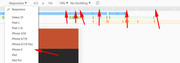
I hope this makes sense, we will help if you are still having an issue with a certain size, but please give this a try.
Best regards,
Mike
