
-
AuthorPosts
-
February 11, 2020 at 7:31 pm #1183651
the editor is presenting problems, the columns in the grid are separated, falling below I don’t know how to fix
February 12, 2020 at 8:18 am #1183790Hey Luis,
We can’t view the page you linked to unless we are logged in, please post admin login details in private.
Best regards,
RikardFebruary 27, 2020 at 1:12 am #1188309This reply has been marked as private.February 29, 2020 at 5:51 pm #1189034Hi,
Sorry for the late reply and thanks for the login and links, but I’m not sure what the issue is, I see that on each page your content is 100% wide with images and text.
I see your table created in the text element, and I assume this is one that you “created manually” instead of using the “table element” but I’m not sure what you mean that you can’t add a table directly under a title? For a title would you use a special heading or a text element?
Do you mean there is too much padding or margin?
Perhaps if you can create a test page/post with a title and table the way you would like to so we can see the issue we can help adjust so you can do this in the future without the issue.Best regards,
MikeMarch 1, 2020 at 1:53 pm #1189199Can you share me please an electronic address? I would like to share screenshots of the problem.
Thank youMarch 1, 2020 at 6:00 pm #1189234Hi,
To add a screenshot please try using https://postimages.org/ and pasting the image URL in your post.
Or you can upload screenshots and videos to DropBox and post the urls in the Private Content area.Best regards,
MikeMarch 2, 2020 at 12:12 am #1189283Hi!
The first problem is that, in some posts, the template does not allow me to keep two columns, which is the design I want for the posts. (Fig. 1) Instead, the theme alters them and in the preview shows only one column, (Fig 2, Fig 3) although in the editor it still maintains the two columns. (Fig 4) Obviously, this cannot be edited.
In addition, in other posts, instead of keeping the content boxes separate, the theme joines them. (Fig. 5)
Also, when I am uploading the boxes, the blog gets extremely slow.The second problem is that the template does not allow to use the plugins of table of contents properly. The template put the TOC directly under the title (Fig 6) but not under the first paragraph, (Fig 7, Fig 8) which is where I want to put them. I tried several plugins and none of them worked.
Thank you!
PS: I added the screenshot in the private box
March 2, 2020 at 3:08 pm #1189454Hi,
Thank you for the screenshots, I first looked at one of your pages that was meant to have two columns but only showed one full-width, link in the Private Content area. Your columns are created by a grid row, but your grid row only has one cell which should never be.
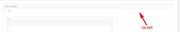
when I tried to adjust the size of the cells I got this error:

so I added another row using the option at the bottom of the grid row:

and then I was able to adjust the size of the cells to ensure there are two cells:

Now your page has two columns, and you can add something to the right side cell.
I assume that you are using “templates” to create your pages and one of them with the grid rows are corrupt
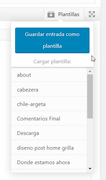
I also see that you have the WPBakery Page Builder plugin activate, this can cause errors and I recommend disabling the plugin.Best regards,
MikeMarch 3, 2020 at 3:39 pm #1189758Hello! Thanks for your help.
I checked the fix you made and no changes were generated. That usually happens sometimes, because when you update again, the changes are lost. In fact, when I opened the link you sent me, a single wide column appeared. The column is shown only in the preview but not in the editor.
I don’t usually use templates, I build everything from the beginning.
Then, I deactivated the WP Baking Builder in the hope that it would generate some change and nothing. I tried to put items in the other column and it couldn’t. I also cleaned the cache. Apparently, what the subject does is put the column under the other. (Fig B) It is very rare.
When there is an error, the gray color of the column exceeds the dotted line. That’s not normal. (FIG A, C)
Can I reactivated WP Baking Builder?
Thank youMarch 6, 2020 at 12:03 pm #1190843Hi,
Sorry for the late reply, and thanks for the feedback, I see what you mean, I Enabled the Avia Layout Builder Debugger and checked the layout with the Parser to try to auto correct but it found no errors, I then copied your page to my localhost and the error continued. Yet if I create a similar page from scratch I do not have the error with the grid row.
I’m going to ask the rest of the team for their thoughts.Best regards,
MikeMarch 6, 2020 at 2:57 pm #1190887Hi Mike!
Thanks for your reply
Yes, normally, when you want to create a new one, nothing happens, and when I try to create short posts, there is no big problem. But when I create extensive posts the problems appear.
I’ll be waiting for your reply
Thank youMarch 6, 2020 at 6:05 pm #1190938Hi newmesis!
Please deactivate all plugins one by one to check which one is causing this issue and let us know if this solves the problem.
Additionally, you can try to rebuild the page from scratch adding elements one by one and pay attention at which point it breaks.
Regards,
VictoriaMarch 9, 2020 at 9:00 pm #1191643Hi Victoria! Thanks for reply. Look, I deactivated all pluggins and nothing happened. The theme presents the same problems. And today I tried to upload a short post and happened the same.
-
This reply was modified 5 years, 9 months ago by
newmesis.
March 10, 2020 at 9:45 pm #1192018Hi newmesis,
Did you build the page from scratch or did you load a template?
Best regards,
VictoriaMarch 11, 2020 at 5:23 pm #1192372Hi Victoria!
You mean build the post from scratch? Yes, in one of them I did it twice and the problems remained. I don’t use templates. In fact, yesterday I created two more that failed. Nor could I tell you if there is a pattern where they fail. Simply at a certain point they fail. I thought the maps might be but apparently that is not the problem. And two problems occur:
1. The column on the right is launched at the bottom of the column located on the left. In the preview it shows it well but after a couple of refresh, it is transformed into a single column.
2. Then, without warning, the boxes with content come together in one, making it virtually impossible to edit the content.I left you one of the last ones
Thank you
-
This reply was modified 5 years, 9 months ago by
newmesis.
March 12, 2020 at 1:32 pm #1192579Hi,
Thank you for the feedback, I copied your failed post to my localhost via the Avia Layout Builder Debugger
and then I removed the nested columns and placed all of the content in the grid rows 2/3 + 1/3 and saved and viewed the page a couple of times and also tried editing it a couple of times and each time the grid rows remained in place in the frontend and the backend.
Please go to the test page in the Private Content area and test the frontend and the backend, it seems that it is stable now.Best regards,
MikeMarch 18, 2020 at 9:56 pm #1194239Hi Mike!
Thanks for your help. However, the problem continues. I tried to redo the post you did and the same thing happened. I really don’t think the problem is the columns. In the post about Northern lights, (nº1) I used columns to put the content and nothing happened, I mean, the post is good. Also, for design reasons, I can’t not use columns. It would be a very big waste of resources in terms of design.What happens is something very strange. Some posts work well and some don’t. But I definitely don’t think the problem is not using columns. I leave you the link of the failed post. (nº2)
Thank you again
CheersMarch 19, 2020 at 1:29 pm #1194416Hi,
Thanks for the feedback, the columns is the only thing I can find different between your failed post and my working version of the same post.
I will ask the rest of the team to take a look and help with what I’m missing.
Thank you for your patience.Best regards,
MikeMarch 19, 2020 at 8:51 pm #1194583Thank you
I appreciate your helpCheers
March 23, 2020 at 10:45 am #1195413Hi!
Could you ask somebody?
Thank youMarch 24, 2020 at 5:28 am #1195645Hi newmesis,
We apologize for the delayed response.
It’s was really hard to spot the real cause of the issue as it could not be reproduced on our ends.
However, after checking further the issue, it was because of the 2 unclosed divs located in the textblock below “Referencias”, you can refer to private content for the screenshot.
You can still see the issue on link 1 (private content), link 2 is a duplicate of link 1 but the div is closed.
Hope this clarifies the issue.Best regards,
NikkoMarch 26, 2020 at 4:01 pm #1198076Hi Nikko!
Great! Apparently the problem was found! However, I’m not sure if I understood. It’s all about the closed divs? Every time I put references or tried to create manual table of contents I made sure the divs stayed closed, but it seems that I didn’t do well. How do I get the divs closed completely? Now I am editing another post (n 1) but it continues to fail. This is what I have done, (n 2) but I don’t know if it is correct.
I send you the post that I’m trying to fix (n 3)
In addition, I didn’t see differences in the codes of the failed post (Timisoara 2) and the correct post (Timisoara 3) and the links for references don’t work.Thank you very much for your help
-
This reply was modified 5 years, 8 months ago by
newmesis.
March 28, 2020 at 5:11 pm #1198643Hi newmesis,
I fixed n3 by adding a closing div so it looks like this now:
<div id= "#ind1"></div>If you check Timisoara 2 and Timisoara 3, the difference actually like this:
Timisoara 2:<div id= "#ref1">Some text <div id= "#ref2">Some textTimisoara 3:
<div id= "#ref1">Some text</div> <div id= "#ref2">Some text</div>Best regards,
NikkoMarch 29, 2020 at 12:25 am #1198734Thank you Nikko!
I thing that was the problem. I didn’t know that I had to add a last paricle. But the links don’t work.Best regards!
March 29, 2020 at 4:45 pm #1198867Hi newmesis,
The “links” do not work because divs are not links, they have to be the “a” tags. And yes, most html tags need a closing tag.
Best regards,
VictoriaApril 2, 2020 at 10:53 pm #1200319Hello!
Thanks for your help. Now the blog is operational. All issues have been resolved.
However, I have a new question. In one of the longest posts, the loading speed is extremely slow, to the point that it is impossible to edit. What could I do?
In the private area is the post
Thanks again!April 3, 2020 at 2:18 pm #1200525Hi newmesis,
You may need to update to PHP 7.3 as it is more faster than its previous versions but you will need to also increase memory limit.
I can also see you are using a lot of plugins so increasing memory limit should be able to help.
These links might also help on some issues:
– https://www.thesearchengineshop.com/how-to-fix-slow-wordpress-website/
– https://www.smartwpfix.com/speeding-up-slow-wordpress-admin-panelBest regards,
NikkoApril 5, 2020 at 11:09 pm #1201033Thank you for your help, Nikko
Best regards!
-
This reply was modified 5 years, 8 months ago by
newmesis.
April 6, 2020 at 9:36 pm #1201386Hi newmesis,
We’re glad that we could help :)
Let us know if you need further assistance or if we can close the thread.Best regards,
Nikko -
This reply was modified 5 years, 9 months ago by
-
AuthorPosts
- You must be logged in to reply to this topic.
