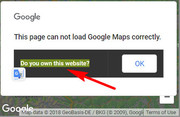Tagged: maps
-
AuthorPosts
-
July 5, 2018 at 4:44 pm #981664
We have the error “Google Maps JavaScript API warning: NoApiKeys” although an API Key is saved in Enfold Options. We are using WordPress 4.9.6 and Enfold 4.4.1 running with PHP 7.0.3
July 6, 2018 at 9:03 am #981915Hey creating-web,
Please send us a temporary admin login and login URL so that we can have a closer look. You can post the details in the Private Content section of your reply.
Best regards,
RikardJuly 6, 2018 at 10:15 am #981952Ok, you find the admin login attached in the private section.
-
This reply was modified 7 years, 7 months ago by
creating-web. Reason: new password
July 7, 2018 at 5:58 am #982320July 9, 2018 at 9:37 am #982970Sorry, the login above is updated.
July 9, 2018 at 11:58 am #983037July 9, 2018 at 1:27 pm #983091Hi Mike, thank you for your help, but we already set this up correctly, if you make an API call with the API key that is stored in the Theme options you can verify that the settings on the Google side are correct and working.
What we are trying to solve here is the following:
If you open the web page with developer tools open you can find the following error in the console:
“Google Maps JavaScript API warning: NoApiKeys https://developers.google.com/maps/documentation/javascript/error-messages#no-api-keys” The explanantion at the link is “The script element that loads the API has no API key. Please make sure you include a valid API key as a key parameter.” So obviously the theme script does not call the Maps API with an API key. Theme options say “We were able to properly connect to google maps with your API key.”July 9, 2018 at 2:26 pm #983112Hoppla! Google sucks!
we have a similar issue.
Instead of respecting DSGVO / GDPR google now collects Credit Card numbers of EVERYBODY embeddig a map and stores the data outside EU..
Billing account had been created, CC number given to stinking google, API Keys have been created / updated, domain is verified, but still map switches to error after showing for parts of a second.WTF the monster doesn’t like ???
Thanks
July 9, 2018 at 5:49 pm #983264Hi,
Have you tried consult your Project Manager at Google?
Best regards,
BasilisJuly 9, 2018 at 6:15 pm #983301Have you tried consult your Project Manager at Google?
I suppose you’re joking – MY Project Manager at Google ???
A real human being at google feeling responsible for a creepy little website owner embedding a single free google map?July 10, 2018 at 12:57 pm #983628Hi Plotz,
Can you give us temporary admin access to your website in the private content box below, so that we can have a closer look?
Best regards,
VictoriaJuly 10, 2018 at 5:39 pm #983750We now installed this Plugin https://wordpress.org/plugins/api-key-for-google-maps/ that adds an API key to every Google Map API call. That works.
July 10, 2018 at 9:48 pm #983863Hi,
Happy you got it short out.
Best regards,
Basilis -
This reply was modified 7 years, 7 months ago by
-
AuthorPosts
- The topic ‘Google Maps JavaScript API warning: NoApiKeys’ is closed to new replies.