
-
AuthorPosts
-
August 10, 2019 at 6:07 pm #1126480
Hello, I’ve tried to enter the Google Maps API key into Enfolds theme options under “Google services” but it doesn’t work.
I´ve tried to turn off plugins and also generate a new key but still the same error message.What else can I try??
August 10, 2019 at 6:47 pm #1126504Hey carloss,
Best regards,
VictoriaAugust 10, 2019 at 6:49 pm #1126506This reply has been marked as private.August 12, 2019 at 6:15 pm #1126886Hi carloss,
Please have a look at the documentation here
https://developers.google.com/maps/documentation/javascript/error-messages#referer-not-allowed-map-errorBest regards,
VictoriaAugust 13, 2019 at 8:51 am #1127104This reply has been marked as private.August 13, 2019 at 2:17 pm #1127226Hi carloss,
Best regards,
VictoriaAugust 13, 2019 at 2:44 pm #1127238This reply has been marked as private.August 13, 2019 at 6:43 pm #1127350Hi carloss,
You need to do it and give it a few minutes before testing. Also, do you have billing enabled for the map?
Best regards,
VictoriaAugust 14, 2019 at 9:18 am #1127531This reply has been marked as private.August 18, 2019 at 9:37 pm #1128735Hi,
Sorry for the late reply, I took a look at your Google API screenshots in your media library, and they look correct when I compare to mine. I tested my API on your site and it worked correctly, I use “no restrictions” for testing.

Please try creating a new API key with no restriction at all:

and wait 1 hour, then add it into your theme settings, this should work. Then wait 24 hours before adding any restrictions to the key.Best regards,
MikeAugust 23, 2019 at 6:52 am #1130216This reply has been marked as private.August 24, 2019 at 2:39 pm #1130602Hi,
I tried your API and see that it is not working, but I’m not sure why yours is not working and mine is, the screenshot above is the only settings page in Google maps that I can find. Since this error seems to be with your Google account, I recommend contacting Google API support, they will be able to review your account and see why you can’t create a valid API
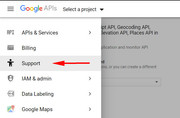
Best regards,
Mike -
AuthorPosts
- You must be logged in to reply to this topic.
