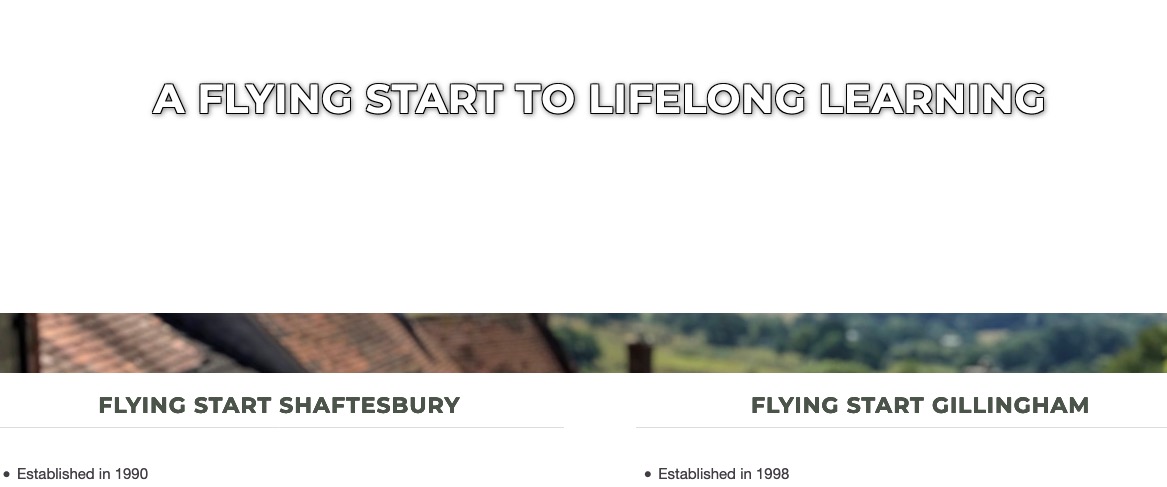-
AuthorPosts
-
March 28, 2019 at 12:35 pm #1084072
Hi I want to use a Google font weight 700 but it wont work. I have put the following in the functions.php:
add_filter( 'avf_google_heading_font', 'avia_add_heading_font'); function avia_add_heading_font($fonts) { $fonts['Montserrat'] = 'Montserrat:700'; return $fonts; } add_filter( 'avf_google_content_font', 'avia_add_content_font'); function avia_add_content_font($fonts) { $fonts['Montserrat'] = 'Montserrat:700'; return $fonts; }And this to the css:
font-weight: 700 !important;Please can you take a look and see if if you can see what I have done wrong.
Thanks
March 28, 2019 at 12:43 pm #1084074Sorry forget that I seem to have fixed it.
March 28, 2019 at 3:04 pm #1084125and by the way there is a new filter to use on content font:
avf_available_google_fontsadd_filter( 'avf_available_google_fonts', 'avia_add_content_font'); function avia_add_content_font($fonts) { $fonts['Montserrat'] = 'Montserrat:700'; return $fonts; }March 28, 2019 at 3:07 pm #1084127Again btw:
there is a little trick to have an outline with text-shadow:.robshadow h1, .robshadow h2 { text-shadow: -1px -1px 0 #000 , 1px -1px 0 #000 , -1px 1px 0 #000 , 1px 1px 0 #000 !important; }PS: you can combine text-shadow and filter f.e.:
.robshadow h1 { text-shadow: -1px -1px 0 #000 , 1px -1px 0 #000 , -1px 1px 0 #000 , 1px 1px 0 #000 !important; -webkit-filter: drop-shadow(1px 1px 2px #999); filter: drop-shadow(1px 1px 2px #999); }and maybe it looks nicer to have your html background on fixed position ;)
March 28, 2019 at 3:20 pm #1084129Thanks 007. Useful tips.
March 31, 2019 at 6:54 pm #1085136Hi,
Glad we could help!
Please take a moment to review our theme and show your support https://themeforest.net/downloads
Don’t forget to bookmark Enfold Documentation for future reference.Thank you for using Enfold :)
Best regards,
Basilis -
AuthorPosts
- The topic ‘Google font weight 700 not working’ is closed to new replies.