
Hello Enfold-Team,
since the last update the message below the template builder for contact forms is disappeared.
I still can see the checkbox, but not the message.
My message:
Bitte lesen und akzeptieren Sie die[av_privacy_link] Datenschutzbestimmungen[/av_privacy_link]
When i check through chrome dev tools i can see the message.
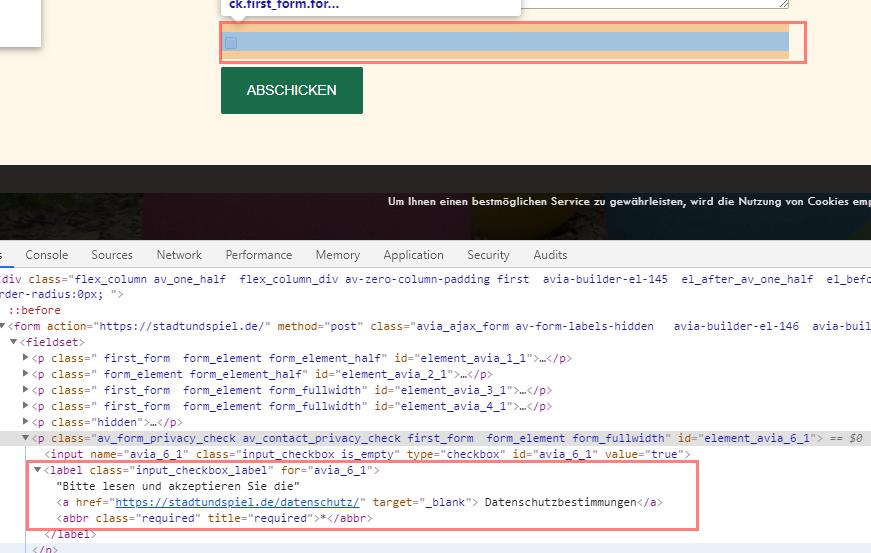
Thanks for your help,
Dennis
Hi Dennis,
Sorry for the problem. Please try the following in Quick CSS under Enfold->General Styling:
label.input_checkbox_label {
position: initial !important;
}Best regards,
Rikard
Hi Rikard,
i tried your CSS but it didn’t help.
I found out that when changing the CSS for .avia_ajax_form.av-form-labels-hidden label to “initial”, the label appears again.
The problem is it’s for the labels in the textboxes too. Actutally i don’t want them to be visible.
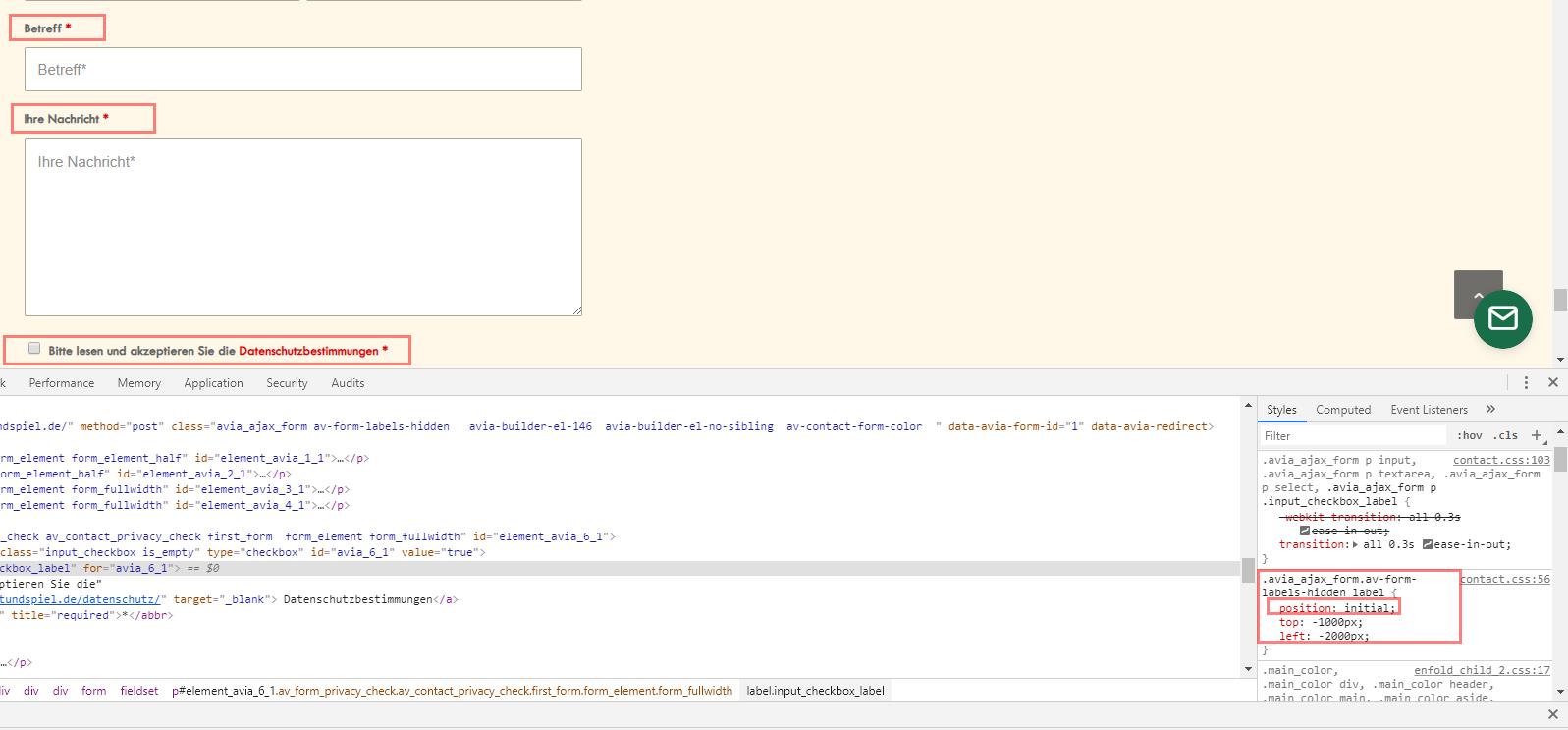
EDIT: Your CSS worked setting it through Appearance > Customize.
Thanks for your help. Ticket can be closed.
Best,
Dennis
Hi,
I’m glad this was resolved. If you need additional help, please let us know here in the forums.
Best regards,
Jordan Shannon
