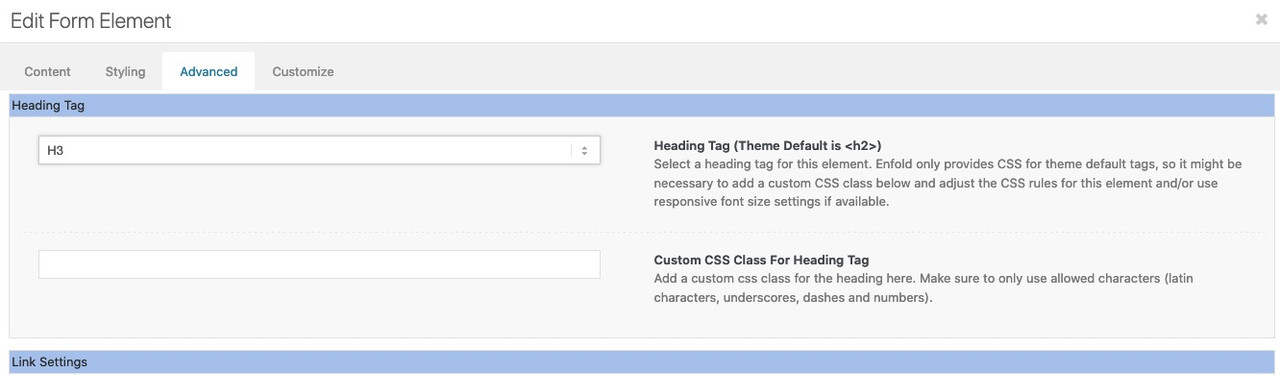Tagged: captions, Fullwidth Easy Slider
-
AuthorPosts
-
March 25, 2022 at 2:07 am #1345949
Hi
I am using the Fullwidth Easy Slider on one page of a client’s website and colour section with image background and special heading on every other page. The client would like the page with the Fullwidth Easy Slider to have the caption in the same style as all the other pages. (Links in private content to show example).
Specifically I need the caption on the Fullwidth Easy Slider to be:
H3
Modern Left
60px
#ffffff
padding bottom 40pxCould you please let me know what quick CSS I can use to enable this?
Thank you for your help with this.
PetaMarch 25, 2022 at 6:06 am #1345958March 25, 2022 at 7:56 am #1345968Hi Guenni007
Thank you so much … I can’t believe I missed this!
As you said I can accomplish everything except for the ‘Modern’ styling. Do you know the css for this?Thanks again for your fast response
PetaMarch 25, 2022 at 10:06 am #1345974i guess the most important difference is the font-weight: 300
to address the captions specifically it is maybe a good idea to place a custom-class either to the whole slider or to the slide
f.e.: modern
If you have the custom-class on the alb itself – all caption titles will be then in font-weight: 300
if you have the custom-class only on the slide – only this will be selected ( see above image : Custom CSS Class For Heading Tag ).modern .avia-caption-title , .avia-caption-title.modern { font-weight: 300 !important; }March 25, 2022 at 7:00 pm #1346063March 26, 2022 at 3:47 am #1346102Thanks again Guenni007
I have tried putting the code in a few places, on the Fullwidth Easy Slider element, on the Content of the first slider and in the General Styling Quick CSS but the caption is still heavier than the rest.
I am wondering if there is a way to force all H3 headings to appear in the ‘Heading Style Modern’ – then I can place this in the General Styling Quick CSS tab in Enfold settings?
Peta
March 27, 2022 at 10:50 am #1346192Hi Peta,
Please try this CSS instead:
.slideshow_align_caption h3 { font-weight: 300 !important; }Best regards,
RikardMarch 27, 2022 at 5:33 pm #1346218I have tried putting the code in a few places, on the Fullwidth Easy Slider element, on the Content of the first slider and in the General Styling Quick CSS but the caption is still heavier than the rest.
And you realy think of the custom-class to place?
Now: on topic you are only talking about sliders – now you like to influence all headings?
if you realy want to style all H3 that way try :#top #wrap_all .all_colors h3 { font-weight: 300 !important }but on heading alb element the font-weight is 400 on modern style so maybe you try 400
March 28, 2022 at 2:03 am #1346246Thanks Guenni007 for all your help.
Rikard, that CSS worked perfectly! This one can be closed now.
Really appreciate all the help.
PetaMarch 28, 2022 at 5:25 am #1346260Hi,
Glad to know that this has been resolved. Thanks to @Guenni007 and @Rikard. Please feel free to open another thread if you have more questions regarding the theme.
Have a nice day.
Best regards,
Ismael -
AuthorPosts
- The topic ‘Fullwidth Easy Slider change caption to Modern H3’ is closed to new replies.