
Really hoped this issue would be addressed in 3.0.8 but immediately following the update to 3.0.8 when viewing in Chrome the color sections with background images on my homepage get all chopped up. Running latest version of WP as well. Why is this a recurring issue via Chrome only? All other browsers render it fine. Have completed all debugging scenarios, turning off plugins as well as disabling caches purging cdn, clearing browser caching as well. etc. http://gawebdev.com
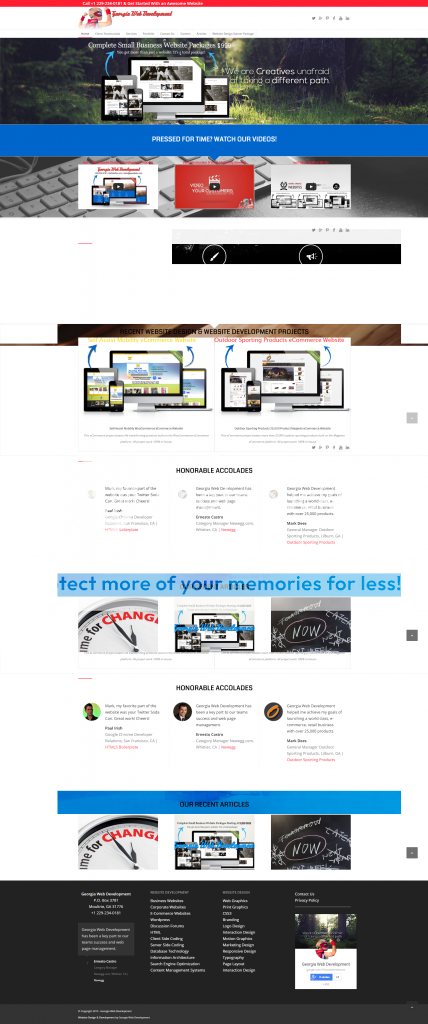
Hey Mark!
Thank you for using Enfold.
You have this css modification:
#wrap_all {
position: relative !important;
}Please remove it.
Regards,
Ismael
Thank you sir! Much appreciated. Seems to have cleared it up Ismael. I think we put that in there to resolve mobile menu issue showing on right side of page or something. I assume that’s resolved in this latest update? Thanks again!
Hi!
It will has not resolved yet but it will in upcoming update. You can try changing the code to following one
@media only screen and (max-width: 990px) {
#wrap_all {
position: relative !important;
}}Best regards,
Yigit
Thanks Yigit. Will try that. Much appreciated.
