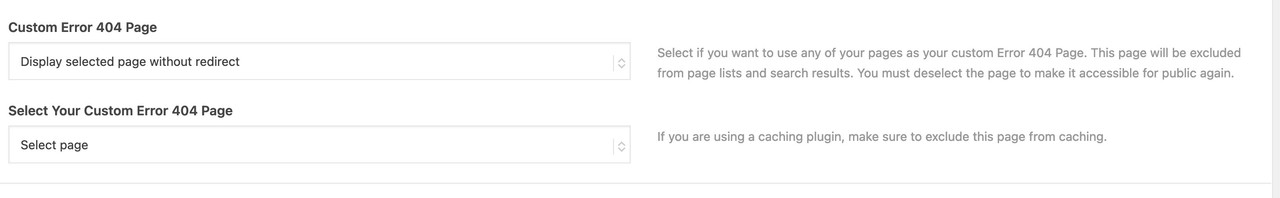-
AuthorPosts
-
June 15, 2023 at 5:00 pm #1410790
Good afternoon, UPDATE – I think I fixed it by changing it back to NO CUSTOM 404 PAGE SELECTED. for those who have this same issue.
I am getting this on my website: https://www.extraeyesphototours.com/?avia_forced_reroute=1, Where it should be https://www.extraeyesphotours.comI called the hosting company—nothing on their end. I changed out the theme and it disappeared which means it is theme related. I turned off all plugins.
I changed the 404 redirects in the theme at some point. Now when I show the list of pages it shows this Extra Eyes Photo Tours — Active Custom 404 Page (Change), Advanced Layout Builder. This might be a clue. I changed it around and still has the same redirect.Can you please advise? I am supplying credentials to log in to expedite this. I do not do code so Your help is greatly appreciated.
Thank you.
June 15, 2023 at 8:28 pm #1410864Hey extraeyes,
Thanks for the update. So everything is working as it should now then?
Best regards,
RikardJune 17, 2023 at 6:18 pm #1410972I had to change it to no redirect. So I cannot use the other settings but it fixed the problem. I still cannot run a GTMetrix scan though.
pam
-
This reply was modified 2 years, 8 months ago by
extraeyes.
June 17, 2023 at 9:36 pm #1410989June 22, 2023 at 2:46 am #1411329That was because of the redirect. I changed the 404 in the enfold theme section. the site is up and its running now but I have this banner on the main page.
This page is selected to be displayed as custom 404 page but is not active at the moment. (Set in Enfold » Theme Options). (Change)
Never had this issue before. please advise.
Pam
-
This reply was modified 2 years, 8 months ago by
extraeyes.
June 22, 2023 at 2:52 pm #1411392June 23, 2023 at 6:01 am #1411453Hi,
Have you tried selecting the second option in the Custom Error 404 Page settings? When the third option is selected (Redirect to selected page), the theme automatically adds the avia_forced_reroute=1 to the URL.
Best regards,
IsmaelJuly 8, 2023 at 4:02 pm #1412734Yes, that worked for me. Thank you!
July 8, 2023 at 4:12 pm #1412735Hi,
Glad Ismael could help, if you have any further questions please create a new thread and we will gladly try to help you. Thank you for using Enfold.Best regards,
Mike -
This reply was modified 2 years, 8 months ago by
-
AuthorPosts
- The topic ‘Forced redirect of my page’ is closed to new replies.