
Hey whdsolutions,
Could you post a link to where we can see the actual elements please?
Best regards,
Rikard
See PM
without the link it is hard to advice – but i would do it with flexbox model:
The columns inside the footer container as flex-items the container itself as display flex.
then you can shift the items with align-items : center.
see: Link
by the way:
to get between 768 and 989
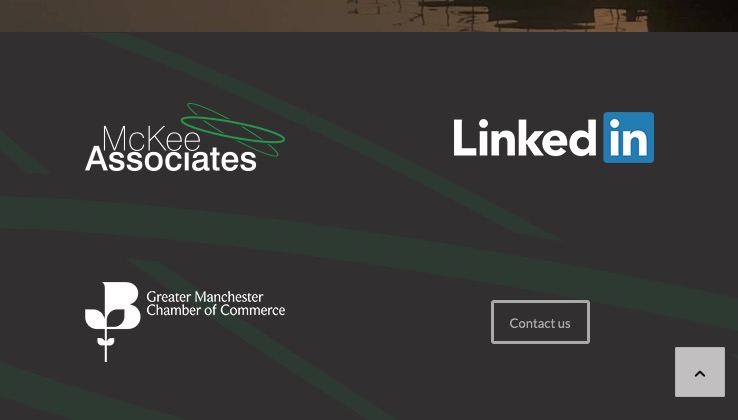
#footer .container {
display: flex;
flex-flow: row wrap;
align-items: center;
justify-content: space-between;
}
#footer .container .flex_column {
flex: 0 1 24%;
width: unset !important;
margin: 0 !important;
}
@media only screen and (min-width:768px) and (max-width:989px) {
#footer .container .flex_column {
flex: 0 1 48%;
}
}
@media only screen and (max-width:767px) {
#footer .container .flex_column {
flex: 1 1 100%;
}
}Hi,
Thanks for helping out @guenni007. Did you try out the code above @whdsolutions?
Best regards,
Rikard
