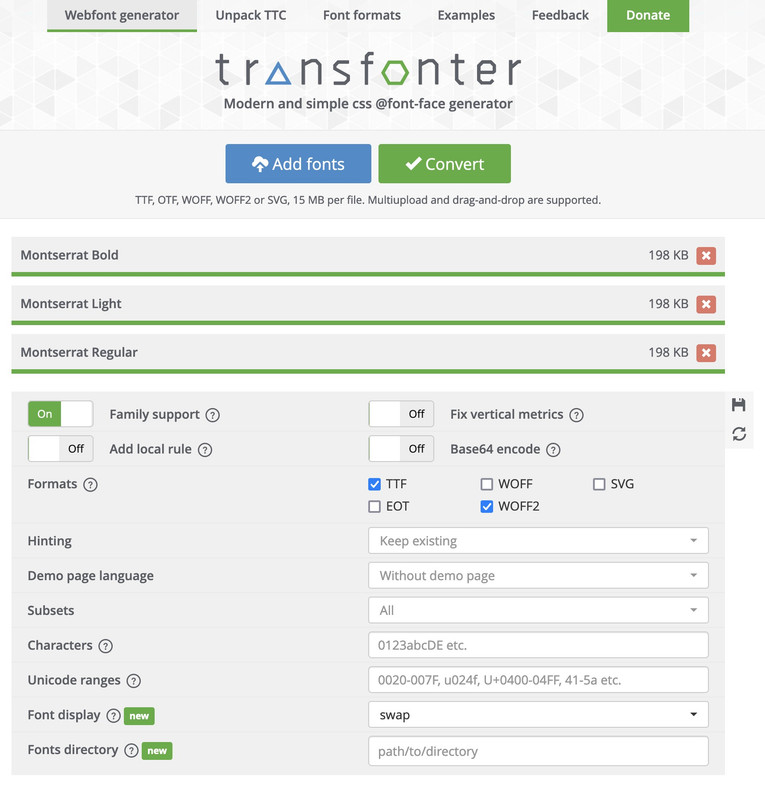-
AuthorPosts
-
April 11, 2024 at 5:31 pm #1439762
I have made changes to the heading font in General Styling > Fonts to change the font from Open Sans to Playfair Display. I also made the same font change in Advanced Styling > H1 fonts. None of these changes result in font changes on the site. We have cleared cache as well and it doesn’t seem to make the change
April 11, 2024 at 7:57 pm #1439772Hey visualartspassage,
Where can we see and reproduce the problem you are having?
Best regards,
RikardApril 11, 2024 at 9:17 pm #1439778This reply has been marked as private.April 12, 2024 at 8:44 am #1439794Hi,
Thanks for that, I can’t see any H1 elements on that page though. Please post a link to a page where we can see an example. We might need to check your settings, you can post admin WordPress login details in private.
Best regards,
RikardApril 12, 2024 at 9:55 am #1439797if it is you page ( and your nick is very informative ) i think you have uploaded only that montserrat font (and gotham-pro) via the fontmanager – but you have uploaded the whole downloaded font zip file.
Inside that zip there are variable font files and in a subfolder the static font files.
your static font folder leads to the result that the Montserrat Font is listed as font-family: staticBy the way :
new Enfold can also handle these variable font files – but I would recommend uploading them separately.For example, put the Montserrat variable files in a folder and name it Montserrat-variable.
Pull out the static folder from the zip file and rename it to Montserrat.For performance reasons, it is now time to consider whether you really need all the fonts. The list is very long, especially for Montserrat. In principle, the variable fonts should be sufficient for all modern browsers.
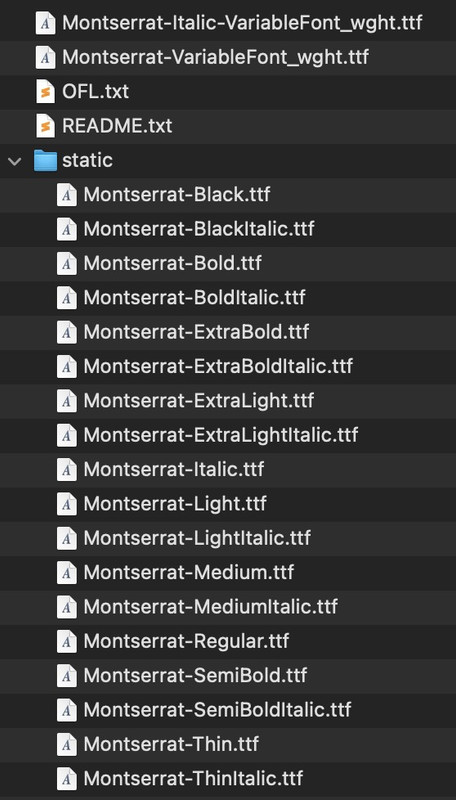
However, if you only need, for example, light, regualar and bold, it may even be better to upload only the static fonts (woff2, ttf). In addition, Montserrat is a font where the italic variant hardly differs from a normal slanted font.
You could therefore live with the fact that only the normal font styles are uploaded and the italic fonts are converted by browser rendering.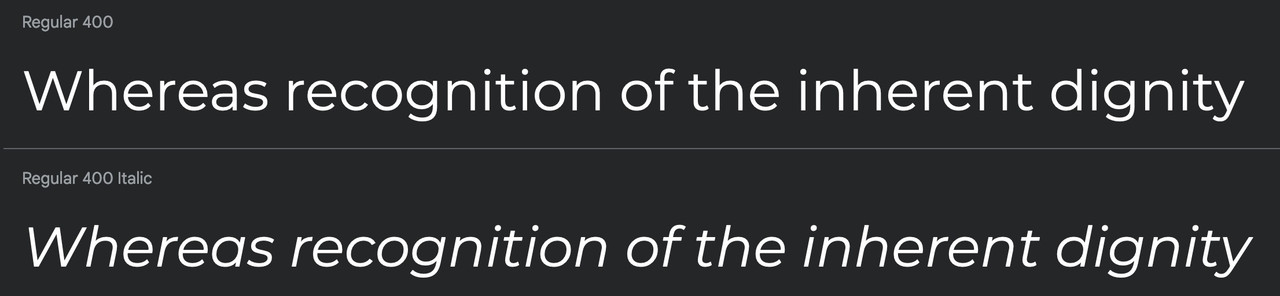
Then zip these two folders (please not in Mac Zip format – so without all the invisible files OSX packs in), but without the metadata. Betterzip also has a “zip for PC” option.
Then upload these folders to the font manager.PS: the uploaded Fonts can be found at the bottom of the font dropdown list ;)
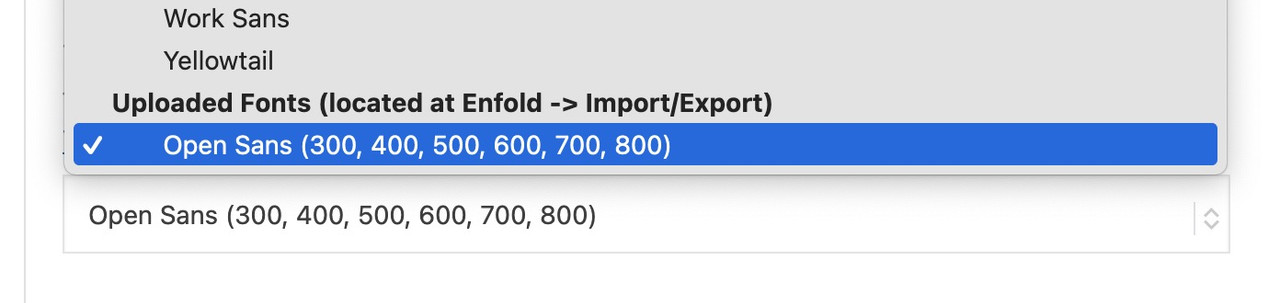 April 12, 2024 at 10:09 am #1439799
April 12, 2024 at 10:09 am #1439799by the way you can upload ttf files to : https://transfonter.org/
test this zip file f.e. – erase all your uploaded Montserrat zip files.
https://webers-testseite.de/Montserrat.zipApril 12, 2024 at 3:01 pm #1439827April 12, 2024 at 3:51 pm #1439832Thanks for the information regarding the zip file Rikard and appreciate your input @guenni007. Very generous input.
We’ll remove it. The main concern we have is that we are changing fonts to preset available Google fonts in the enfold theme for elements such as header tags. However those changes don’t go into effect when made in the settings. If those fonts work in the settings we have no need to upload alternative fonts.
April 13, 2024 at 7:14 am #1439878if you set up a rule on “Advanced Styling” for example for a h1 – the rule is noted as:
#top #wrap_all .all_colors h1 { font-family: 'brush script mt',Helvetica,Arial,sans-serif; }the selector got 2 IDs – so it has a high specifity (https://www.w3schools.com/css/css_specificity.asp)
and see how the specifity counts: https://developer.mozilla.org/en-US/docs/Web/CSS/SpecificityBut if there is another rule f.e. in quick css that got a higher specifity – or is set to !important – “Advanced styling rule” is ignored.
f.e. as:#top #wrap_all #main .all_colors h1
For this reason, I add rules to my Quick CSS with at least one ID (#top) that should “win”.
I try to avoid using !important.April 13, 2024 at 3:27 pm #1439899April 15, 2024 at 6:28 pm #1440041Apologies for my delay. I am checking with our developer to see if issue is resolved today. Will report back soon.
April 15, 2024 at 8:03 pm #1440058 -
AuthorPosts
- You must be logged in to reply to this topic.