
-
AuthorPosts
-
February 23, 2023 at 7:48 am #1398967
Hi,
I have some fonts which I have download from google fonts. I did it as you describe in documentation – so I used the webfont generator and then I imported the fonts as a zip into enfold. When I tired to insert the zip file (button) only one strange named font were imported, called specimen files ().
I also think, that the font isn’t shown although I set it. I also tried to deacitvate the google font blocker plugin, but that is not the reason for this problem.
Can you please help me here again?
Thanks a lot.
Best regards,
EveFebruary 24, 2023 at 4:53 am #1399076Hi Createve_Solutions,
What’s the name of the font you wanted to import?
Best regards,
NikkoFebruary 24, 2023 at 8:01 am #1399092Hi,
the first one is Raleway, the second one is Merriweather and the last one is Monsterrat.
Best regards,
EveFebruary 24, 2023 at 9:55 am #1399113Hi Eve,
I have added those three fonts you mentioned.
You can verify it is added in Enfold > Import/Export > Custom Font Manager.
Also, you can see those three fonts mentioned in General Styling, Advanced Styling and other options that shows a font family dropdown.Best regards,
NikkoFebruary 24, 2023 at 10:47 am #1399121Hi,
thank you so much – it is great.
Maybe you have time, to explain, what the problem was?
Thanks for helping so much!
Best regards,
EveFebruary 24, 2023 at 10:59 am #1399123Hi Eve,
You’re welcome. :)
The problem was the uploaded zip file was not the correct structure, this part of the instruction was skipped “Upload the “otf” fonts and generate the font kit.“.
So basically what you need is to download the font in the googlefonts, upload the specific font (regular, light, thin, bold, etc) to a web font generator/converter which will give return the format that can be read by our Font Manager. The correct file structure, for example Montserrat.zip should be:
– Montserrat-Regular.eot
– Montserrat-Regular.woff
– Montserrat-Regular.woff2
– Montserrat-Regular.svg
– Montserrat-Regular.ttf
this is only for one font-weight, so if there are 4 font-weights then it should be around 20 font files.
I hope this helps.Best regards,
NikkoFebruary 24, 2023 at 11:01 am #1399125Ah ok, I understand…
Thank you so much! :)
Have a wonderful weekend and best regards,
EveFebruary 24, 2023 at 11:14 am #1399131Guess you are working on Mac Devices – and zip files with the system integrated option or a third party app.
First to mention is – compress without those little extra files OSX provides with meta data on desktop etc.
Better Zip f.e. got an option called zip for PC.But apart from that, if you had prepared the fonts correctly, only one more glyphic font would have been included – (Enfold just tries to interpret these extra files).
Next Info: The naming in that Enfold Font Manger is the name of the folder before zip it. ( green underline )
The font-family name is independent on that – and will be generated by the font-file names ( red underline )
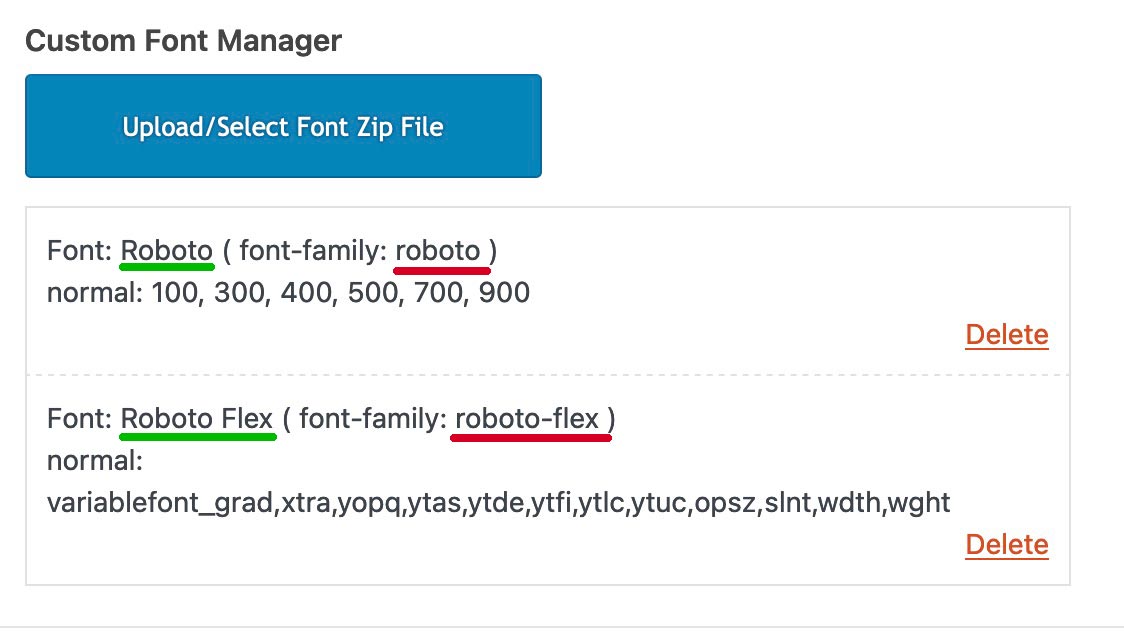
So my assumption is that you did something wrong when preparing the folder and zipping it.
February 24, 2023 at 11:19 am #1399133Ok – i use for generating the webfonts the transfonter: https://transfonter.org/
Fontsquirrel downloaded zip is not the one to upload ( inside that zip there is a folder specimen_files ) etc. pp.
you had to open that zip – and extract only the needed fonts ( woff, woff2, ttf etc. pp.) and nothing else ( no folders nor css ) – put them in a meaningfull folder ( see nomenklatura hint above ) and zip that folder for uploading it to enfold.
February 24, 2023 at 3:49 pm #1399175 -
AuthorPosts
- You must be logged in to reply to this topic.
