
Tagged: child theme, Fold/Unfold
-
AuthorPosts
-
February 10, 2025 at 5:30 pm #1476836
Hello,
we are new to ENFOLD and try to get an intranet working with WP + ENFOLD. As advised I created a child theme which seems to be working. However, when I try to implement a textblock with fold/unfold function in a column this doesn’t work. We want to have 3 columns side by side, each with folded content which unfolds when clicking on the “weiterlesen” (read more) button. The only thing you see though is the “read more” button. Looking at the code, I realised that the code for the button is above the code for the textblock. This should be beneath the textblock. Also the whole content of the textblock is hidden, instead of just the bottom of it. What did I do wrong? Greetings RuthFebruary 10, 2025 at 8:30 pm #1476846Hey lizenzen8,
Is it possible to view the results that you are getting somewhere?
Best regards,
RikardFebruary 11, 2025 at 9:27 am #1476885Hey Rikard, our intranet can only be reached through VPN. But I could send you some screenshots. Would that be ok?
Thanks and greetings
RuthFebruary 11, 2025 at 9:29 am #1476887Or perhaps I can post them here?
February 11, 2025 at 9:46 am #1476890This is the screenshot of the output:
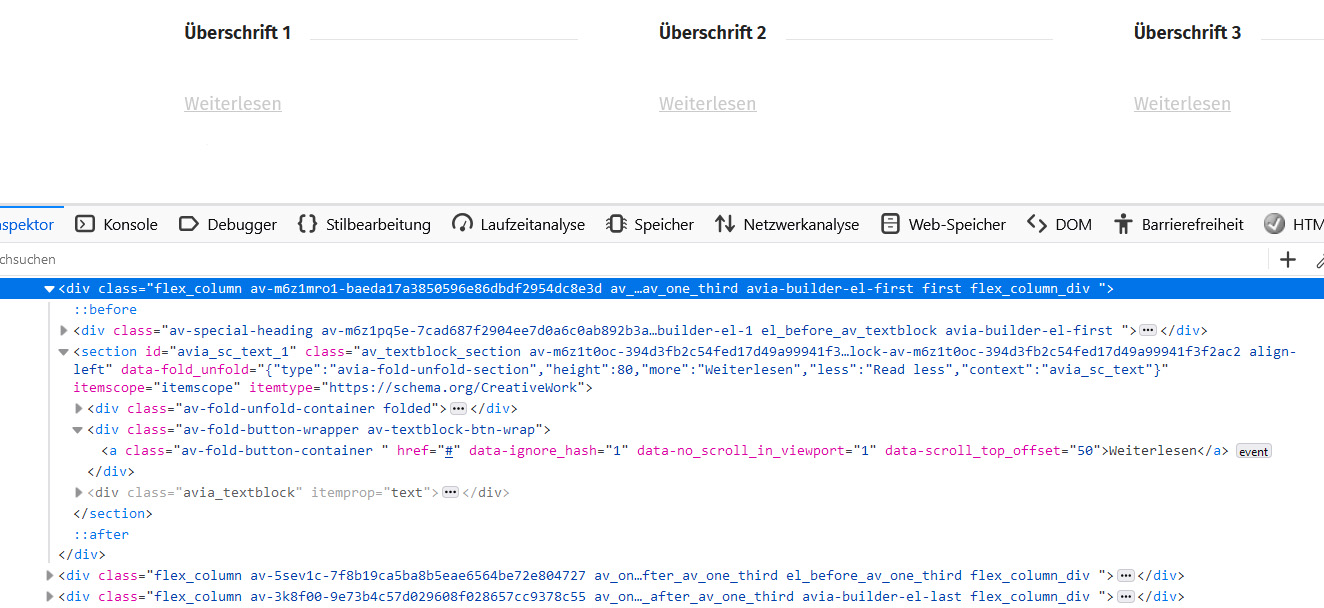
Please look at the first column: The container with the classes “av-fold-unfold-container folded” is empty. The texblock is positioned beneath the “Weiterlesen”-Button (not in the folded container) and is not visible. Any ideas why it’s not working?
Thanks RuthFebruary 12, 2025 at 8:03 am #1476934Hi,
Thank you for the screenshot.
The fold/unfold option is working correctly on our end. Please let us know once the site is live so we can check the issue properly. Did you add any modifications to your child theme?
Best regards,
IsmaelFebruary 12, 2025 at 11:02 am #1476946Hi Ismael,
I added some CSS and also inserted 2 functions in the Child Theme functions.php. But they don’t interfere with the fold/unfold function. I deleted both code and css and it didn’t change the behaviour of the fold/unfold textblock. So it has to be a different problem. I’ll talk to our server admin about the possibility to let you see our WP/Enfold. Will be back next week.
Thanks so far
RuthFebruary 12, 2025 at 4:54 pm #1476968Hi,
Thanks for the update, we’ll keep this thread open for you.
Best regards,
RikardMarch 6, 2025 at 4:40 pm #1478778This reply has been marked as private.March 7, 2025 at 5:43 am #1478821Hi,
Thank you for the offer, but unfortunately, we don’t provide support via TeamViewer or similar remote access tools. We can only assist through this support forum. What we recommend is to clone the site to a staging environment — not the entire site, just the part where the issue can be seen. Remove all sensitive information, then provide us with the site URL, and we’ll take a look.
Best regards,
IsmaelMay 26, 2025 at 11:58 am #1484675Hi ENFOLD Support-Team,
it took some time to get a Testserver but now it’s done and I would ask you again to check our website and tell me, where we made a mistake. I’ll repeat again the Problem:
The fold/unfold function does not work in our Enfold-template. It is displayed as a preview during creation, but not on the page. No initial text is shown and clicking “Weiterlesen” does not open the text but jumps to the top of the page.
You can see this on the Frontpage of our DIZI-Intranet in the middle of the page. There are 3 columns with an image and the Link “Weiterlesen”. Instead of just the Link there should be some Text. You can see this in the backend.I also have one or two more questions which I will post each in its own thread.
Thanks in advance and greetings from Hannover, Germany
Ruth
May 26, 2025 at 1:43 pm #1484683Hi,
Thank you for creating the test server. We noticed that the site is using an older version (6.0.8) of the theme, which might be why the fold/unfold option is not working properly. Please update the theme to the latest version, 7.0.1, and let us know the result.
Best regards,
IsmaelMay 26, 2025 at 3:46 pm #1484692Hi Ismael,
I updated the theme but the problem persists.
Thanks in advance for your help.
Best regards
RuthMay 29, 2025 at 2:29 am #1484809Hi,
Thank you for the update.
The fold/unfold feature works correctly when the plugins are deactivated. Please try activating them one at a time to identify which plugin is conflicting with the feature.
Best regards,
IsmaelMay 30, 2025 at 11:06 am #1484862Hi Ismael,
thanks for your response. It’s true, deactivating the plugin “WP Data Access Premium” did the job. However, we need this plugin. How did you manage to get the screenshot without deactivating any of the plugins? And what would the next steps be?Greetings from Hannover
RuthMay 30, 2025 at 4:45 pm #1484877Hi Ismael,
it seems the fold-unfold HTML-Quellcode gets crushed, when the Data Access plugin is activated.Normally, the div-container with the class “avia_textblock” appears inside the parent container with the classes “av-fold-unfold-container folded”.
When the Data Acces Plugin is activated, The “avia_textblock” container is written outside the “av-fold-unfold-container” and thus cannot work. I don’t understand how a WP-Plugin can do that? Is it a question of when the css-Data is read by WordPress or Enfold? Or has it to do with javascript or jquery? Also strange: The fold-unfold function works in the backend ie. when switching to edit mode.
Thanks again for your help
RuthMay 30, 2025 at 9:16 pm #1484889 -
AuthorPosts
- You must be logged in to reply to this topic.
