
Tagged: Floating Logo
-
AuthorPosts
-
January 7, 2015 at 3:14 am #375961
Hi Guys,
Is it possible to have a overlapping logo say between the header and full width layer slider?
Cheers
Carl
January 7, 2015 at 7:29 pm #376353Hi Animationink!
Please add following code to Quick CSS in Enfold theme options under General Styling tab and adjust as needed
strong.logo { top: 50px; }Regards,
YigitJanuary 15, 2015 at 3:19 am #379852Hi Yigit,
That work great, Its there a way of controlling the size of the logo as well? Say
strong.logo {
top: 50px;
max-height: 200px;
}January 15, 2015 at 5:55 pm #380203Hey!
Yes and if your code does not work, please post the link to your website so we can look into it.
Cheers!
YigitJanuary 16, 2015 at 3:24 am #380578Hi Yigit,
I’m currently testing the site out locally. So I will do my best to explain what’s happening.
So the max-height isn’t working in the custom css. I can adjust the height in
Which cuts the bottom of the logo. Is the logo being clipped due to the 88px value or is there something else i’m missing?
Also when I resize the browser the img style=max-height value is lost and defaults back to 88px.
Red shows the cropped area.
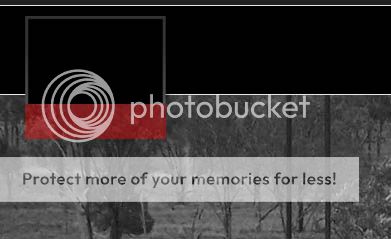 January 16, 2015 at 5:45 pm #380918
January 16, 2015 at 5:45 pm #380918Hey!
Without seeing your website it would totally be a shot in the dark Carl. Can you please post the link to your website when you launch it so we can provide you an accurate custom CSS code?
Cheers!
YigitJanuary 19, 2015 at 3:24 am #381563Hi Yigit,
That’s understandable. I have uploaded a testing site for you.
http://animationink.com.au/test_temp/
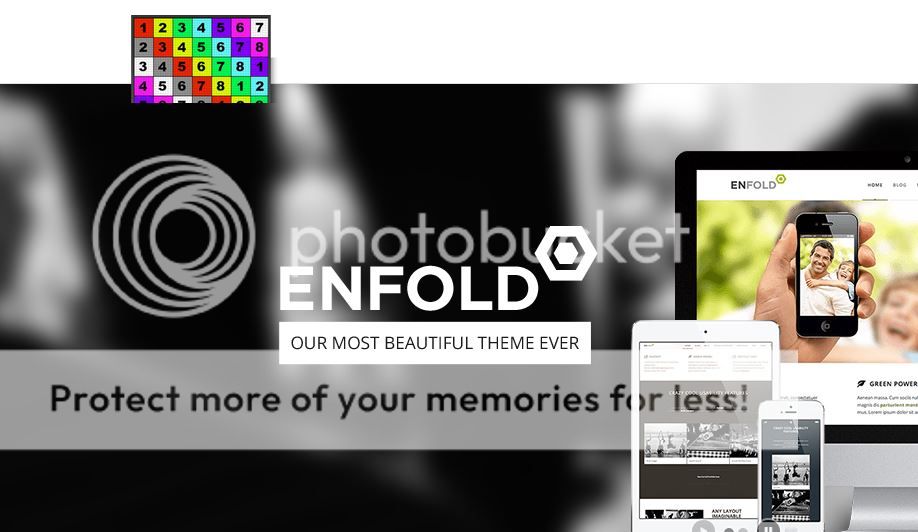 January 21, 2015 at 2:50 am #382844
January 21, 2015 at 2:50 am #382844Hi!
use this code:
.logo img { max-height: 100% !important; height: 95px; }Cheers!
AndyJanuary 29, 2015 at 12:40 am #387496Hi Andy,
I have tried the code and it has worked at all. I have also tried adding a px value to max-height and it’s the same cropping results.
http://animationink.com.au/test_temp/
Cheers
Carl
January 29, 2015 at 12:42 am #387497This reply has been marked as private.January 30, 2015 at 9:21 am #388153Hey!
You should set the overflow property of the logo to visible. Try this:
strong.logo, .logo a { top: 20px; max-height: 150px; overflow: visible; }Cheers!
IsmaelJanuary 30, 2015 at 9:25 am #388154Hi Ismael,
How do I increase the size of the logo image?
Carl
February 1, 2015 at 8:29 am #388965Hi!
Adjust the height and max height limitation of the logo image:
.logo img { max-height: 215px !important; height: 215px; }Cheers!
IsmaelFebruary 9, 2015 at 1:29 am #392811Hi Guys,
That worked thank you. Is there a way to make the logo transparent once scrolling down from its present state?
Cheers!
Carl
February 9, 2015 at 3:03 pm #393073Hi!
Please add following code to Quick CSS as well
.header-scrolled .logo { opacity: 0; }Regards,
YigitFebruary 10, 2015 at 1:11 am #393429Worked a treat. Thanks for the support guys.
-
AuthorPosts
- The topic ‘Floating/overlapping Logo’ is closed to new replies.

