
Hi there,
I have recently uploaded new product brochures (PDFs to uploaded in to our media) to our website and applied them to the correct pages. It seems that all of my more recently uploaded files open with the title name as “Title” as opposed to the actual file name. I have added in product description and a Title in the attachment details in the media backend however this information is still not pulling through.
Please refer to link 1 and click either Specification Sheet or Model Information you will see the correct title briefly appears when the page is loading but is then quickly replaced by the word “title”.
Link 2 refers to to how it should be. Click either Specification Sheet or Download. you will see the file titles stay in the page.
Any ideas why this is happening and what i can do to fix it?
Thank you
Hey VerhoevenGroup,
The reason you are having this issue is because the pdf file in link 1 has the title of “title”, please note that it was created with “ABCpdf” this setting can be changed when the file is created.
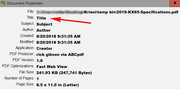
In contrast, the file in link 2 has no title field, so the “title” is taken from the file name, and was created with “Adobe InDesign CC”

So to correct, ensure your pdf creator uses the correct title, or no title.
Best regards,
Mike
