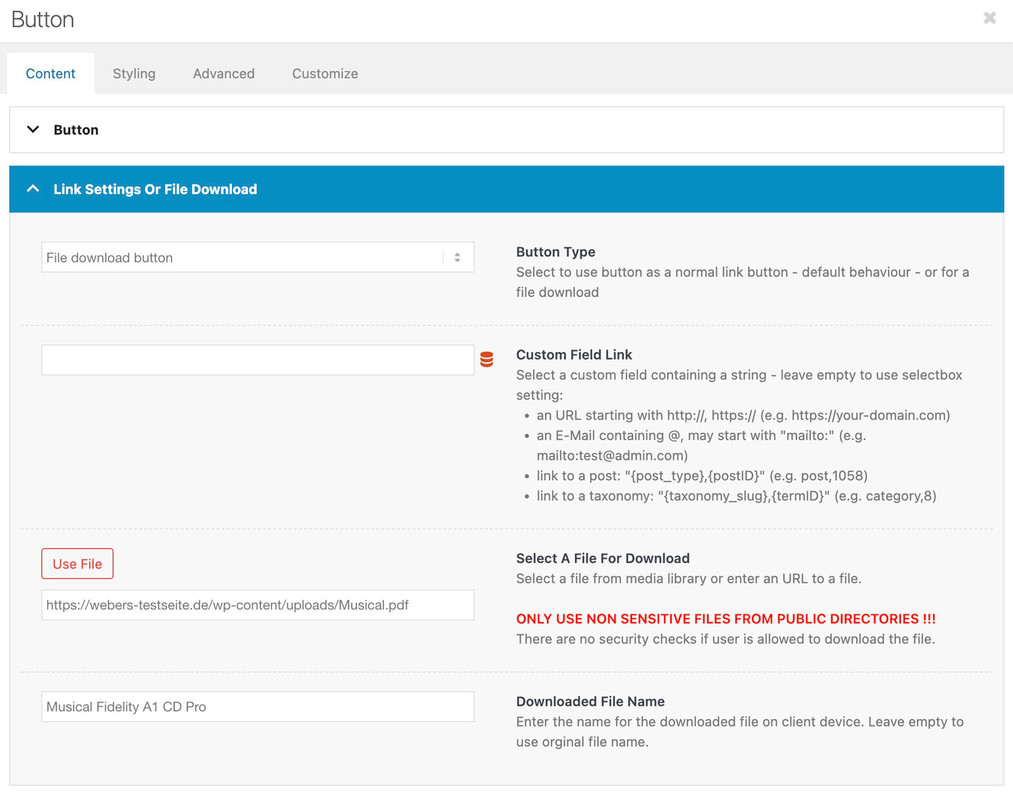-
AuthorPosts
-
December 12, 2024 at 11:27 pm #1473526
Hi! Please help me with the following issue, There is an option in Enfold to create button with download option. I faced the issue that on some of my websites download button instead of downloading the file it goes to file link. And on those sites where the download button is not working, appears that download function does not work at all, for example, the same thing happens when you go under media files and push download media file button. Interesting point is that all my websites are on godaddy, all of them use Enfold, some of them are on the same hosting account, but, within the same shared hosting, one website is working properly, the other one no. In order to fix this issue I have contacted godaddy support possible 5 times and with hours of troubleshooting they did not find any problem or configuration issue. From my side I have disabled all plugins, even switched template to basic ones, different internet connection, browsers, cache… I have tried everything but can not find the issue. The only thing that is different between two websitesn, maybe from the very beginning I have uploaded different demo versions of enfold.
December 13, 2024 at 6:46 am #1473538Hey aram,
Thank you for the inquiry.
We tried to check the site but the login token seems to be expired. Do you have access to the .htaccess file? You may need to prevent the server from displaying directory listings to correct the behavior. Try to add this directive in the .htacess file:
Options -IndexesBest regards,
IsmaelDecember 13, 2024 at 8:05 am #1473539thank you for your reply! The directive is already existing in .htaccess file.
December 13, 2024 at 12:16 pm #1473569December 13, 2024 at 6:02 pm #1473593Thank you for reply! I am pretty sure that the issue is not coming from the htaccess because I even duplicated all values from working site htaccess, and everything is the same. Enfold button is configured correct, and again this issue is not coming from Enfold button, but the whole site, because the download function from media files section is acting similarly
December 13, 2024 at 6:03 pm #1473594I tried everything that comes in mind: also wordpress version is the same, changed php version, everything is the same
December 14, 2024 at 8:29 pm #1473647Hi,
It looks like you have added an image to the download button, is this your plan? I would expect a PDF.
When I test a image in a download button on my site with v6.0.8 it works, see link below.
Try updating to v6.0.8Best regards,
MikeDecember 15, 2024 at 8:27 am #1473662Hi! Thank you for your reply, I really appreciate your time and effort in trying to help. I’ve updated the theme from version 6.0.6 to 6.0.8 as you suggested, just to rule out any possibilities. However, I’d like to kindly ask you to review my earlier notes. If this were an easy fix, I wouldn’t have reached out in the first place.
The back-and-forth process takes a whole day for each reply, which makes it time-consuming for both of us. If this is an issue you haven’t encountered before or if there’s no solution, please let me know so I can move on (the simple way, I think, I will just install download manager plugin).
As I mentioned, the issue doesn’t seem to come from the template or version. I’m using the same template, hosting, and configurations on two sites with the same WordPress and PHP versions, htaccess. On one site, everything works perfectly, but on the other, it doesn’t—even with all plugins disabled. I can see that it works fine on your site, which is great—I’d just like to achieve the same result. The only difference I can think of is that I installed different demos from Enfold on each site. I’m not sure if that could be affecting anything, but I wanted to mention it just in case. My thoughts that there is a script forcing to open the file instead of downloading, but why and from where this script can come from. I switched template on already existing site to other default templates, and everything is the same.
Thanks again for your help, and I look forward to your reply!December 15, 2024 at 2:59 pm #1473672Hi,
I have reviewed your site and your posted comment, but don’t see a possible reason for this behavior. Using different demos would not cause this, I would think that this would be a plugin, but since you have tried disabling them perhaps it is not. I believe that disabling All In One WP Security doesn’t remove it’s rules from the .htaccess file. I also didn’t find any other threads with this issue. As you see from my test page I can’t reproduce this, perhaps testing a download manager plugin would be a good next step to see if it also has an issue.
I could ask the rest of the team if they have any ideas if you wish.Best regards,
MikeDecember 15, 2024 at 5:55 pm #1473690Thank you so much, Yes please, if anybody has idea I will highly appreciate. WP security indeed will not remove the rules after disabling, but I manually copied htaccess file rules from working site and it does not helped. I will try to check download manager now and let you know if that works.
December 15, 2024 at 6:07 pm #1473692Hi,
Ok I posted to the rest of the team, Thank you for your patienceBest regards,
MikeDecember 15, 2024 at 6:11 pm #1473694Thank You Mike! Just tested the download manager plugin, and guess what, the download function is not working, it is again opening the file link. I’m completely confused.
December 15, 2024 at 6:49 pm #1473698Hi,
That is a good test, this points to a server command, or .htaccess or some script, I’m not sure which. can you try disabling all of your plugins again and remove all .htaccess lines via FTP or your cPanel file manager, not a WP file manager plugin in case your site brakes.
At that point you can add back via FTP or your cPanel file manager.
Your server may add rules that are not in your .htaccess at the server level that you would not see except via your server panel, not WP.Best regards,
MikeDecember 15, 2024 at 6:56 pm #1473700Done, all plugins deleted from file manager, htaccess file is blank. the problem is still there
December 15, 2024 at 7:23 pm #1473703Hi,
Thanks, did you check your server settings?
Your server may add rules that are not in your .htaccess at the server level that you would not see except via your server panelBest regards,
MikeDecember 15, 2024 at 9:16 pm #1473711I have checked with godaddy support about the rules and configurations, they insure that everything is fine. Also I have 2 different sites under thee same shared hosting, but one works properly, the other one no, so I think if there are server restrictions it would influence all the sites under that hosting
December 15, 2024 at 10:58 pm #1473716Finally I have moved a little forward with this issue spending several hours just trying everything to find where the issue comes from. So here is the case, I have installed new wordpress site with Enfold to the same shared hosting–>Button works properly. I have installed plugins–> Button works properly. Then I have installed the demo and the button stopped working and start to open image instead of downloading. So the issue is coming from demo as I thought from very beginning as this is the only thing that distinguishes 2 sites from each other. Using wordpress reset I have tried several scenarios and I think it will help you in finding the issue. 1) resetting the wordpress with the plugin brings back the correct functionality of the button 2) after demo install when the button is not working I have exported Enfold Temlpate Layout file and Theme setting file. After restarting the wordpress with plugin, I have imported those files but the site still working properly, the issue again starts after demo import. 3) The issue is with certain demos and I was unlucky to import the demo where it crashes the download function. So far I found 2 demos that crash download function: Startup Business Demo, One Page Portfolio Demo. In my case I was using Startup Business Demo. But for example with the demo: Default Demo everything works well. So, by now, what I have discovered that the issue is coming from specific demos, and after demo installment even if you switch the template, the issue will still be there. It somehow brings some function that never goes away until you will reset the wordpress. In my case I can not reset the site because a lot of job has been done and reseting the wordpress will mean losing 2 weeks of my time.
Having all this information, please try to find the issue so that I can remove that additional scrip or whatever is needed from my existing site. Thank You in advance!P.S. It is strange but in media files the download button by default from wordpress is working, but Enfold Download button is opening the file instead (download button is configured properly). In my original site it crashed the enfold download button and also media file section download button.
December 16, 2024 at 5:26 am #1473721Hi,
Thank you for the info.
It seems to be an issue with the Enfold > Theme Options > Page Preloading option. The download buttons work when this option is disabled. We’ll get back to you once we have more information on why this is causing the issue.
Best regards,
IsmaelDecember 16, 2024 at 5:30 am #1473722Hi Ismael! Thank you so much for your help. The main point is that the download option is working now!
Thanks again for your help, and I look forward to your reply about preload!December 16, 2024 at 6:07 am #1473729One small remark if that helps: the issue is coming not from the preload option, but from Page Transitions under Page Preloading option. After restoring previous backup of 2 days old, the disabling of the preload is not helping, I assume you have done something else. Can You please provide script or code that you have modified so that I can regain the point where it was working?
-
This reply was modified 1 year, 2 months ago by
BigBrother.
-
This reply was modified 1 year, 2 months ago by
BigBrother.
-
This reply was modified 1 year, 2 months ago by
BigBrother.
December 19, 2024 at 8:47 pm #1474026Hi! Contacting you to inform that finally I have found where the issue is coming from, so that if anybody will have the similar issue will be informed. First of all thank you so much for all your effort and time that you have dedicated to this problem. I really appreciate that.
Here is the case, I noticed that when files are being opened the url link to the file goes not to https but http, although ssl certificate is installed and force redirection is activated. So under the Settings–> General, the WordPress Address (URL) and Site Address (URL) were mentioned with http. I do not know if this comes from demo import, because, as I told previously, this issue was appearing after installment of certain demos. So simply adding S in the links in General settings, solved all the issues. Thank You one more time and all the best to you all.December 20, 2024 at 6:04 am #1474046 -
This reply was modified 1 year, 2 months ago by
-
AuthorPosts
- The topic ‘File download does not work’ is closed to new replies.