
-
AuthorPosts
-
July 7, 2021 at 3:36 pm #1309118
How can I get rid of this anoying fb-root? The Portfolio-Sites only have it… very strange…
Thank you very much
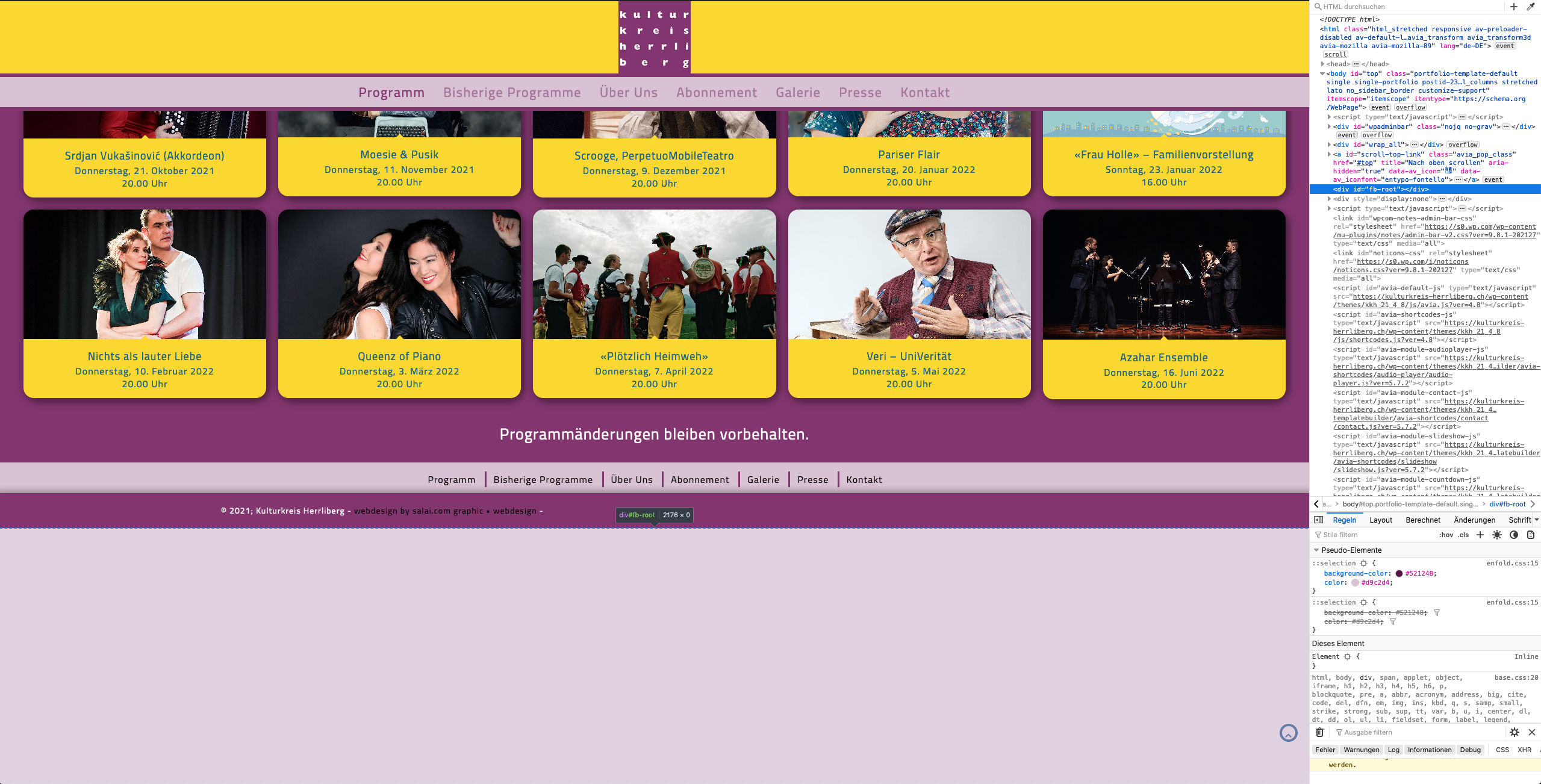 July 8, 2021 at 9:29 am #1309216
July 8, 2021 at 9:29 am #1309216Hey salai_com,
Thank you for the inquiry.
You can remove it directly from the footer.php file or template around line 297.
<div id="fb-root"></div>But this may affect Facebook scripts if enabled.
Best regards,
IsmaelJuly 8, 2021 at 12:33 pm #1309251July 12, 2021 at 12:09 am #1309624Hi,
Thank you for your patience, I checked your page but didn’t find the<div id="fb-root"></div>in your source code, is this resolved?Best regards,
MikeJuly 12, 2021 at 10:57 am #1309715Hi Mike!
Thank you for your reply!
The issue is not resolved – it is still there on each of Protfoliopages – the code od fb-root-div is deleted, but it is still there at the bottom…July 12, 2021 at 12:04 pm #1309742July 12, 2021 at 1:39 pm #1309767I know – I only used «socket» and no footer widgets…
The problem is – ONLY ON PORTFOLIO-SITES at the bottom of each portfolio page this empty space appears – I tried to hide it with display: none; but it does not work.
On regular Sites it is not happening…Thank you!!!
July 12, 2021 at 2:08 pm #1309782Hi,
I don’t see an empty space, actually, your whole page is a single column and not a grid as in your screenshot.Best regards,
MikeJuly 12, 2021 at 3:56 pm #1309820Please scroll down to the very bottom of Portfolioitems… On Desktop machines… 27” Screen… there are 5 columns and 2 rows, then comes the socket and after this scocket the empty space I do not want to be there…
Thank you
-
This reply was modified 4 years, 7 months ago by
salai_com.
July 13, 2021 at 11:58 am #1309928Hi,
Thank you for pointing out that we need a super wide screen to see the layout my 23″ Monitor was not showing it. So the space at the bottom is odd and I would like to login to see what is going on but there is something wrong with your recaptcha plugin, please disable so I can login, and also disable the Jet Pack plugin, to rule out any of it’s typical issues.

Then I can login and investigate further.Best regards,
Mike -
This reply was modified 4 years, 7 months ago by
-
AuthorPosts
- You must be logged in to reply to this topic.


