
Is there any way to export a design from one of my pages? for example Home. To another domain that also has ENFOLD?
regards
Well for copy a whole page or post etc – something that was working long time with enfold is to activate the debug mode and copy/paste the enfold shortcodes under the editor field. After saving the pasted code – you have to adjust the image links etc
Activate the debug mode – put this to child-theme functions.php
add_action('avia_builder_mode', "builder_set_debug");
function builder_set_debug(){
return "debug";
}__________
On newest enfold there is now one new feature : Export Layout Builder Templates on Import/Export Tab.
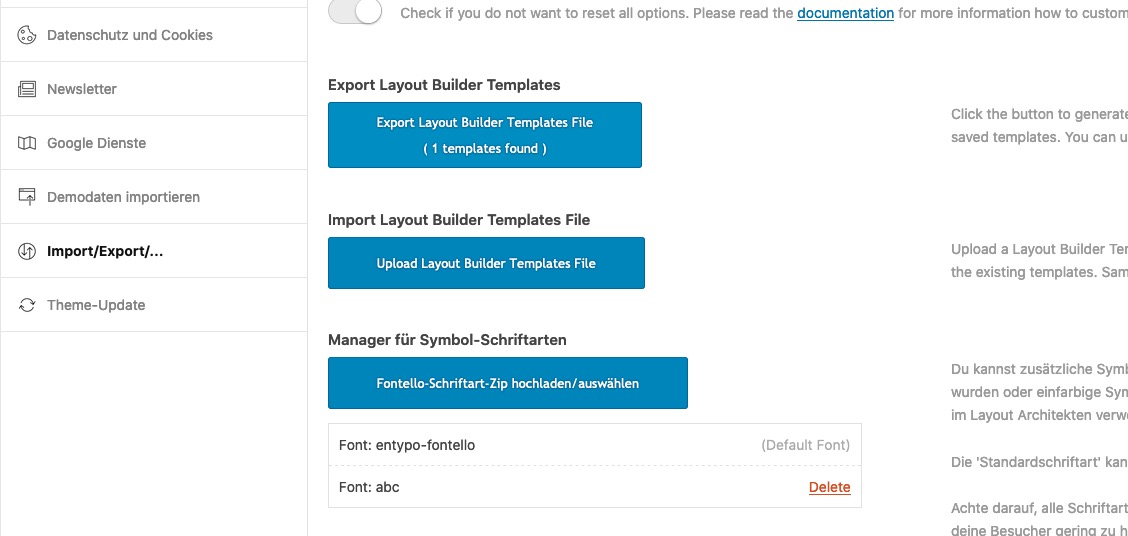
this is to exchange all of your templates made in one installation
Hi,
Thanks for helping out @guenni007. Did that answer your question @brunet77?
Best regards,
Rikard
How do I know if I am in debug mode?
I have modified in wp-config.php
* Change this to true to enable the display of notices during development.
* It is strongly recommended that plugin and theme developers use WP_DEBUG
* in their development environments.
* For information on other constants that can be used for debugging,
* visit the Codex.
* @link https://codex.wordpress.org/Debugging_in_WordPress
*/
define( ‘WP_DEBUG’, true );
Is the same?
I can’t find the boxes in HTML or box code
Regards
Hi,
Did you read the post by @guenni007? Follow that post and you will activate debug mode in the theme. You are referring to debug mode in WordPress.
Best regards,
Rikard
