
-
AuthorPosts
-
March 22, 2021 at 1:58 pm #1289626
In using a postslider, some of the entries will display the date, and some of them do not. I followed the process given in this post (since I am experiencing the same issue): https://kriesi.at/support/topic/event-date-in-post-slider-sometimes-displaying-and-sometimes-not/
However, when I do that, my page displays the following error:
Fatal error: Uncaught Error: Call to undefined function tribe_get_start_date() in /var/www/lle/wp-content/themes/enfold-child/shortcodes/postslider/postslider.php:890 Stack trace: #0 /var/www/lle/wp-content/themes/enfold-child/shortcodes/postslider/postslider.php(474): avia_post_slider->html() #1 /var/www/lle/wp-content/themes/enfold/config-templatebuilder/avia-template-builder/php/shortcode-template.class.php(1042): avia_sc_postslider->shortcode_handler(Array, ”, ‘av_postslider’, Array) #2 /var/www/lle/wp-includes/shortcodes.php(343): aviaShortcodeTemplate->shortcode_handler_prepare(Array, ”, ‘av_postslider’) #3 [internal function]: do_shortcode_tag(Array) #4 /var/www/lle/wp-includes/shortcodes.php(218): preg_replace_callback(‘/\\[(\\[?)(av_pos…’, ‘do_shortcode_ta…’, ‘\n[av_textblock …’) #5 /var/www/lle/wp-content/themes/enfold/config-templatebuilder/avia-template-builder/php/shortcode-helper.class.php(484): do_shortcode(‘\n[av_textblock …’) #6 /var/www/lle/wp-content/themes/enfold/config-templatebuilder/avia-s in /var/www/lle/wp-content/themes/enfold-child/shortcodes/postslider/postslider.php on line 890
There has been a critical error on this website.Could you please help? Thank you!
March 24, 2021 at 3:54 pm #1290143Hi lle-it,
Please post us your login credentials (in the “private data” field), so we can take a look at your backend.
- Install and activate ” Temporary Login Without Password “.
- Go to ” Users > Temporary Logins ” on the left-side menu.
- Click ” Create New “.
- Add the email address for the account ( you can use (Email address hidden if logged out) ), as well as the ” Role ” making that the highest possible and the expiry about four days
( to be sure that we have enough time to debug ). - Click ” Submit “.
- You’ll now have a temporary account. Please provide us here in the private section the URL, so we can login and help you out.
When your issue is fixed, you can always remove the plugin!
If you prefer to not use the plugin, you can manually create an admin user and post the login credentials in the “private data” field.Best regards,
NikkoMarch 24, 2021 at 8:23 pm #1290227Unfortunately our security policy will not allow me to grant you direct access. Could we use Zoom or Teams to help resolve this? Or do you have another suggestion?
March 25, 2021 at 2:20 am #1290252Hi lle-it,
I understand, would it be possible with a staging site? (same to your other thread).
Also, tribe_get_start_date is a function from The Events Calendar, it should atleast require for the plugin to be installed and activated.Best regards,
NikkoApril 2, 2021 at 8:45 pm #1292028Ah, so I see– the solution given here: https://kriesi.at/support/topic/event-date-in-post-slider-sometimes-displaying-and-sometimes-not/ will not work for me because I do not use The Events Calendar plugin. Perhaps then, my issue is different.
If you look at this page– some of the entries show dates, and others do not:
They are all taken from the same category and were created the same. How come some of them display the date, and others don’t, and how can I resolve this?
Thank you.
April 5, 2021 at 6:18 pm #1292586Hi lle-it,
Can you post a screenshot/s of the settings of the Content Slider? so we can try to copy the settings and hopefully reproduce the issues then try to fix it.
Best regards,
NikkoApril 6, 2021 at 2:43 pm #1292790Sure– this issue exists in both “Post Slider” and “Blog Posts” Content Elements. If I change the “Define Blog Grid layout” drop down to “Title and Excerpt + Read More Link,” the dates appear on every post, however, I just want “Title and Excerpt,” and with that selected, the date sometimes shows, and sometimes does not, as seen here: https://www.lle.rochester.edu/index.php/homepage/past-quick-shots/
Here are screen shots from the “Blog Posts” element on that page:
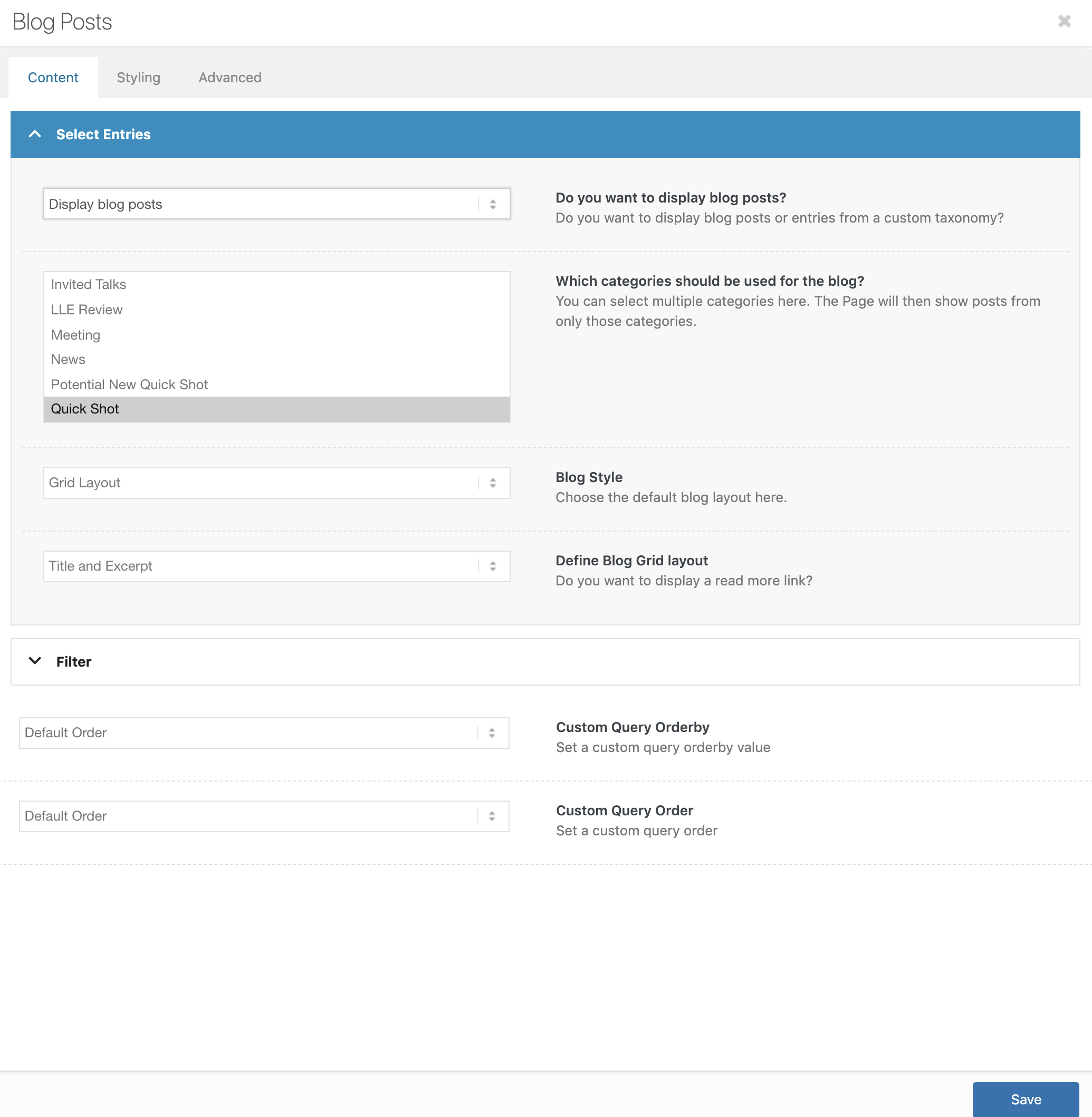
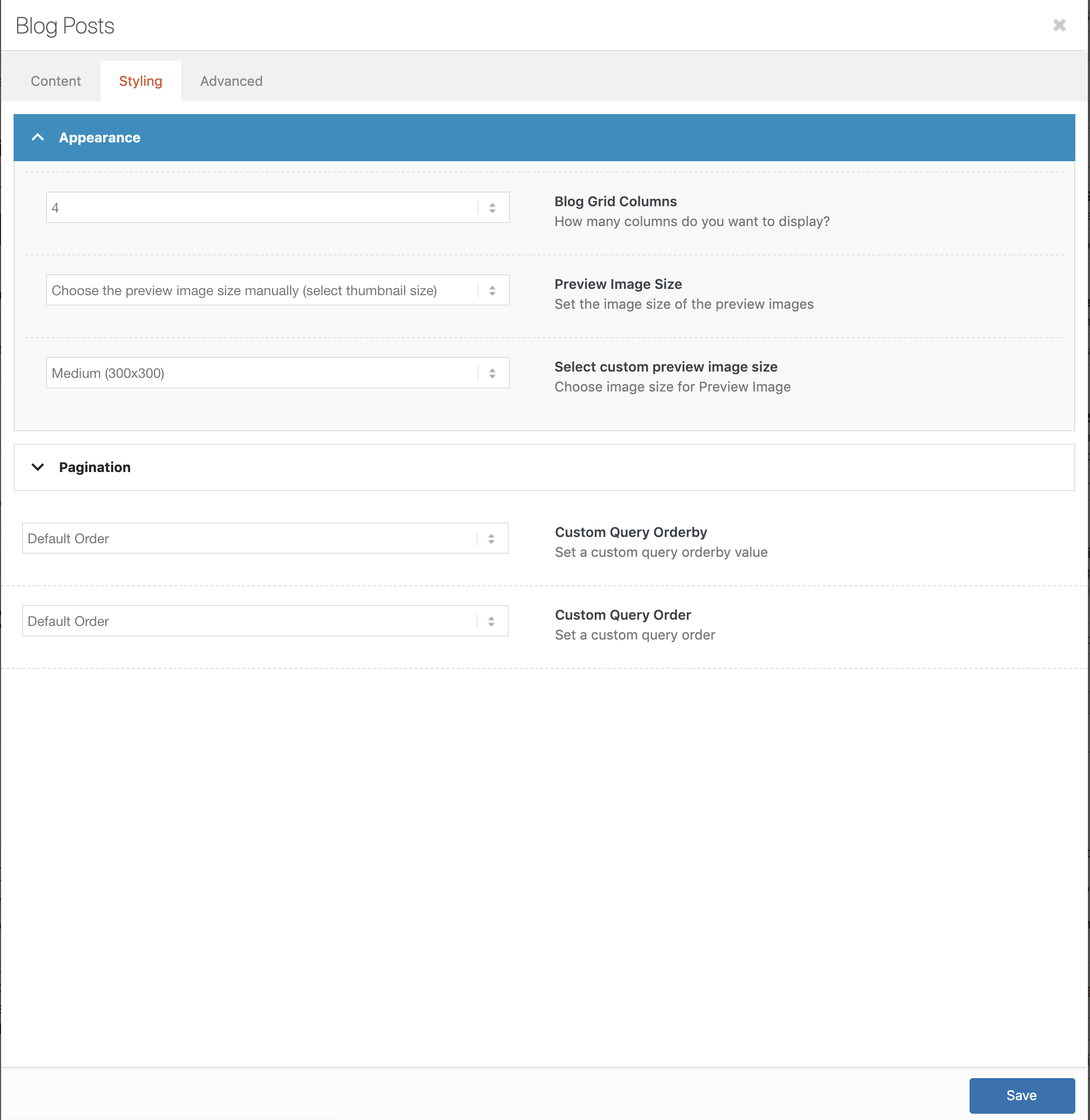
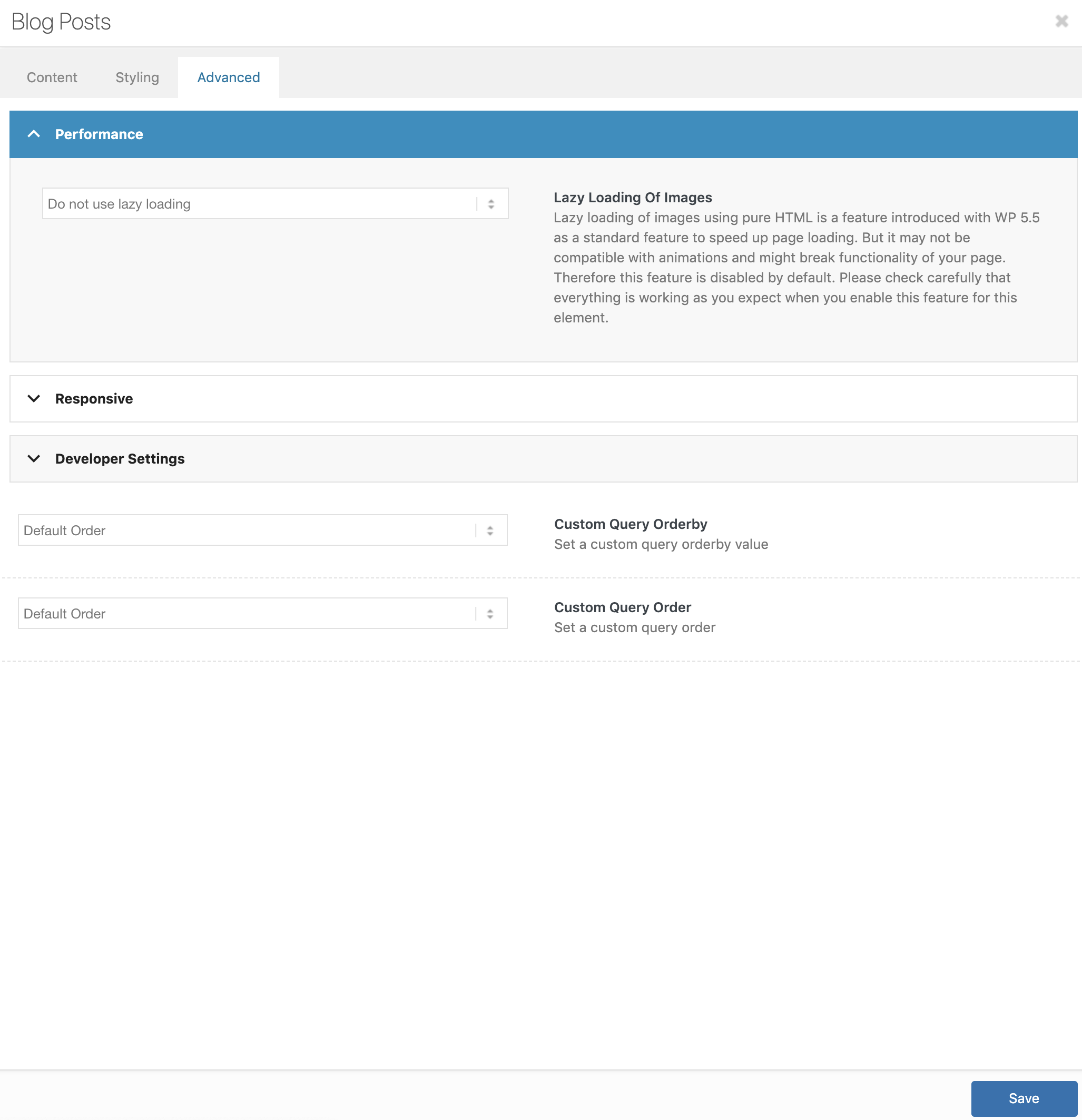
Thank you!
April 8, 2021 at 6:30 am #1293176Hi,
Thank you for the info.
By default, the post meta info will only display if an excerpt is available, so for posts made using the Advance Layout Builder without a summary or excerpt, the date info will not show. But if you want the meta info to always display, we can use the following filter in the functions.php file.
add_filter("avf_post_slider_args", function($atts) { $atts["show_meta_data"] = "always"; return $atts; }, 10, 1);Best regards,
IsmaelApril 8, 2021 at 4:19 pm #1293315Hooray, that worked! Thank you so much!! You can mark as closed!
April 8, 2021 at 5:19 pm #1293345Hi lle-it,
We’re happy to hear that :)
Thanks for using Enfold and have a great day!Best regards,
Nikko -
AuthorPosts
- The topic ‘Event date in Postslider sometimes not showing’ is closed to new replies.
