
Tagged: theme update errors
-
AuthorPosts
-
April 13, 2023 at 4:44 pm #1404364
Hello,
I am trying to update the Enfold theme to the latest version and getting errors after using the token method (several times). Also tried updating the theme manually by uploading it via the dashboard/themes which is causing the site to crash.
There’s a sandbox duplicate of the website, which updated without any issues.
Please advise…
Thanks-
This topic was modified 2 years, 10 months ago by
jenniferh73.
-
This topic was modified 2 years, 10 months ago by
jenniferh73.
April 13, 2023 at 8:22 pm #1404399Hey jenniferh73,
Please send us a temporary WordPress admin login and login URL so that we can have a closer look. You can post the details in the Private Content section of your reply. The screenshot you posted is not loading.
Best regards,
RikardApril 13, 2023 at 9:06 pm #1404405This reply has been marked as private.April 15, 2023 at 2:00 am #1404507Hi jenniferh73,
It seems the problem is insufficient permission.
Please follow the instructions in https://kriesi.at/documentation/enfold/theme-registration/#how-to-generate-a-envato-personal-token
Make sure that the permission is the same as the one shown in the documentation and it should work.
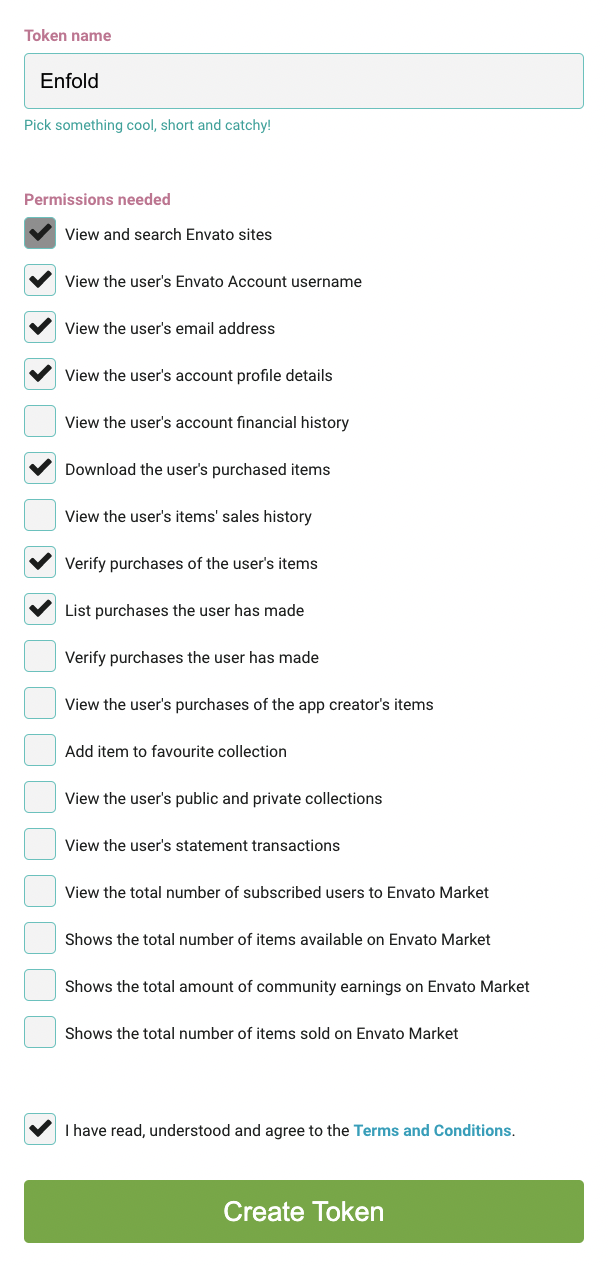
Best regards,
NikkoApril 17, 2023 at 6:17 pm #1404722Hi Nikko,
I’ve gone through that process several times making sure that i select the correct permission options to get the token each time. Most recently, 10 minutes ago.
When I copy the new token and paste it in the “Enter a valid Envato private token” field in the Enfold Theme Options/Theme Update and hit the Revalidate button it states that it’s correct and will check for updates. But, when I checked the live site the homepage layer slider images are missing as well as other content images further down the page (see screenshot).
https://bastiontechnologies.com/wp-content/uploads/2023/04/bastion-homepage.jpg
There is a duplicate sandbox version of the website that I was able to do a theme update without any issues. Any idea why it works there and not for the live site?
-
This reply was modified 2 years, 10 months ago by
jenniferh73.
April 17, 2023 at 8:00 pm #1404753Hi,
Thanks for the update. Please try to update again, then try to delete the LayerSlider element in question, then add it back and save. If that doesn’t help, then please make sure to turn of JavaScript file compression under Enfold->Performance. If that should not work, then we would have to see the actual problem in order to help you out further.
Best regards,
RikardApril 17, 2023 at 9:29 pm #1404760Thank you Rikard, it appears that turning off the javascript file compression did the trick to be able to update the theme without any issues. However, I do wonder if that will affect the speed/performance of the site, especially using the layer slider.
April 18, 2023 at 7:48 pm #1404835Hi,
It should not, and the reason why it’s happening is because of the SG Optimiser plugin. The same functionality should be available in the plugin itself.
Best regards,
RikardApril 18, 2023 at 8:33 pm #1404854Ok, thank you Rikard
April 19, 2023 at 1:06 am #1404868Hi,
Glad Rikard could help, if you have any further questions please create a new thread and we will gladly try to help you. Thank you for using Enfold.Best regards,
Mike -
This topic was modified 2 years, 10 months ago by
-
AuthorPosts
- The topic ‘Errors and website crash while trying to update theme’ is closed to new replies.
