
-
AuthorPosts
-
October 1, 2024 at 12:56 pm #1468172
Hi
I am trying to use the strong tag but get this message.Warning: Characters <,>,[,] might break ALB backend or frontend. Read more if you want to use them. You can use valid HTML markup.
Am I doing something wrong or missing something?
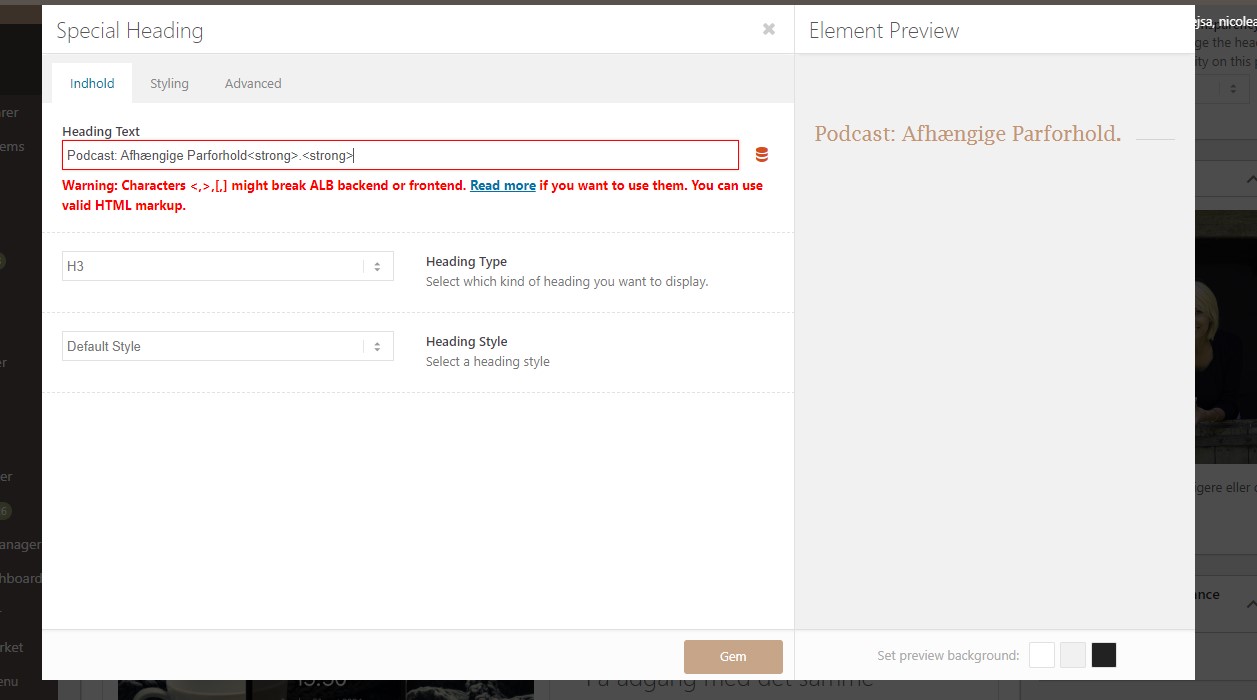 October 1, 2024 at 4:11 pm #1468186
October 1, 2024 at 4:11 pm #1468186Hey nicolealbaek,
You need to close the tags you open properly, otherwise it might break the layout builder.
<strong>Bold text closed properly</strong>Best regards,
RikardOctober 3, 2024 at 12:12 pm #1468355Hi
I think i do that?
It is working fine here. it is the dot that has to be strong.Like this example.
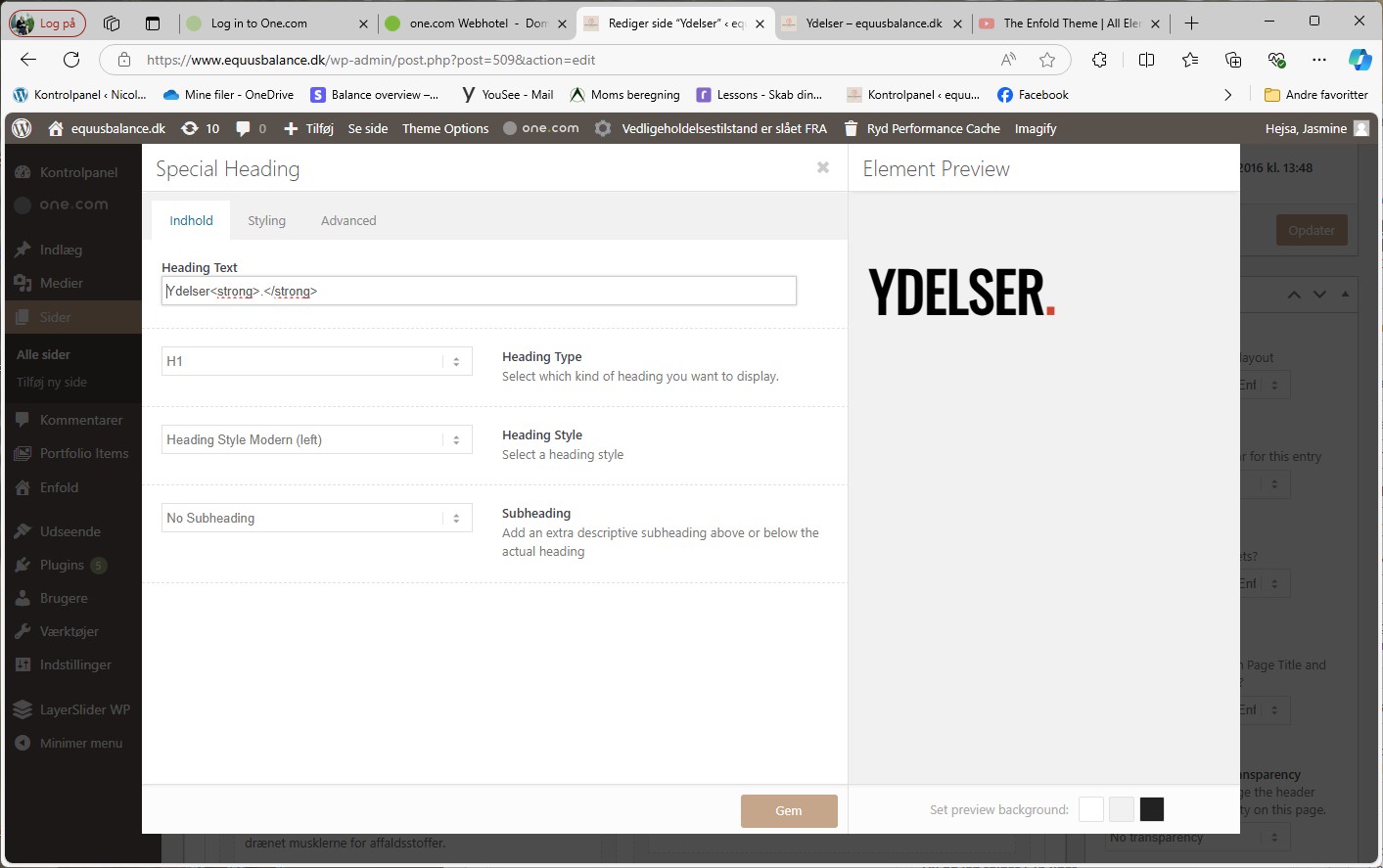 October 3, 2024 at 12:44 pm #1468358
October 3, 2024 at 12:44 pm #1468358Rikard already said it : in your example – there is the closing strong tag correct with an /
The slash indicates that the tag is closed – on top you only have opening strong tags !Podcast: Afhængige Parforhold<strong>.</strong>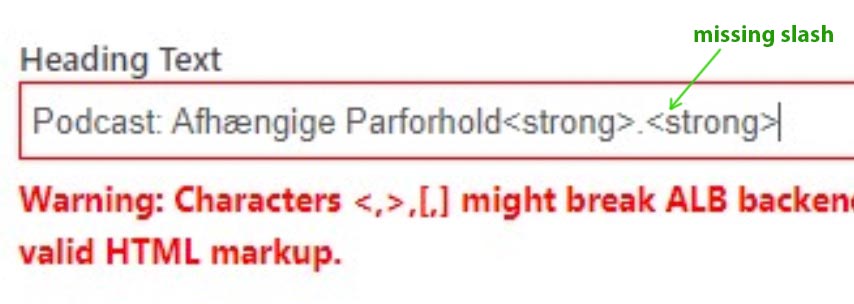
PS: only a few tag seems not to have a closing tag – but if you look nearer f.e. to an img tag the opening tag ends with
/>
hr and br tags need no closing tag ( although old fashioned guys like me write:<br />)October 3, 2024 at 12:56 pm #1468359I changed it, and the dot changes but the message in red is the same :)
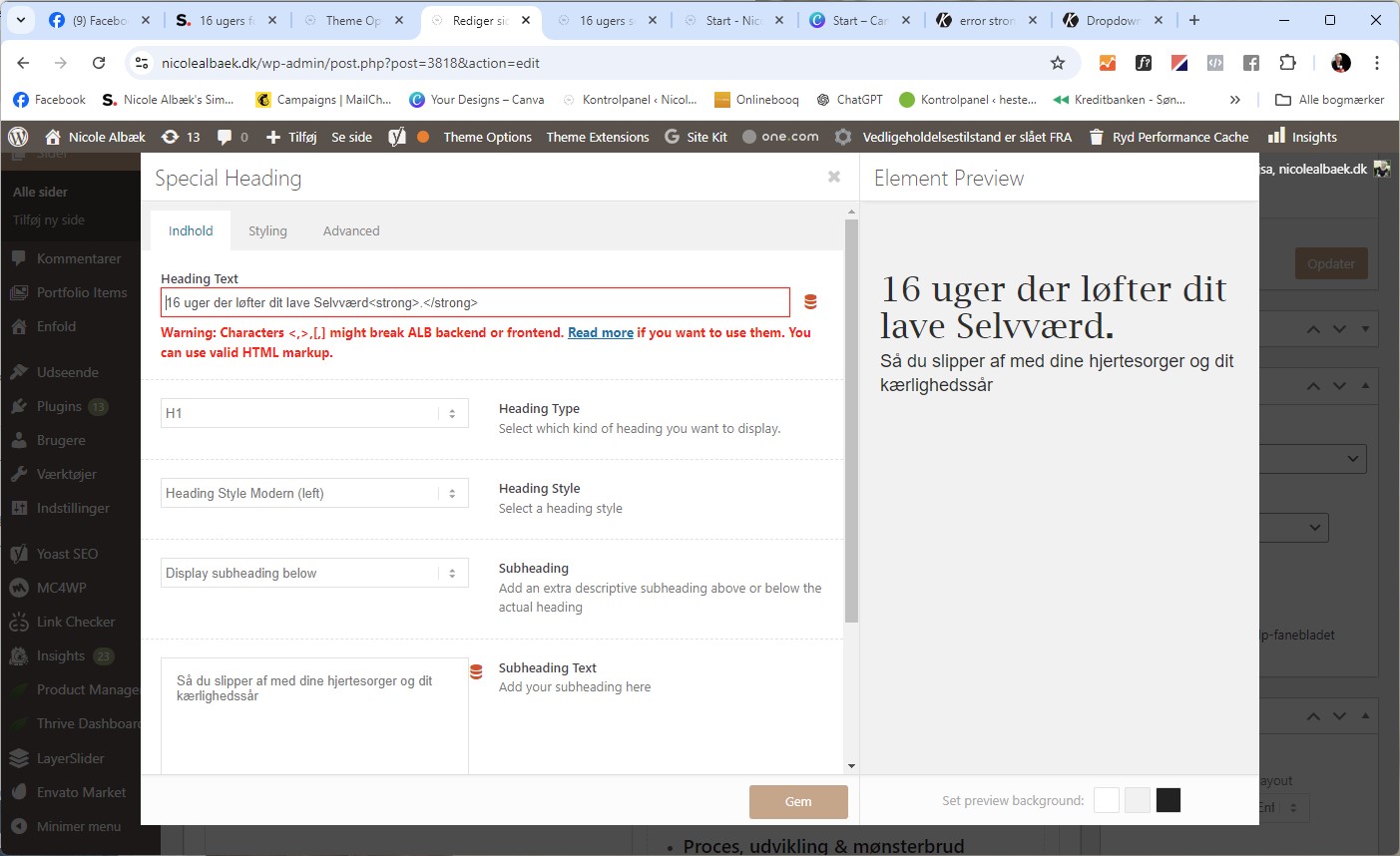 October 3, 2024 at 1:16 pm #1468360
October 3, 2024 at 1:16 pm #1468360well on your page (nicolealbaek.dk) there is set that h1 always is bold (strong)
@media only screen and (min-width: 780px) { #top #wrap_all .all_colors h1 { color: #2d2d2d; font-size: 32px; font-family: 'oswald',Helvetica,Arial,sans-serif; font-weight: bold; } }That is the reason why there is no difference between the heading and the dot!
next: the color of the strong tag could be different to red – depends on your color settings.it seem that you have different settings on the other domain (equusbalance.dk)
you set on the other domain a color of: #c49570
try on nicolealbaek.dk if you like to have on all strong tags inside a h1 tag:#top .all_colors h1 strong { color: #F00 !important; }by the way – This is only an advisory note (warning in red) and can be neglected if everything is done correctly.
October 3, 2024 at 1:37 pm #1468361Thank you so much for clearing it up for me :) 🙏
October 3, 2024 at 5:21 pm #1468373Hi,
Glad Guenni007 could help, thank you Guenni007, if you have any further questions please create a new thread and we will gladly try to help you. Thank you for using Enfold.Best regards,
Mike -
AuthorPosts
- The topic ‘error strong tag’ is closed to new replies.
