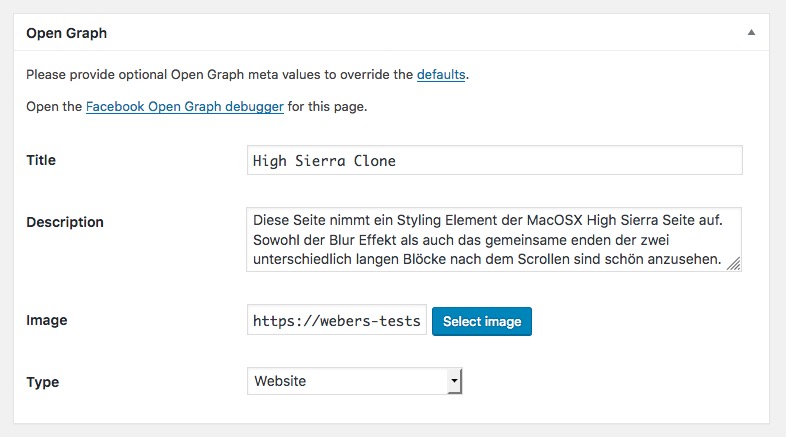-
AuthorPosts
-
July 31, 2018 at 3:48 am #991792
Thought this problem was resolved, but apparently it is not …
Went to another wordpress site to post a link to mine. The link did not display properly so started looking into the issue by disabling all plugins and clearing cache then trying to link from the other site still not working correctly. Re-enabled all plugins, and switched to the default 2017 wordpress theme and the link displayed and preview was formatted correctly. See image below from when Enfold is active…
Screenshot: https://mega.nz/#!jI1lXBiQ!UvSIYBpCzjClh_28c6hsFB_VkalmvmysnI789TMj7SM
The problem is that these links all returns the original page, instead of the “card” representation of the page, thus WPEmbed doesn’t work properly:
https://gorgeconnect.com/ https://gorgeconnect.com/embed/ https://gorgeconnect.com/?embed=trueHere is an example of what is being returned when you try to embed in a wordpress site.
…. so can anyone tell me why this is happening? It does not happen when I select the default 2017 WordPress theme.
July 31, 2018 at 10:57 am #991868Hey perihelionweb,
Thank you for using Enfold.
Where are you trying to embed the link? What is supposed to happen when you embed it?
Best regards,
IsmaelJuly 31, 2018 at 5:48 pm #992015We’re posting into another wordpress site, specifically peepso.com — to make sure it was indeed the theme causing the issue we posted an Enfold Demo link ( https://kriesi.at/themes/enfold/ ) to see and it does not post the embed correctly, but links to wordpress sites NOT using the Enfold theme posted correctly, example my own site using the default wordpress 2017 theme.
When posting the link, our preview should look like this ….
Screenshot: https://mega.nz/#!SR0lVR4S!Q28EfQxi66ViAoYk1xr7keBu6vWx8eqMjwnYLOoYWZ8
… instead it looks like the image in the first message of this thread.
We did notice something interesting if the link is posting using ALL CAPS it displays the correct “card” from the site for embedding.
-
This reply was modified 7 years, 7 months ago by
perihelionweb.
August 1, 2018 at 7:36 am #992210Hi,
Do you own the peepso.com site? Maybe, the link embed is disabled there. The site is not using the Enfold theme.
Best regards,
IsmaelAugust 1, 2018 at 7:40 am #992211No we don’t own it, but others not using the Enfold theme can post links there no problem. Also we already noted that if we switch to a default 2017 wordpress theme, the problem goes away and links display properly.
August 1, 2018 at 7:50 am #992218I haven’t quite understood the point yet.
When I post a link, there is a placeholder and a click leads to the underlying link.
Or would you like to post the link of your page in such a way that the page is displayed there as iframe? I also have to say that this is the first time I stumble across this parameter?embed=true.
If I read the right one, use the Url parameter like this:?:embed=yes
and as far as I know this is set as url parameter for the iframe tag – this way ( but than code in a posting must be activated and allowed
<iframe src="https://guenterweber.com?:embed=yes"></iframe>August 1, 2018 at 8:02 am #992230if you like to show your site as iframe a lot of Boards only allows to show in a lightbox:
https://gorgeconnect.com/
this you can have with url-parameter iframe=true
( depends on how many and the postion if it is added to the url by? or &)August 1, 2018 at 5:52 pm #992496This has nothing to do with iframes, etc. the theme clearly has a bug as I outlined in my posts where the embed URL is not working correctly.
August 1, 2018 at 6:14 pm #992508can you show me an example where it works as you like?
For example a wordpress twentyseventeen linked on a site where it works as you desired.August 2, 2018 at 6:45 am #992719Hi,
Can we have access to your peepso account so that we can test it? Are you referring to the content cards?
// https://www.wpbeginner.com/plugins/how-to-add-links-as-content-cards-in-wordpress/
// https://wordpress.org/plugins/content-cards/Best regards,
IsmaelAugust 2, 2018 at 6:52 am #992721Yes we are referring to the content cards. You should be able to just create an account there, it’s free and then post an Enfold URL demo link in the activity stream, it will show you immediately the issue. If you look in our first post in this thread you will see how it’s supposed to look and how it’s actually showing up.
August 2, 2018 at 8:12 am #992749aha – you did not mention that it is concerning to an open graph issue.
i think this is not a matter of the embed code but a matter of missing og infos on Enfold pages.
On Enfold there are without plugins no og: entries in the head area of the page. A lot of seo tools will add them (including facebook et.al. entries) – or you can do it manual via functions.php.content cards i think uses these entries to show a preview of your page.
for a preview image the<meta property=”og:image” …is takenyou can add these infos via functions.php of your child theme:
if you have a seo tool look to your head section what is already placed there and add only the missing infos
on yeost seo f.e. the image is missingadd_action( 'wp_head', 'add_og_site_information', 10); function add_og_site_information() { ?> <meta property="og:locale" content="de_DE" /> <meta property="og:type" content="website" /> <meta property="og:title" content="Guenter Weber - Werbung" /> <meta property="og:description" content="Guenter Weber, digitale Dienstleistungen" /> <meta property="og:url" content="http://guenterweber.com/" /> <meta property="og:site_name" content="Guenter Weber - Werbung" /> <meta property="og:image" content="https://guenterweber.com/wp-content/uploads/vorschaubild.jpg" /> <?php }see here on the right side of the page a content card of an enfold page:
https://webers-testseite.de/link-to-website-with-live-preview-on-hovering/August 2, 2018 at 9:07 am #992763PS :
I would advise you to use a plugin. There you have the possibility to add this meta data under each post/portfolio and each side including the preview picture. https://wordpress.org/plugins/open-graph-metabox/
You can set default settings for post / pages and landing page – and if you like as mentioned above change them on page/post editor:
August 2, 2018 at 7:09 pm #992960Please this is not about Open Graph … open graph functions work just fine. This is about WP Embed and I’m not going to add a plugin for a function that is already available in the Theme and WordPress itself.
August 6, 2018 at 2:59 pm #993940Hi,
If I understand your problem this is what you are referring to:
https://www.ostraining.com/blog/wordpress/embed-theming/
https://www.ostraining.com/blog/wordpress/oembed/WP offers a default solution for normal posts. You can override the output and styling as described in the first link above.
This should work for non advanced layout builder pages as Enfold does not implement a customization yet.
For advanced layout builder pages we hook into the template loading sequence and redirect it to a special template. For those pages we currently do not support this feature.
I will check with Kriesi if this is something to add in one of the next updates. We will let you know if we have further information.
Best regards,
GünterAugust 6, 2018 at 3:51 pm #993961Hi,
Please open file enfold\config-templatebuilder\avia-template-builder\php\template-builder.class.php
and in line 1463 in function
template_include( $original_template )you find:
if( is_feed() ) return;After this add:
if( is_embed() ) { return $original_template; }This allows WP to use the default template wp-includes\theme-compat\embed.php.
Will probably be added to the next update.
Best regards,
GünterAugust 6, 2018 at 6:36 pm #994028Thank you!! Now embedding into another WP site works as it was designed.
August 7, 2018 at 6:34 am #994231October 4, 2018 at 9:06 pm #1018007looks like this problem has returned.
October 4, 2018 at 9:06 pm #1018008-
This reply was modified 7 years, 4 months ago by
perihelionweb.
October 8, 2018 at 9:20 pm #1019223Hi,
Have you done any update that resulted loosing that code?
Best regards,
BasilisOctober 10, 2018 at 2:45 pm #1019963No updates, I even double checked to make sure the code was still in the file just now, and it is. However, something strange we just noticed, if the URL is in ALL CAPS it pulls the the WP CARD correctly and displays it. Verified by posting our link on our own site.
-
This reply was modified 7 years, 4 months ago by
perihelionweb.
October 11, 2018 at 4:53 am #1020153This reply has been marked as private.October 17, 2018 at 12:07 pm #1022708Hi,
It seems to work fine with lowercase url. I added the 2 urls to a normal page content.
Best regards,
GünterOctober 17, 2018 at 4:46 pm #1022874That is not displayed correctly
There should be an image etc like this. and see how this is all UPPERCASE in the URL?
Image https://imgur.com/a/nED4FM0
… and with lowercase url its the wrong info entirely
Image: https://imgur.com/a/B5CzgIi
I should note this only happens when sharing the link on another wordpress site and still only happens with the enfold theme (works fine with the stock WP 2017 theme)
-
This reply was modified 7 years, 4 months ago by
perihelionweb.
October 25, 2018 at 10:48 pm #1026582Are we going to get this issue resolved? I’ve checked everything possible and it comes back to a problem with the embed function and I’m not sure what to do at this point, as switching themes is not an option.
October 25, 2018 at 11:59 pm #1026598UPDATE This problem of featured images not being displayed only happens with PAGES it does not occur with POSTS, hope this provides a path to a solution.
October 30, 2018 at 12:55 pm #1027973Hi,
Sorry for the late reply.
I’m not able to reproduce the problem.
I created a page with a featured image on my localhost and on a live testserver.
If I embed the links on my localhost both pages are shown with the featured image and the excerpt (or post content).
If I embed the link to the live serverpage in a page on my live server it also works.If I embed a link to your page I get js error: SecurityError: The operation is insecure
and it seems that there are very many requests to your sites while loading the iframe.Might be some server settings?
What you can try is to create a page with very few content (e.g. a simple textblock) and check and then increase the content and check.
Also disabling all plugins and acivate one after the other and checking can narrow down the problem.Enfold does not hook into embed – it routes back to default WP embed behaviour.
Best regards,
Günter -
This reply was modified 7 years, 7 months ago by
-
AuthorPosts
- You must be logged in to reply to this topic.