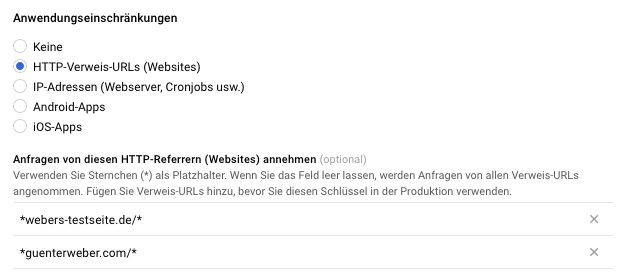-
AuthorPosts
-
May 4, 2018 at 1:50 pm #951659
Hello,
I contact you because my widget “enfold google maps widget” does not work since the update of the theme, and I have this error code:
Notice: Undefined index: lat in /htdocs/wp-content/themes/enfold/framework/php/class-framework-widgets.php on line 1170Thanks for your help
cordially
SpidITMay 4, 2018 at 10:33 pm #951952Hey spidit,
Please delete the theme from FTP and upload it again.
That shoul fix all of the issues.Best regards,
BasilisMay 5, 2018 at 4:26 pm #952134Hello Basilis
By doing this my site is reset no?
I will have to create it again?
thanks for the precision
Best regards,
Spid-ITMay 5, 2018 at 8:02 pm #952161The settings and css and is place in the /wp-content/uploads/dynamic_avia folder so not in the enfold folder. !
if you have things changed in functions.php of parent folder – this will be lost.
Thats why a lot of people use child-themes.
But you don’t need to erase it – just rename it to enfold-old. Upload the new one as enfold and see what happens.May 5, 2018 at 9:52 pm #952173Hi Support,
Having some issues with Google Maps Javaskript API code.
Enfold doesn’t seem to want to accept it. Gives me this:
Could not connect to Google Maps with this API Key…
Have 2 API’s registered. Domain too.
Maybe the issue is that root / wordpress is located in a different folder than the actual domain… (see private info below)
Interesting side note:
Tested WP Google Maps plugin. Worked just fine. Accepted API without issues, and produced a working map… but styling is kinda limited.
Need your Enfold option.
Disabling plugs didn’t seem to have any effect on Enfold registering google code.Hope for a swift resolution/ reply.
Tnx in adv.
RegardsMay 6, 2018 at 10:04 am #952296May 6, 2018 at 12:53 pm #952316Hi,
Well it still doesn’t work. I thought maybe give it some time…
It does still shows all registered domains with an extra “/” behind it
movetobeauty.be/biore/*/
movetobeauty.be/*/But than again…
WP Google Maps plugin had no probelm generating a map with the API provided.Can someone from support take a look at the website in detail pls?
(let me know if you need more info)
tnxMay 6, 2018 at 2:20 pm #952324can you please try:
*movetobeauty.be/*and please give it a bit time 10min to be active
May 6, 2018 at 9:00 pm #952385Hi,
Not sure what did it, but it works now! :) Maybe just some patience and time :)
Also registered every possible combination of domain with an asterix *.As a hint from “Google Maps Widget”,
did had to activate a bunch of related services under:
Google Maps JavaScript API:
Like => Static Maps, Geocoding, Geolocation…Thanks for support.
May 7, 2018 at 4:59 am #952477 -
AuthorPosts
- You must be logged in to reply to this topic.