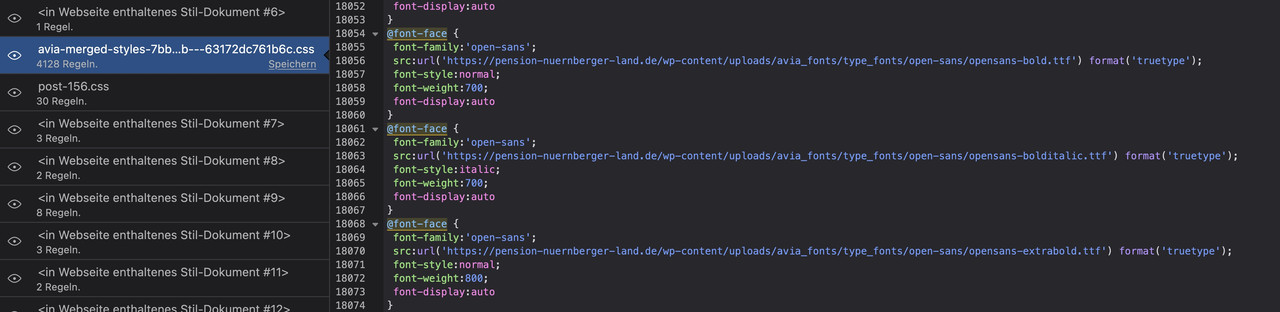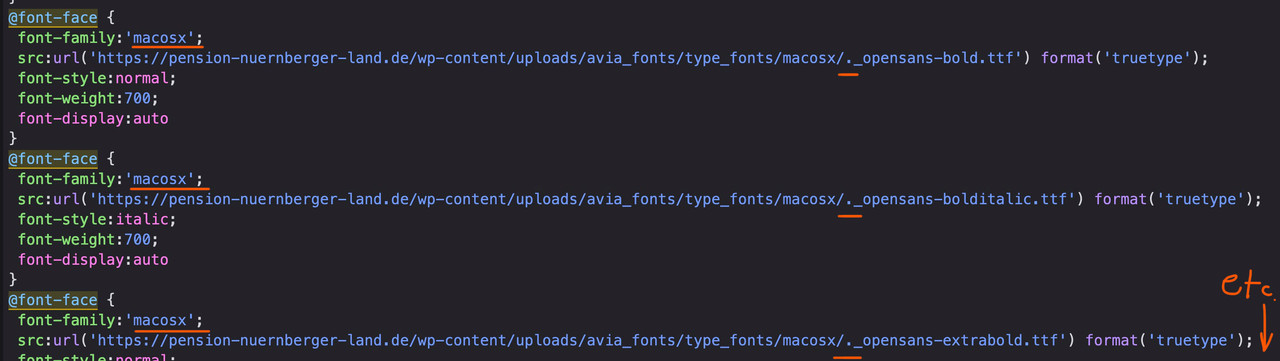-
AuthorPosts
-
August 27, 2022 at 3:13 pm #1362934
Hi @enfold!
Ich habe Google Fonts als ZIP-Datei hochgeladen und entsprechend unter hochgeladene Schriften eingebettet. Dennoch wird in Google Chrome fonts.googleapis.com angezeigt dass Open Sans geladen wird und zwar die Sprachen: /* cyrillic-ext */, /* greek-ext */, /* hebrew */ usw.Wie kann ich das ändern?
Grüße aus Lauf
Michael F. KrausAugust 27, 2022 at 5:33 pm #1362945Seit Ihr Euch sicher, dass die auch über Enfold eingeladen werden? Einige Google Ads kommen auch gerne mit eigenen Schriften daher. Google Maps, Google Analytics etc. pp.
Ausserdem könnte auch im Advanced Layerslider in den Advanced Settings die Google Font Unterstützung aktiviert sein.
Frage : habt Ihr denn auch diese ( Sonderzeichen der ) Schriften mit heruntergeladen bei Google?
Befindet sich eines der beiden Snippets in eurer child-theme functions.php:// etwas neueres Snippet mittels filter function my_output_google_webfonts_script( $activate ){ return false; } add_filter( 'avf_output_google_webfonts_script', 'my_output_google_webfonts_script', 10, 1 );-
This reply was modified 3 years, 2 months ago by
Yigit.
August 27, 2022 at 6:27 pm #1362948Servus Guenni!
Ich habe gecheckt:
Google Maps wird über das Theme eingebunden und ist in den Grundeinstellungen der Cookies nicht aktiv.
Der Advanced Layer Slider ist nicht aktiv.
Google Analytics ist nicht aktiviert.
Die beiden Snippets sind nicht in den functions.php des Child-Themes.
Bei den Fonts (Sonderzeichen) sind diese mit der Zip-Datei geladen:
OpenSans-Italic-VariableFont_wdth,wght.ttf
OpenSans-VariableFont_wdth,wght.ttf
und Ordner mit
OpenSans
OpenSans_Condensed
OpenSans_SemiCondensedGrüße aus Lauf
Michael F KrausSeptember 3, 2022 at 11:29 am #1363734Hi Michael,
Sorry for the late reply. I’m having trouble following this thread since it’s in German. Do you need any further help on the topic?
Best regards,
RikardSeptember 4, 2022 at 4:58 pm #1363803Hi Rikard and thanks for your reply!
It is about google fonts that are loaded although the are local. I uploaded Google Fonts as a ZIP file and embedded it accordingly under uploaded fonts. Nevertheless, Google Chrome fonts.googleapis.com shows that Open Sans is loaded, namely the languages: /* cyrillic-ext */, /* greek-ext */, /* hebrew */ etc.
I checked this after Guenni007 meant this could be the problem:
Google Maps is integrated via the theme and is not active in the basic settings of the cookies.
The Advanced Layer Slider is not active.
Google Analytics is not enabled.
The two snippets are not in the functions.php of the child theme.
For the fonts (special characters), they are loaded with the zip file:
OpenSans-Italic-VariableFont_wdth,wght.ttf
OpenSans VariableFont_wdth,wght.ttf
and folders with
OpenSans
OpenSans_Condensed
OpenSans_SemiCondensedHow can I change this?
September 5, 2022 at 9:09 am #1363873Preliminary remark : one of these snippets above had to be in your child-theme functions.php.
( i do not know if it is enough only to choose custom fonts to suppress google font support for enfold )first i think the Enfold Custom Font Manager did not support variable fonts. – unfortunately.
i guess you have to load them manually via @font-face.second – hope you have choosen your Font Manager fonts by checking them at the bottom of that drop-down list. “Uploaded Fonts”
third – the advanced layerslider has its own google support. Check please on Advanced Layerslider Settings – if google fonts are deactivated.
next: where did you download that font-files
may i see that concerning website – to inspect what could be the reason.
September 5, 2022 at 6:58 pm #1363967Hi,
Could you please create temporary admin logins and post them here privately so we can look into it? :)
Best regards,
YigitSeptember 6, 2022 at 7:09 am #1363992This reply has been marked as private.September 12, 2022 at 3:48 pm #1364777Hi,
Thanks for the information and sorry for the late reply!
I checked your website however fonts no longer seem to be loading from Google. I guess it could have been related to cache :)
Best regards,
YigitSeptember 13, 2022 at 12:39 pm #1364887Hi Yigit!
Thanks for taking car, but the fonts.googleapis.com is still loaded. Maybe my check is wrong, but the result is as shown in the screenshot:

Cache is empty …Best regards
Michael FSeptember 13, 2022 at 1:40 pm #1364900ich hoffe – auf Grund der Internetseite, dass ich auch mit Dir deutsch kommunizieren kann.
zunächst habe ich das nicht mehr auf den anderen Seiten. Auf der Kontaktseite hast du es natürlich , weil du google Addons dort nutzt:
Google Recaptcha. – Dort wird aber Roboto geladen – die Open Sans sehe ich nicht mehr auf deiner Seite über dritte geladen – sondern local wie es sein soll:Wenn du das in den Cookie Consent Einstellungen so einstellst, dass man dort erst zustimmen muss damit ReCaptcha geladen wird – wird die Schrift bis dahin auch nicht geladen.
( Du solltest aber diese Hinweisfelder auch mit einer Farbe unterlegen. Das ist durch die Semitransparenz schlecht lesbar. Eventuell das Ganze ( flex_column) auf eine 0.85 opazität setzen, oder mit der Column nicht so hoch ins Bild fahren. )
_________________________– jetzt nochmal : Du hast die Schrift – Open Sans – wohl am Mac gepackt zu einem Zip-File.
OSX hat immer auch versteckte Dateien ( werden auch im ftp mit einem Punkt davor geführt ) im Ordner, die wenn man nicht beim zippen aufpasst mit ins Archiv gehen. Das sind diese Schriften die mit macosx geführt werden.Bei Betterzip zB. gibt es die Option “für PC packen” dann sind die Versteckten Dateien nicht mit drin.
Du kannst aber jetzt auch im Custom Font Manager diese Schrift : macosx einfach löschenSeptember 13, 2022 at 1:45 pm #1364901Edit: Wenn ich mit Google Chrome auf deine Seite gehe – sind diese Fonts wie du es auch oben hast vorhanden. ?
Wahrscheinlich sehe ich es nicht in meinem Firefox Developer Edition, weil ich dort hohe Sicherheitseinstellungen gesetzt habe und im Privaten Modus die Seiten öffne.
…
Daher musst du unbedingt in die Cookie Einstellungen und diese so setzen, dass erstmal alles abgeschaltet ist
( Google Analytics, Google Recaptcha etc. ) und dann zugestimmt werden muss.September 13, 2022 at 2:29 pm #1364907Hi,
Could you please change the cookie settings as @guenni007 suggested and check once again?
@guenni007 thanks for your help! :)Cheers!
Yigit -
This reply was modified 3 years, 2 months ago by
-
AuthorPosts
- You must be logged in to reply to this topic.