
Tagged: eform
-
AuthorPosts
-
May 15, 2017 at 6:18 pm #793450
Dear Enfold team,
this is a rather complicated question and I doubt there’s an easy solution to it. But I want to bring this to your attention.
I’ve been recently looking for a form plugin that suits my needs. I’ve tried eform form Codecanyon – a pretty popular script, but not nearly as popular as Enfold. What I like about eform is the mathematical functions and the clean material design.
Unfortunately, the plugin doesn’t play along with Enfold. The author is aware of this problem and wrote a custom template (which unfortunately renders all other Enfold elements useless). I’ve contacted him, please take a look at the attached screenshot.
He says the problem is Enfold using ids instead of class selectors in forms – I suppose there’s no easy way to remove these ids for certain pages? I know I could use Gravity Forms, but it’s quite expensive with all the add-ons, I like the eform design a lot better and I’m using Enfold on a lot of sites… so I though asking might do no harm.
But I’m very aware that you guys are not magicians (well, almost :-)
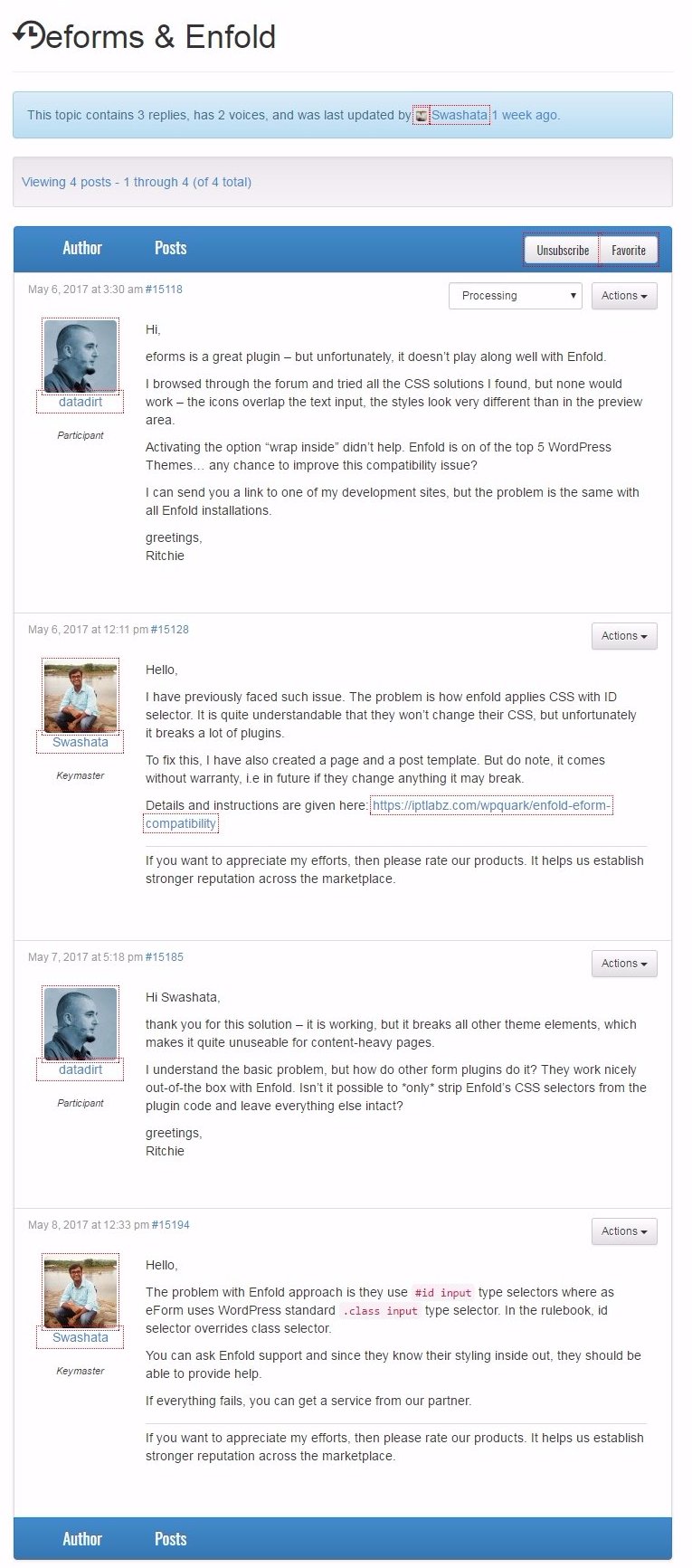 May 16, 2017 at 12:30 pm #793856
May 16, 2017 at 12:30 pm #793856Hey datadirt,
Can you give us temporary admin access to your website in the private content box below, so that we can have a closer look.
Best regards,
VictoriaMay 17, 2017 at 6:54 pm #795037Hi Victoria,
thanks for your help – I appreciate it a lot!I set up up two demonstration pages. This is how the form is supposed to look (using the Enfold “blank” template):
https://datenschmutz.eu/testpage-with-eforms-template/This is how the form looks using Enfold formatting:
https://datenschmutz.eu/testpage-with-standard-template/I think eform is really a great, very flexible forms plugin. Would be awesome if Enfold played along with it.
May 19, 2017 at 8:18 am #796408Hi,
Thank you for the info.
Please add this css code.
#top .main_color .input-text, #top .main_color input[type='text'], #top .main_color input[type='input'], #top .main_color input[type='password'], #top .main_color input[type='email'], #top .main_color input[type='number'], #top .main_color input[type='url'], #top .main_color input[type='tel'], #top .main_color input[type='search'], #top .main_color textarea, #top .main_color select { border-color: transparent; background-color: transparent; color: #808080; border-bottom: 1px solid #9e9e9e; margin-left: 3em; width: 92%; width: calc(100% - 3em); } #top input[type="text"]:focus, #top input[type="password"]:focus, #top input[type="email"]:focus, #top input[type="number"]:focus, #top input[type="url"]:focus, #top input[type="tel"]:focus, #top input[type="search"]:focus, #top textarea:focus { box-shadow: none; color: #555; }You might not be able to influence the color settings of the input or contact form fields in the theme options after adding the css code.
Best regards,
IsmaelMay 19, 2017 at 10:50 am #796471Hi Ismael,
YOU ARE INCREDIBLE!!!
Thank you so much, this is working like charme.
Is it okay if I send your CSS code to the developper, so future Enfold / eform User don’t have to bother you again? :)
May 19, 2017 at 1:02 pm #796547 -
AuthorPosts
- You must be logged in to reply to this topic.
