
Tagged: woocommerce
-
AuthorPosts
-
July 9, 2019 at 7:58 am #1116940
Hi there, was wondering if it was possible to change the sorting options for WooCommerce products. At the moment there are about ten, but our client just wants:
Name
Newest First
Price: high to low
Price: low to highWe tried the plugin WooCommerce Remove Product Sorting by SkyVerge, but it didn’t change the sorting options which means the sorting options are probably hard-coded into the theme. If this is a case it might be a good idea to add this to theme options as I’m not sure how helpful sorting by ‘random’ or ‘ID’ are for the average customer for example.
Can you please let us know how we can edit the sorting options so they match the above?
July 9, 2019 at 9:50 pm #1117215Hey xansdesign,
Unfortunately, it would require quite some time and customization of the theme to achieve this, so I am sorry to tell you that this is not covered by our support. However, if it’s really important for you to get this done, you can always hire a freelancer to do the job for you :)
Best regards,
BasilisJuly 11, 2019 at 12:17 am #1117628Thanks for the info!
Since these options are built into the theme but require developer customisation, are there any plans to make it editable via the theme options?
July 11, 2019 at 1:12 pm #1117795Hi,
As this is a WooCommerce function it would have to be implemented/updated to work on their end.
Best regards,
Jordan ShannonJuly 12, 2019 at 12:14 am #1117899It’s an Enfold function. WooCommerce support said that all these sorting options were not part of WooCommerce and were being called by ‘something called Avia’ … ie the Enfold framework. On top of this, there are several plugins which can customise the sorting options for WooCommerce, which don’t work if sorting options are hard-coded into the theme – the plugins did not work on Enfold.
I do not see these 10+ sorting options on other themes running WooCommerce.
See for example Bridge: https://demo.qodeinteractive.com/bridge/shop/
And Avada: https://avada.theme-fusion.com/classic-shop/shop-full-width/The sorting options for all these themes are different which means we can conclude they are theme-specific. So in fact it does look like an Enfold-specific function.
Since it is theme-specific, is there a way we can target and hide/customise these sorting options? Either via a plugin or code?
July 12, 2019 at 7:49 am #1117949Hi again, further to this I can see in the Enfold shop demo, all these options don’t exist. How did you guys get rid of all these sorting options in your demo?
https://kriesi.at/themes/enfold-shop/shop/
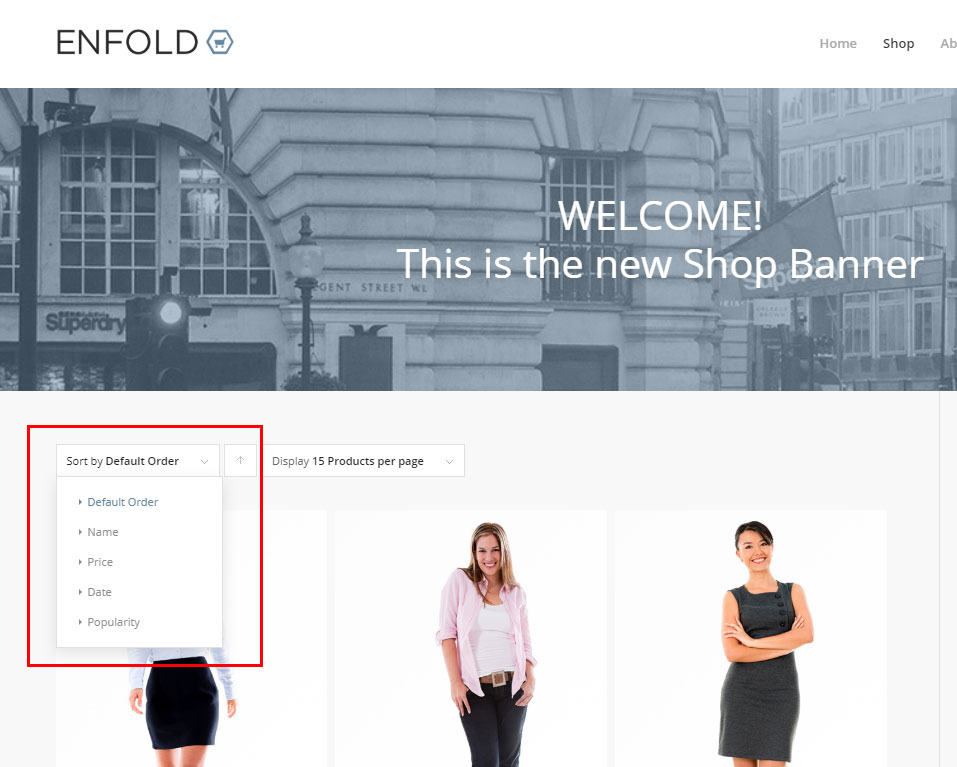 July 14, 2019 at 7:53 pm #1118530
July 14, 2019 at 7:53 pm #1118530Hi AusWeb,
Please have a look at the article below
Best regards,
VictoriaMay 15, 2020 at 2:54 pm #1213297Hi,
Use a code like the one Victoria suggested, but be sure to use this filter hook:avf_wc_product_order_dropdown_frontendGreetings
-
This reply was modified 5 years, 9 months ago by
wzshop.
May 16, 2020 at 4:04 am #1213490Hi,
Thanks for the input on this.
Best regards,
Jordan ShannonJune 6, 2020 at 1:20 am #1219971Hi wzshop,
I’m sorry to ask, but where does this filter hook have to be placed?
I tried all codes suggested above, but no one work… :-(
Thanks a lot!June 6, 2020 at 6:39 pm #1220070Hi again,
I finally understood what to do.
Thanks! :-)June 7, 2020 at 7:24 pm #1220243Hi fcp,
Glad you got it working for you! :)
If you need further assistance please let us know.
Best regards,
Victoria -
This reply was modified 5 years, 9 months ago by
-
AuthorPosts
- The topic ‘Editing sorting options for WooCommerce’ is closed to new replies.
