
dear sir
how can i edit the side menu in the contact us page contact us as i can not see were i can edit
Hey dith_solanki,
The side menu on the contact us page appears to be coming from a widget area. Please go to Appearance > Widget > Sidebar and update the widget area.
If you like to edit the menu items check the menu name in the widget area and go to Appearance > Menu
Hope this helps :)
Best regards,
Vinay
hey viney am very sorry i can not find see it in widget
can you show me with pictures please were exactly i can change it
dear vinay i got some new problem http://www.kishenent.com i am getting this massage Account Suspended how can i solve this
Hi,
You need to contact your web host to fix this issue.
Regards,
Nikko
dear sir the problem is fix can you tell me how can i keep certain page as home page and then change it back to the original one
Hi,
You can make any pages as homepage from Enfold > Theme options > Front page
The sidebar menu can be edited from Appearance > Widgets > Display Everywhere or one of the sidebar widgets in which the menu widget is placed.
Hope this helps :)
Best regards,
Vinay
