
-
AuthorPosts
-
April 14, 2023 at 11:33 am #1404444
I need to modify a plugin php file. I tried to create the file path in the child, but it doesn’t work.
How Can I solve?Thanks
April 14, 2023 at 9:23 pm #1404484I think you have a little misunderstanding about how a child theme works. A child theme uses all the parent theme elements as long as no files of its own are explicitly added. Plugins are no exception, they are added to WordPress and made available to the themes. The child is then allowed to be the one who benefits from the whole thing.
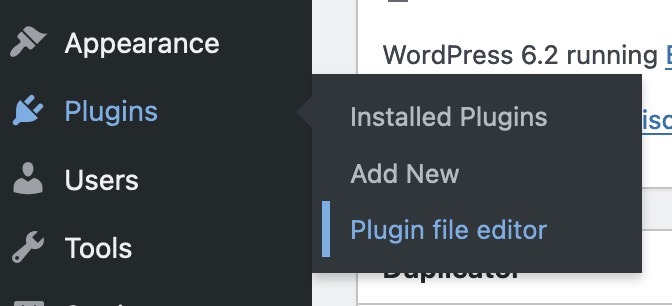
no difference to editing if you only have your parent theme activated.
just choose on top right your desired plugin you had to edit. “Select plugin to edit:”April 14, 2023 at 9:55 pm #1404485i know that, maybe i wasn’t clear because of my english.
I mean, i already modify a php file of a plugin.
i need to upload this file to my enfold child theme, so I can upgrade the plugin when necessary.
i don t know where to upload the php file in the child theme. in which folder?
hope to be more clear,thanks
-
This reply was modified 2 years, 10 months ago by
marcomila.
April 14, 2023 at 10:15 pm #1404487and this edited file was created outside of wordpress? Then look where the original is located – and upload it via ftp.
April 14, 2023 at 10:41 pm #1404489maybe i’m not explaining myself…
I edited the file, I know exactly where to upload it (via filezilla). but I would like to load it in the child.
my question is: where should i upload it? in which folder in the child? should i add some codes to the function.php?April 14, 2023 at 11:01 pm #1404492there are no child-theme plugins – there are only plugins.
f.e. – if i have contact form 7 plugin installed – it will be there on enfold parent theme – and it will be there on the child. No extra loading needed.
Plugins are loaded by wordpress – not by there themes. You can easily check this – because changing the theme to 2020, for example, does not change the activations of the plugins – all those that were active before remain so.
There may be plugins that are written specifically for Enfold (I can’t think of any right now) – but even there the above applies.
What plugin do you like to work with? What changings do you have made?_______
Maybe you just don’t see the change because you have caching tools running or Enfold’s file merging is active. In this case you should refresh the files: Enfold – Performance – “Delete Old CSS And JS Files?
April 14, 2023 at 11:09 pm #1404494I believe you are responding to things that I have not asked, and that I know very well.
my question is: in which folder of the child theme should I upload the modified file of a plugin for it to work? I would like not to edit the file directly in the plugin folder, to be able to update it when needed.
for this reason, in fact, I would like to upload the modified file of the plugin in the child.April 14, 2023 at 11:18 pm #1404496And you do not understand how plugins work:
The plugins folder is outside the themes folder – there is no parent plugin nor a child plugin folder – just a pure plugin folder:
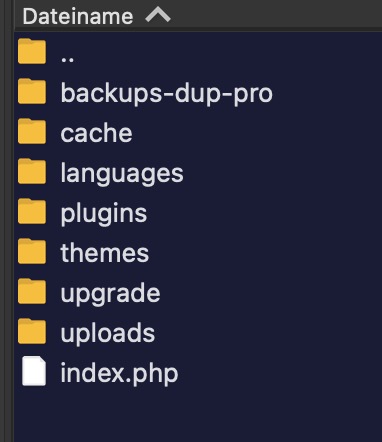
Maybe a Mod knows better to help you out of this.
April 15, 2023 at 2:35 am #1404511Hi marcomila,
It depends on the plugin, for example in Woocommerce you can modify their template files and add it to the child theme but you must put it inside woocommerce folder (created inside the child theme). Woocommerce put that in their documentation: https://woocommerce.com/document/template-structure/
However, most of the plugins don’t have that, and you can only use hooks and filters to modify how the plugin works.
Can you tell us the name of the plugin that you have modified and maybe we can check their documentation.
@Guenni007 thanks for helping out. :)Best regards,
Nikko -
This reply was modified 2 years, 10 months ago by
-
AuthorPosts
- You must be logged in to reply to this topic.
