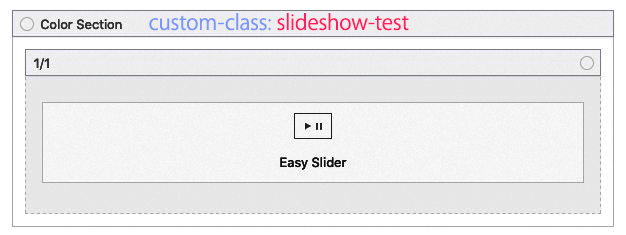Tagged: caption position, easy slider
-
AuthorPosts
-
July 3, 2020 at 10:13 am #1227727
Hi support team,
we have tried to place the Slider Caption outside right next to the Easy Slider with:
.avia-slideshow, .avia-slideshow * { overflow: visible !important; } .avia-caption { left: 540px !important; width: 500px; }Unfortunately the text is behind the right text box. With changing the z-Index
.avia-caption { z-index: 999; }we had no success.
Do you have another idea?
Thanks for your answer!
Best
Tobias-
This topic was modified 5 years, 7 months ago by
Tobias.
July 5, 2020 at 4:45 am #1227975Hey Tobias,
Thanks for the login token, the page you linked to is password protected though so we can’t see it. Please include that password in private as well. If you have a screenshot of what your trying to achieve then that would help as well.
Best regards,
RikardJuly 5, 2020 at 8:54 am #1228012Hey Rikard,
please look at the private content.
Thanks for your help!
Best, Tobias
July 6, 2020 at 6:40 am #1228176Hi,
Thanks for that. I’m not sure I understand your problem though, could you try to explain a bit further or post a screenshot highlighting it please?
Best regards,
RikardJuly 6, 2020 at 7:18 am #1228192This reply has been marked as private.July 7, 2020 at 7:45 am #1228484Hi Tobias,
Thanks for the clarification. You can have the text inside of the bounds of the slider, but not in the columns beside it unfortunately.
Best regards,
RikardJuly 7, 2020 at 8:15 am #1228495Hi Rikard,
I’m afraid that’s not true. We have fitted the slider into a grid underneath it, and the script works fine there. See also the note here: https://kriesi.at/support/topic/place-caption-below-the-image-in-easy-slider/#post-1015928
However, when changing slides, the image of the next slide is also displayed. Do you have an idea how we can solve this?
Thanks for your feedback.
Tobias
July 7, 2020 at 8:44 am #1228500Hallo Tobias – is there a page i can see as a participant too?
Your page link above goes to an answer of mine – so maybe i got an idea.July 9, 2020 at 11:37 am #1229117Hallo Tobias : das wird mit dem Sliden ein Problem – denn das ist irgendwie auf Overflow: hidden angewiesen.
Eventuell kannst du mit faden ja zufrieden sein:
Das wäre hier so ein aufbau:Color-Section : 1/1 container darin – dort dann einen easy slider platziert:
Der Color-Section gab ich eine benutzerdefinierte Klasse..slideshow-test .avia-caption { position: absolute; left: 60%; z-index: 50; top: 0; width: 40%; height: 100%; padding: 30px; } .slideshow-test .avia-slideshow li img { display: block; width: 60%; margin: 0; border-radius: 3px; position: relative; } .slideshow-test .avia-slideshow li { z-index: 10 !important; } .slideshow-test .avia-slideshow-inner::before { content: ""; background-color: #f9be46; width: 40%; height: 100%; z-index: 10; position: absolute; right: 0; } .slideshow-test .caption_framed .slideshow_caption .avia-caption-content p, .slideshow-test .caption_framed .slideshow_caption .avia-caption-title, .slideshow-test .avia-caption .avia-caption-content p, .slideshow-test .avia-caption .avia-caption-title { background: none; display: inline-block; margin: 0 0 1px 0; padding: 10px 15px; }https://webers-testseite.de/tobiasp/
aber: du siehst, dass der responsive Fall natürlich ein Problem darstellt. Bei Viel Text in der Caption.
Und das Laden nicht so gelingt ohne den Übergang zu vermeiden. Daher bleibe ich mal dran an dem Thema.
Ich muss mich da wohl oder Übel einlesen in “mutationobserver”Ich habe hier mal eine Anfrage, dass wäre sicherlich eine Lösung: https://kriesi.at/support/topic/bind-event-to-slide-change/
-
This reply was modified 5 years, 7 months ago by
Guenni007.
July 9, 2020 at 11:44 am #1229119Darunter versuche ich jetzt die Grid-Row.
July 9, 2020 at 12:05 pm #1229127Hallo Günther,
das mit dem fading statt sliden war eine super Idee! So funktioniert es auch in der Variante mit dem Slider im Grid auf unserer Seite gut! Vielen Dank Dir!
Danke auch für deinen Beitrag auf https://kriesi.at/support/topic/bind-event-to-slide-change/ ich werde das Theme weiter verfolgen.
Viele Grüße
TobiasJuly 11, 2020 at 2:38 pm #1229597Hi Tobias,
Glad you got it working for you with Guenni007’s help! :)
If you need further assistance please let us know.
Best regards,
VictoriaJuly 14, 2020 at 10:50 am #1230256ich werde dich per E-Mail nochmal kontakten.
-
This topic was modified 5 years, 7 months ago by
-
AuthorPosts
- You must be logged in to reply to this topic.