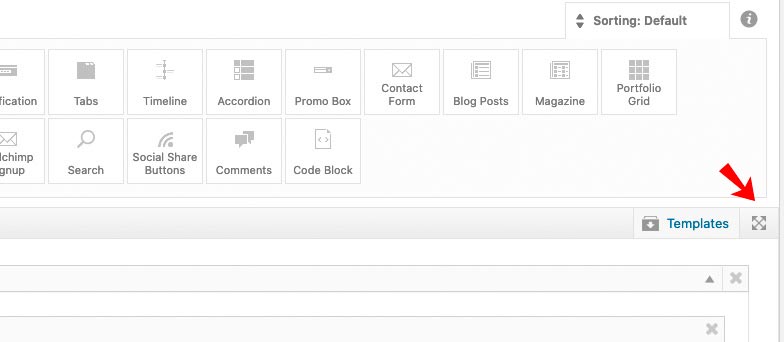-
AuthorPosts
-
May 4, 2020 at 8:46 am #1209451
Hi,
I´m having a big problem with the drag & drop feature in the ALB for my pages. I used to be able to just select an element and drag it down to where I wanted it on the page but now it doesn´t work. The page doesn´t move when I move the element to the top or the bottom of the page so I can´t place it where I want it to go which makes it impossible to construct the pages. I´ve tried disabling all plugins but that hasn´t solved the problem.
I look forward to hearing from you!!
Many thanks and best regards
May 4, 2020 at 9:50 am #1209459is it that you can not drag them or not drop them.
The reason for my question is that if you can’t drag, then it’s probably a deeper problem.
If you can’t place it everywhere, there can be several reasons for that.
One of them is that not all elements can be placed in every other element. There are elements that are pronounced drag and drop elements – others are not. For example, you cannot place 1/2 column into a 1/1 column.For example, I can’t think of any element in the “Content Elements” tab that allows you to place other elements in there.
May 4, 2020 at 9:54 am #1209462May 4, 2020 at 10:14 am #1209468Next suggestion : are you using block editor on enfold options?
May 4, 2020 at 11:11 am #1209481Guenni007,
Thank you for your help. The problem I´ve got it that when I drag either an existing element within the body of the page or a new element down from the top that the page doesn´t move down (or up) to allow me to move the element that I´ve chosen. I understand what you mean with regards to some elements cannot be placed in certain places but that isn´t my problem. It is the fact that the page physically doesn´t move to allow me to drop the element where I would like it like it used to do.
This used to work fine but now for whatever reason has stopped working. It is obviously critical that this works otherwise page construction is impossible.
Many thanks again for your help and I look forward to hearing from you again soon.
Best regards
May 4, 2020 at 11:30 am #1209486The reason why i ask for block editor ( Gutenberg ) is that some other users here got troubles in using both Enfold ALB and Gutenberg.
It seems that some users got the same behavior on having a scroll down when dragging the element down to the place where they want to go.
https://kriesi.at/support/topic/how-to-hide-shortcode-section-above-avia-layout-builder/#post-1209040If you are having problems with scrolling down below the fold when dragging an element and the Block Editor is active, then please try adding this to your functions.php file:
They have extra shortcodes visible in the frontend and they could not scroll down in editor.
So again : did you use the block-editor too on your enfold options dialog?
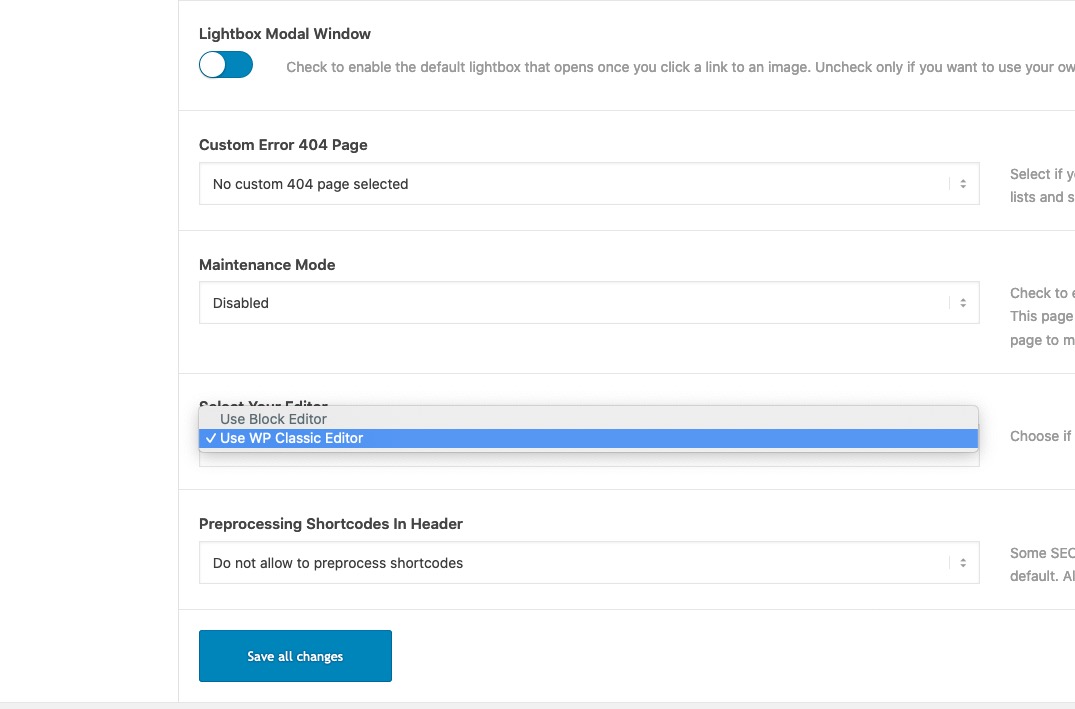 May 4, 2020 at 11:51 am #1209490
May 4, 2020 at 11:51 am #1209490Guenni007.
You are a legend!!!! I did exactly as you said and found the option to choose “use wp classic editor” instead of the “block editor” in the settings section and the screen has now returned to how it used to look and it now allows me to drag and drop the elements again!!! I don´t know why it changed from this as this is what it was always like before. I guess with the update it happened on its own!!
Thank you so much for amazing service and great help!!
Best regards!!!!
May 4, 2020 at 8:02 pm #1209706Hi ProTravelGolf,
Glad you got it working for you with Guenni007’s help! :)
If you need further assistance please let us know.
Best regards,
VictoriaMay 5, 2020 at 1:09 am #1209771Guenni007 — thanks for that cool tip about making the the elements stay near the top of the page…what a great feature! I don’t have it, but it’s a great feature! :) I was having the issue of the page not scrolling while I was dragging, too, but it seems to have rectified itself all on its own.
May 6, 2020 at 4:05 am #1210205 -
AuthorPosts
- You must be logged in to reply to this topic.