
-
AuthorPosts
-
April 7, 2021 at 2:52 pm #1293082
Catchy title, eh? In a series of problems prior to moving a site off an old hosting platform, I completely crashed my Enfold site. (I was really just trying to back it up using Backupbuddy and when that bolluxed up, upgraded WordPress — and that turned into a mess because hosting was … whatever it was.)
So finally removed a bad plug in (always the plugins) and the site came back but the dashboard was white. The site was there. I could log in. But no editing. I could FTP no problem. Still can. In reading online about this white page, I renamed the Enfold Child Theme. Now THAT was a mistake. Now I only have my home page and can’t access the other pages.
I am rebuilding the site but have no visual on my internal pages. I can’t figure out how to see them again. There must be a way. All I have right now is FTP. No cPanel on this site. Trying to see if I can access the DB but this site is sooooo old.
Old/current client site is http://www.propshopep.org
Anyone who can help me will earn chocolate. At this point, that’s all I got.
April 9, 2021 at 1:38 pm #1293506Hey jodyrussell,
Thank you for your patience and the catchy title, I see that you are using Enfold v3.8 with WordPress v5.1.8
I’m pretty sure Enfold v3.8 was using PHP v5.x which most webhosts won’t allow anymore so your probably on PHP v7.x now?
I would try downgrading WordPress to at least v4.x but I’m not sure how low you can go and still work with your PHP version, you may try alternating downgrading WP & PHP to get as low as to can go and at a point I believe that you will find your site will work again enough that you can login to the backend and perhaps clone it to a localhost and try rebuilding it.
But looking at your homepage, which seems to be the only page that works, it seems basic and seems that it would be easier to recreate from scratch, I personally would create a new install on a localhost of the latest versions of WordPress & Enfold and copy (scrape) the text and images from the frontend, or just make a completely new site. Sorry, this is probably not very helpful, but WordPress changed so much at version 5 that salvaging Enfold v3.8 may not be worth your time?Best regards,
MikeApril 9, 2021 at 1:54 pm #1293509When did that happen?
if you have no other backup – or you can not open that backup you have and have a look into them – then you can at least view the contents of some pages via the Wayback machine.
https://web.archive.org/the last catch was the 24.01.2021 : https://web.archive.org/web/20210124084742/http://www.propshopep.org/
for example: you can copy&paste the content from their site
About us:
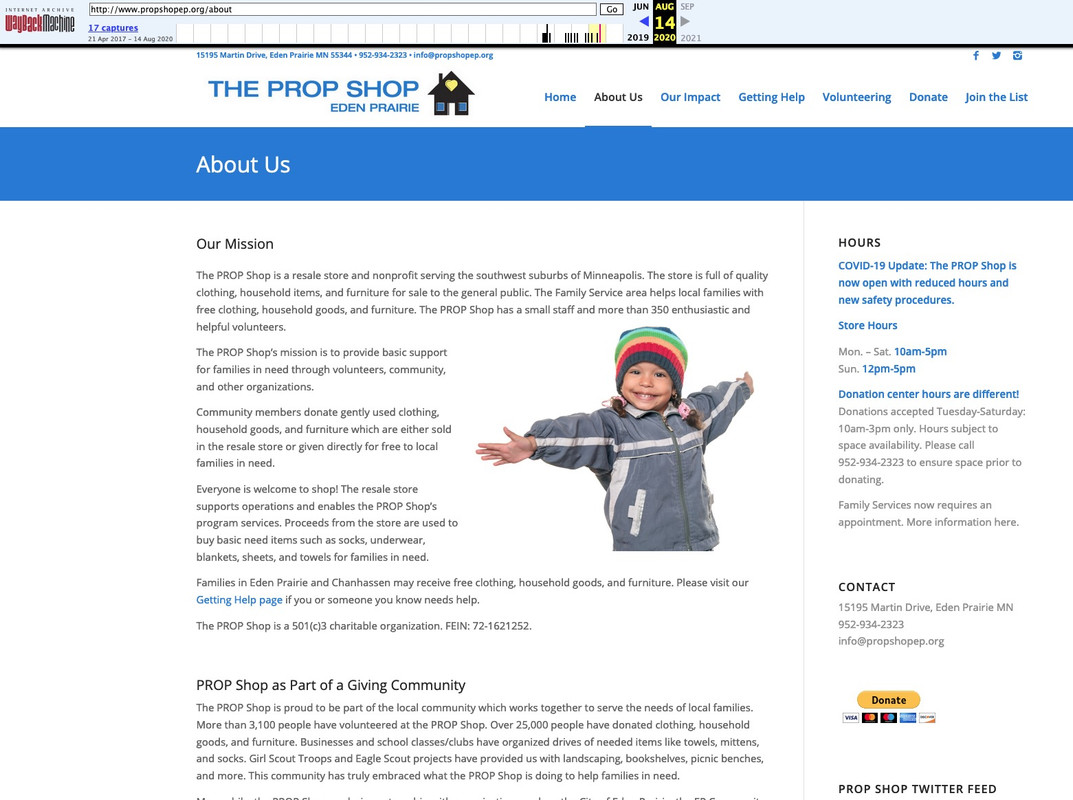
As far as i can see – a lot of pages are in that catch:
By the way the chocolate must now go to Bonn/Germany ;)April 9, 2021 at 2:03 pm #1293512i do not know how Backupbuddy does a backup. What files do you get after updating?
Another tip for the future.
I like most this duplicator plugin – and the freeware is as mighty as the pro version – pro has only some scheduling options and multi-site support.
it generates two files one installer and one zip file – with a complete backup of your page – and the database.April 9, 2021 at 2:50 pm #1293521Hi,
Thank you @Guenni007, the Wayback machine is a good idea so send the chocolate to Bonn/Germany ;)Best regards,
MikeApril 9, 2021 at 2:58 pm #1293524Okay, The Way Back Machine was brilliant — shows how frustrated I was that I didn’t think of that. It’s a long way to send chocolate…..lol
Here’s what I did the next morning. I called web.com and they returned my old access to the database. I opened the tables for posts and grabbed all the content. Just text and then rebuilt the pages. All the media links still worked to the old site.
I rebuilt the site on server space of my own. I installed backup buddy and have made a full site backup.
The client bought new hosting (which was the goal) and when I go to install with importbuday I get a PHP memory. My life is a PHP memory issue.
I’m calling host now about that. LOL.
Jody
April 9, 2021 at 3:01 pm #1293525no – i’m kidding ;)
with the few pages I would also quickly rebuild with the content that I get via wayback machine (you can get the images via ftp).-
This reply was modified 4 years, 10 months ago by
Guenni007.
April 10, 2021 at 1:47 pm #1293629Hi,
@jodyrussell, glad to hear that you are getting this sorted out, but when you say that you are getting PHP memory issues I hope that doesn’t mean that you are rebuilding the site with v3.8? I don’t see where you say that you are using v4.8.1, and if you are I would not expect that you would have memory issues, but I don’t use “import buddy” or “backup buddy” so I would not know what errors might come from them, I only used the real “Duplicator“, not the new fake one 🙂Best regards,
Mike -
This reply was modified 4 years, 10 months ago by
-
AuthorPosts
- You must be logged in to reply to this topic.
