
-
AuthorPosts
-
September 8, 2021 at 9:54 am #1320086
I have to create a page with different colours than the rest of the website has.
Now the preview, while I’m logged in, shows everything as desired (still working on the design):
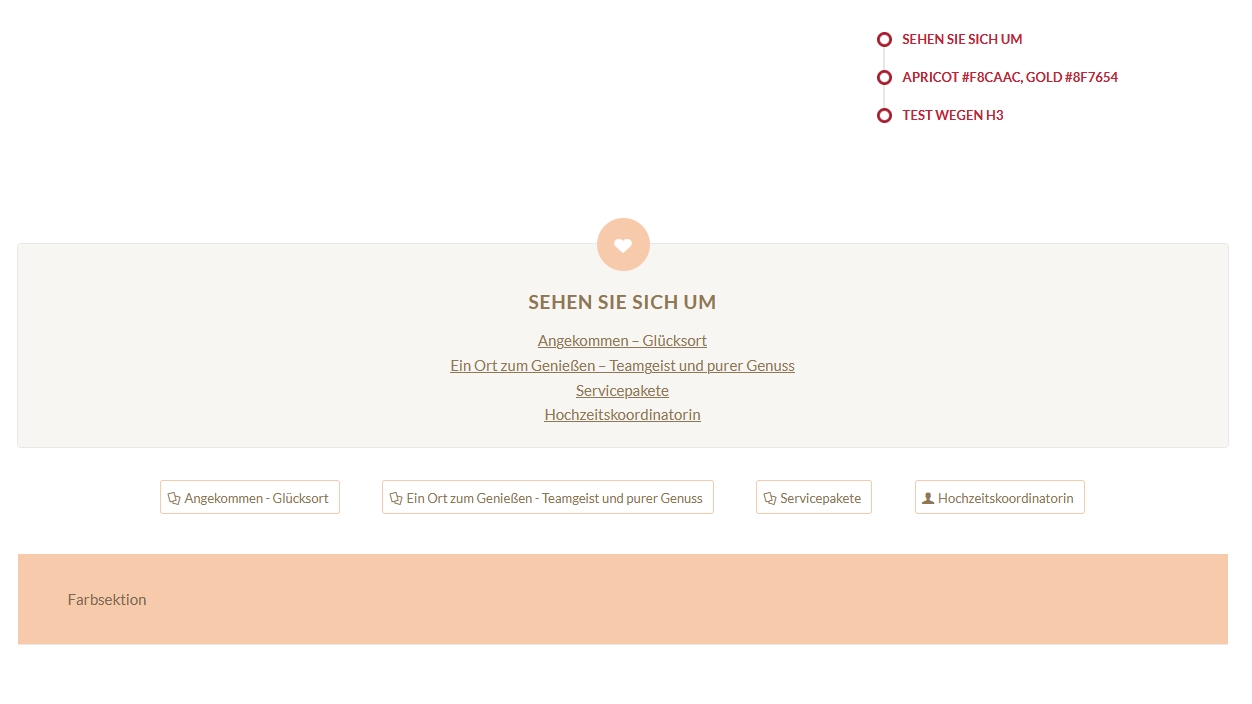
but after logout it looks wrong and shows the ‘normal’ fontcolour, background etc.
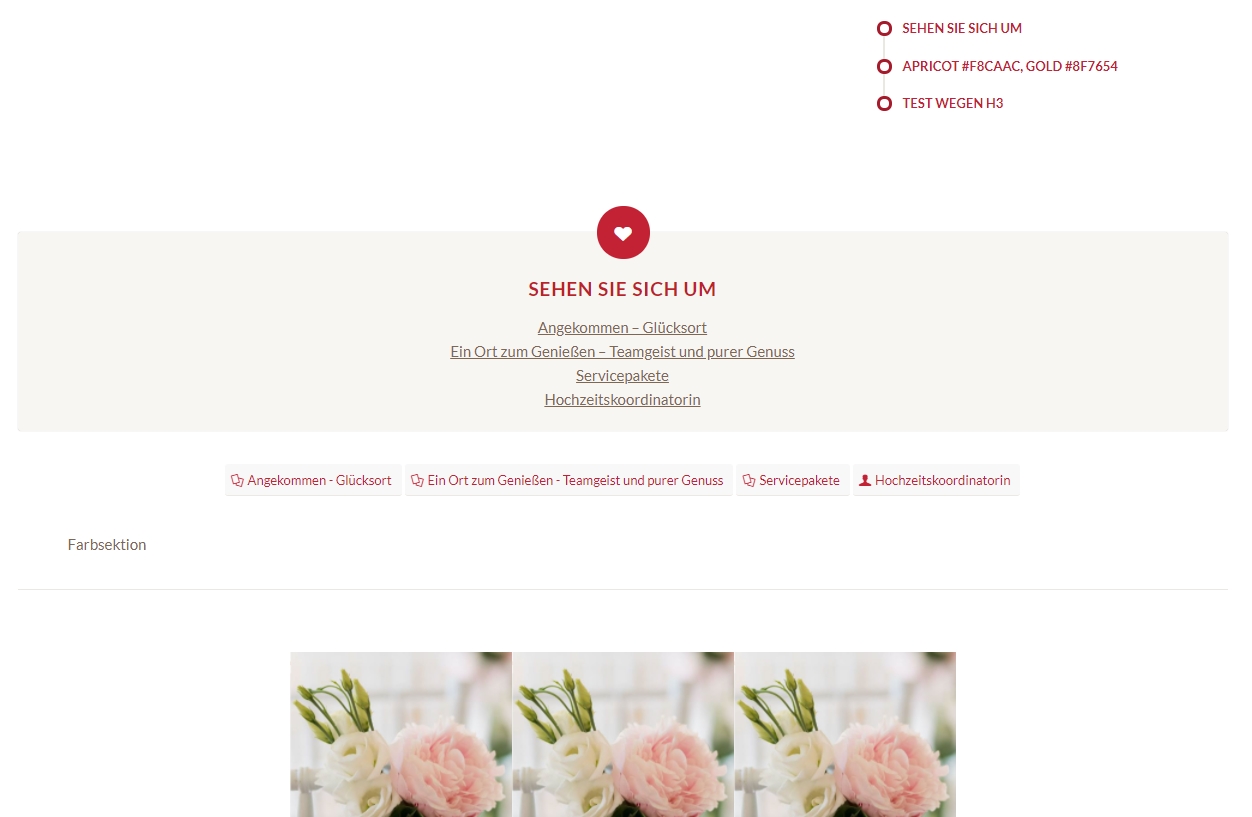
Thank you!
-
This topic was modified 4 years, 5 months ago by
christianek.
September 9, 2021 at 11:11 am #1320239Ich will das nochmals auf Deutsch schreiben, damit es richtig verständlich ist:
der Kunde möchte auf seiner Website eine Seite haben, die andere Schriftfarben usw. hat. Nun gelingt mir das soweit, aber sämtliche Anpassungen werden nur angezeigt, wenn ich eingeloggt bin. Sobald ich mich von WP abgemeldet habe, erscheinen die Standardfarben und farbige Felder, Rahmen usw. sieht man gar nicht mehr.
Die 2 Abbildungen oben sollen das zeigen, da habe ich verschiedene Möglichkeiten getestet. 1.Bild mit Apricotfarbe usw. ist das Ziel, aber nach dem Ausloggen erscheint dasselbe ganz anders.
Vielen Dank fürs MItdenken.September 9, 2021 at 12:50 pm #1320251Hi,
Please send us a temporary WordPress admin login and login URL so that we can have a closer look. You can post the details in the Private Content section of your reply. Also please point out where and how we can reproduce this problem on your actual site.
Best regards,
RikardSeptember 10, 2021 at 9:49 am #1320356Hello Rikard,
thank you for answering.
There is a difference if you look at a special page when you are logged out.
This page should be the only one with a different layout, i.e. different font color etc. – frames and colored fields should also be displayed.
A temporary WordPress admin login is inserted below.September 12, 2021 at 5:25 am #1320551Hi,
Thanks for the update. I’m getting an error message on the login link:
Fehler: Der Link zum Zurücksetzen des Passwortes ist abgelaufen. Bitte fordere unten einen neuen Link an.
Could you create the password manually for us please?
Best regards,
RikardSeptember 12, 2021 at 7:54 am #1320561Good morning and sorry. PLease look below:
September 13, 2021 at 9:30 am #1320666Hi,
Thanks for that. I toggled the file compression options under Enfold->Performance, and activated the option to delete old CSS and JS files as well. Then I cleared the cache from your caching plugin, and it’s showing as it should after that. If you should have similar problems in the future, then please try doing what I did first of all.
Best regards,
RikardSeptember 13, 2021 at 10:10 am #1320687Hi Rikard,
I am relieved and grateful that it worked so well, but it is difficult for me to follow the explanation. Was this the pre-condition or the reason, to activate the option to delete old CSS and JS files? I keep it in mind and want to remember it in the future. Many thanks!!!
Best regards,
ChristianeSeptember 14, 2021 at 6:09 am #1320834Hi Christiane,
If the option to delete the old JS and CSS files is active in the theme options, then those files will be regenerated each time you change something in the theme options. That might not work all that well if you have caching plugins active, so if you intend on keeping your caching plugin, then please keep that option turned off during normal operation of your site.
Best regards,
RikardSeptember 14, 2021 at 9:13 am #1320859MERCI!
September 15, 2021 at 5:08 am #1320976Hi,
Great, I’m glad that we could help. Please let us know if you should need any further help on the topic or if we can close it.
Best regards,
RikardSeptember 15, 2021 at 8:21 am #1321001Yes, the ticket can be closed. Thank you again for your help.
September 15, 2021 at 3:38 pm #1321078Hi,
Glad Rikard could help! :)
For your information, you can take a look at Enfold documentation here – https://kriesi.at/documentation/enfold/
If you have any other questions or issues, feel free to start a new thread under Enfold sub forum and we will gladly try to help you :)
Enjoy the rest of your day!
Best regards,
Yigit -
This topic was modified 4 years, 5 months ago by
-
AuthorPosts
- The topic ‘Different views in logged-in and logged-out condition’ is closed to new replies.
