
HI, do you have an idea how i can different strong (bold) styles to the main styling settings for some words in a text block?
For example: bold fonts are defined as orange in my template setting. But i need on another sigle site the bold fonts in black.
Thank you for helping!
Hey Stefan,
You would have to use a class for additional styles:
<strong class="your-strong-class">Bold text</strong>strong.your-strong-class {
Styling goes here
}Best regards,
Rikard
If you use more specific selectors, you can style “strong” differently.
if you want it only on some words in a textblock you had to use the way above from Rikard.
for example if you like to have a different color for them only on one page – use the page ID :
#top.page-id-12345 strong {
color: black;
}sometimes it might be necessary to have an !important on the value. (black !important;)
PS: if you are editing text-blocks the editor could do that for you
this will create an inline-style:
<span style="color: #ff0000;"><strong>Important</strong></span>
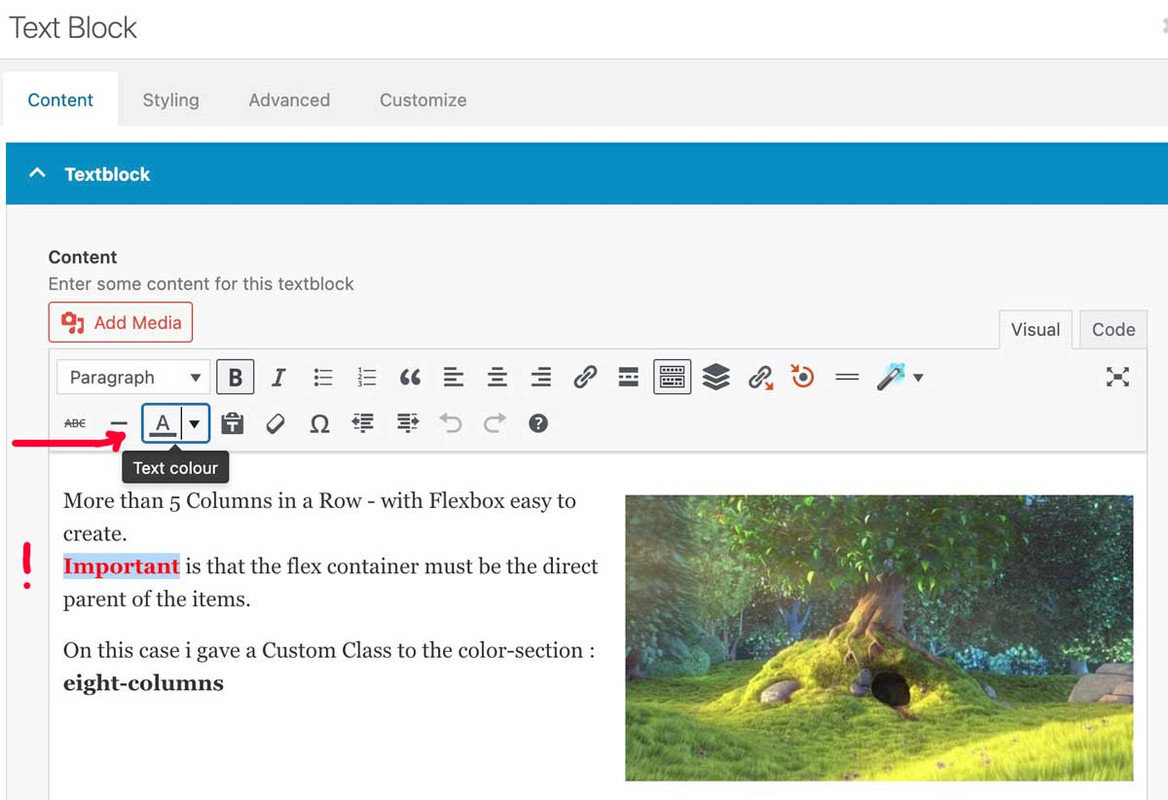
thank you for helping – i used my own strong class :-)
Hi,
Thanks for the update, we’ll close this thread for now then. Please open a new thread if you should have any further questions or problems.
Best regards,
Rikard
