
Hi I can’t find a way to change the layerslider on mobile screens. I have made a duplicate with a bigger logo for mobiles.
I.E.
Home25 – big screens
Home25Mobile – small screens.
Or is there a way within Layerslider to make the logo bigger on small screens?
Thanks
you do not need to have multiple layersliders. On each layer you got on content tab :
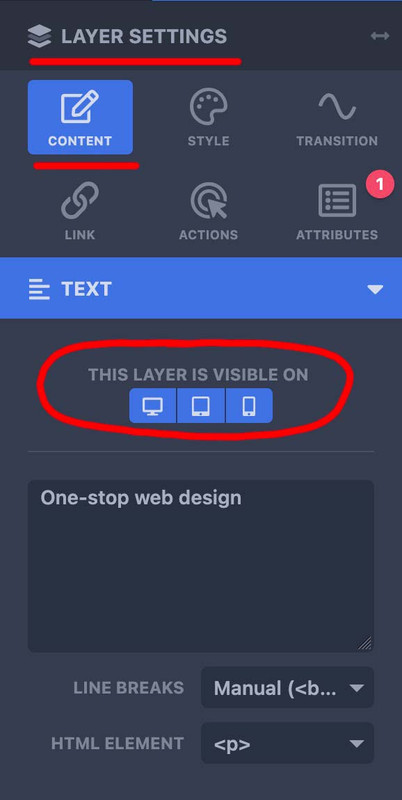
– so for mobile content – duplicate that layer you like to have in a different way or position – and select your visibility option ( desktop, tablett, mobile)
– the first one you show on desktop and tablett – the copy – show on mobile.
now – if you like to change the way they look : – on top there is the preview mode:

select your mode – mobile (now all layers that belong to this mode are only editable and visible) – and edit now the content for that mobile layer.
Wow that was quick! Thanks Guenni007. I’ll get onto it.
Excellent thank you 007 it worked a treat.
You can close this thread.
Hi,
Thanks @guenni007 for helping out :-)
Please open a new thread if you should have any further questions or problems.
Best regards,
Rikard
