
Tagged: demo, masonry portfolio
-
AuthorPosts
-
November 15, 2019 at 1:59 pm #1157185
Hi dear. support
My customer have bought your theme, I installed WordPress, WooCommerce & BBPress plugins than installed the demo content.
1. Demo content doesn’t totally like a demo. for example on Contact us page, there are sections (contact form section) doesn’t understand styles,It looks full width, with dark colors and so on.How can we fix it? Tried 2 types, with2. Second question is about Portfolio
My customer like a portfolio style ” Single Portfolio 2/3 Slider ” and want it to set like a page as a service. Is there any way to do that?
Because other portfolio options they want to set as a portfolio submenusNovember 15, 2019 at 2:00 pm #1157186This reply has been marked as private.November 16, 2019 at 8:30 pm #1157528Hi,
Sorry for the late reply, I see that you have imported the default Enfold demo, this demo doesn’t include all of the images and content, please add your own images and content, or try the 2017 Enfold demo that does include the images and content.

You can use the “Single Portfolio 2/3 Slider” as a service page, I’m not sure I understand what you mean by “other portfolio options they want to set as a portfolio submenus”
Please explain what you are having issues with when setting up the “Single Portfolio 2/3 Slider” as a service.Best regards,
MikeNovember 19, 2019 at 3:50 pm #1158187Hi dear Mike. Thanks for your reply, I will try to add a full demo.
Please forget task about a service.As I already added a content and make some changes, I will install a full demo if you can’t help me with my another issue. Portfolio Masonry doesn’t look like a demo. It shows grid type. Can you please have a look and say what I am not doing right.
Thanks
November 20, 2019 at 2:02 pm #1158477Hi,
Thank you for the login and feedback, please note that if you install a new demo it will overwrite your current changes, I wanted to point this out because I see that you have already created a nice homepage.
We have many portfolio layouts and I’m not sure which one you are trying to create, please go to our demo and find the one you like and send us the link so we can help with the correct one.

If you want to include a screenshot, https://postimages.org/ works well.Best regards,
MikeNovember 25, 2019 at 9:47 am #1159771Dear Mike
Thanks for your support. I want to have a masonry portfolio style, https://kriesi.at/themes/enfold/portfolio/masonry-portfolio/
When I installed the demo, even from beginning, Masonry styles shows grid style. I have thought it. from our images, but I have tried to set not equal portfolio images, but no luck.
Please explain or fix the issue ASAP. ThanksThanks for your time
Waiting for your support
Regards
MariannaNovember 25, 2019 at 12:39 pm #1159826Hi,
Thank you, I understand better now, so to have the different entries either square, landscape, or portrait, like in the example page, you need to add tags to the items, I can see this in the source code:

and you need to choose the last layout option:
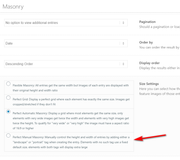
this is the easiest option, the automatic option you are using will work, but you must format your images before you upload in 16:9, either landscape or portrait, or as a square, this is not as easy, but it does work.Best regards,
MikeNovember 26, 2019 at 10:35 am #1160239Dear Mike
Thanks a lot for your valuable answer. I made it with tags and it works perfectly!
Regards
Marianna-
This reply was modified 6 years, 2 months ago by
vaskenBakkalian.
November 26, 2019 at 1:22 pm #1160309Hi,
Glad we were able to help, we will close this now. Thank you for using Enfold.For your information, you can take a look at Enfold documentation here
For any other questions or issues, feel free to start new threads in the Enfold forum and we will gladly try to help you :)Best regards,
Mike -
This reply was modified 6 years, 2 months ago by
-
AuthorPosts
- The topic ‘Demo issue’ is closed to new replies.
