
-
AuthorPosts
-
June 28, 2018 at 11:56 pm #979148
Hello Kriesi team,
I also get the same message like many other users. Could you please check my site and tell me what to do?
Kind regradsJuly 1, 2018 at 6:12 am #979679Hey david,
Did you try to check the Lightbox Modal Window checkbox in the main page of the theme options?
Best regards,
RikardJuly 1, 2018 at 11:39 am #979794This reply has been marked as private.July 3, 2018 at 3:11 am #980361Hi,
Where are you seeing this error message? I found that your setting at Enfold Theme Options > Lightbox Modal Window
was un-checked. I checked it and your lightbox now seems to work.
Please check.Best regards,
MikeJuly 3, 2018 at 9:32 am #980472Hi Mike,
i don’t know what you did but it is working now thank you :)
Now i would like to know how i can edit the button text for example google Analytics Cookies “Click to enable/disable google analytics tracking.”
It has to be in german.Best regards.
July 4, 2018 at 2:36 am #980850Hi,
This may be easier to accomplish with the Say What Plugin
Try adding the text you would like to replace, and your new text, and use ‘avia_framework’ as the Text Domain. This screenshot shows a example.
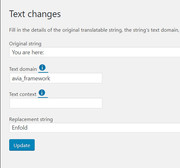
Best regards,
MikeJuly 4, 2018 at 12:58 pm #981147This reply has been marked as private.July 4, 2018 at 8:03 pm #981335Hi,
I’m not sure I understand, as when I check your popup the google opt out is already visible as a button,
because of [av_privacy_google_tracking] which is a built in function,
and as I understand it there is no need to add any more code or radio buttons.
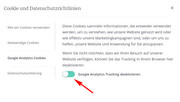
You can read more about this here: ENFOLD 4.4 AND THE GDPRBest regards,
MikeJuly 5, 2018 at 12:01 am #981382This reply has been marked as private.July 6, 2018 at 12:46 am #981776Hi,
You won’t need to use that code because it is handled in the setting:
[av_privacy_google_tracking] – allows a user to disable google tracking in his or her browser.
I would recommend removing the code so it won’t conflict with the built in function.Best regards,
MikeJuly 9, 2018 at 11:27 am #983020This reply has been marked as private.July 10, 2018 at 2:35 pm #983697Hi,
The cookie “aviaPrivacyGoogleTrackingDisabled” is set to true when I visited the site and disabled the “av_privacy_google_tracking” button. If set to true or if the cookie exists, google tracking is disabled. (see private field)
Best regards,
IsmaelJuly 11, 2018 at 3:18 pm #984253This reply has been marked as private.July 12, 2018 at 3:28 am #984430Hi,
Thanks for the update.
I’m not really sure how that extension works but it probably detects whether a ga tag exists but it doesn’t look for the user opt-out code.
// https://developers.google.com/analytics/devguides/collection/analyticsjs/user-opt-out
It’s the same as when you install the GA Tag Assistant extension.
Best regards,
Ismael -
AuthorPosts
- You must be logged in to reply to this topic.
