
-
AuthorPosts
-
August 22, 2018 at 8:46 pm #1000513
Hi,
Thanks for a great theme..!I would like to customize the My account login page.
Is this possible?Best,
CamillaAugust 22, 2018 at 11:18 pm #1000539you mean that normal /wp-login.php page?
this comes to functions.php of your child-theme
function custom_login_logo() { echo '<style type="text/css"> h1 a { background-image:url(/wp-content/uploads/logo.png) !important; background-size: contain !important; height: 100px !important; width: 300px !important; } </style>'; } add_action('login_head', 'custom_login_logo'); add_filter( 'login_headerurl', 'custom_loginlogo_url' ); function custom_loginlogo_url($url) { return 'https://url...'; }the second one is for the backlink of the new image
you have to adjust the height and width to your logo and your needsf.e. :
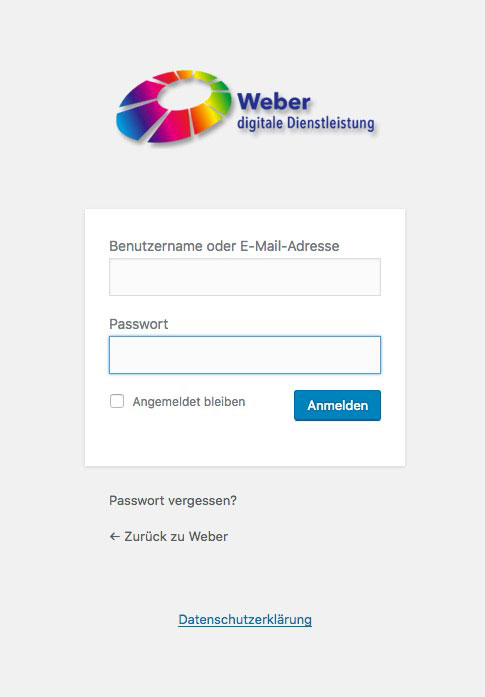
-
This reply was modified 7 years, 6 months ago by
Guenni007.
August 23, 2018 at 7:50 am #1000592Hi,
Unfortunately, it would require quite some time and customization of the theme to achieve this, so I am sorry to tell you that this is not covered by our support. However, if it’s really important for you to get this done, you can always hire a freelancer to do the job for you :)
Best regards,
VinayAugust 24, 2018 at 7:51 pm #1001378Hi Guenni,
Your login page example look good. But no unfortunately it is not this page.It is this my account page that is a part of the woocommerce install.
This is my current page: https://postimg.cc/image/bt9kcypjr/
And this is the mock up for the page I would like to achieve: https://postimg.cc/image/n6w3nnkhj/Do you know any guides work with this “my account page”?
I would be great to be pointed in the right direction.Best regards,
CamillaAugust 25, 2018 at 8:01 am #1001512Hi,
Maybe this will help you out? https://businessbloomer.com/woocommerce-how-to-customize-the-my-account-page/
Best regards,
RikardAugust 25, 2018 at 4:25 pm #1001662– yes pleas follow Rikards link – i guess this is the way to do.
To have a different heading and a background you can do this to quick css:Just test it and look:
#customer_login { background-color: #ddd; } .woocommerce-form-register.register { min-height: 265px; border: 1px solid #023744; } .u-column1.col-1, .u-column2.col-2 { padding: 20px; text-align: center } .u-column1.col-1 { background-color: #023744} .u-column2.col-2 { background-color: #ddd } .u-column1.col-1 h2, .u-column2.col-2 h2 { display:none } .u-column1.col-1::before, .u-column2.col-2::before { word-wrap: break-word; font-weight: bold; font-size: 34px !important; line-height: 46px; } .u-column1.col-1::before { color: #fff; content: "Sign up to receive your \A free CORTIME trial" } .u-column1.col-1::after { color: #fff; font-weight: normal; word-wrap: break-word; white-space: pre-wrap; content: "By signing up you will automatically receive our newsletter. Don't worry - we hate spam just as much as you. \A\A We will send you no more than 6 newsletters a year and you can always unsubscribe"; position: relative; top: 10px; } .u-column2.col-2::before { color: #333; content: "Already a CORTIME user? \A Log into your account here" } .col2-set .col-1 { width: 47% } .col2-set .col-2 { width: 53% } @media only screen and (max-width: 768px){ .responsive #top .col2-set .col-1, .responsive #top .col2-set .col-2, .responsive .cart-collaterals .shipping_calculator { width: 100%; } #customer_login { background-color: inherit } }maybe you get rid of those social media logins:
.wc-social-login.form-row-wide { display: none; }-
This reply was modified 7 years, 6 months ago by
Guenni007.
August 28, 2018 at 9:26 pm #1002833Hi Guenni,
Wow, that was quite a help you provided.
It looks amazing. Thank you for helping me out..!
I am super excited that you completely unexpectedly did so.
Thanks again. A lot.Maybe this question is completely off, and I am sorry if it is – but is it possible to hire you as a developer in case our website needs other adjustments? :-)
And sorry for the late reply.
I am helping with this website as a side thing next to my regular job.With many thanks,
CamillaAugust 28, 2018 at 9:37 pm #1002840Hi,
I’m glad you were able to get this resolved. If you need additional help please let us know here in the forums.
You can message Guenni directly for the other inquiry ;-)
Best regards,
Jordan Shannon -
This reply was modified 7 years, 6 months ago by
-
AuthorPosts
- The topic ‘Customize my account login page’ is closed to new replies.
