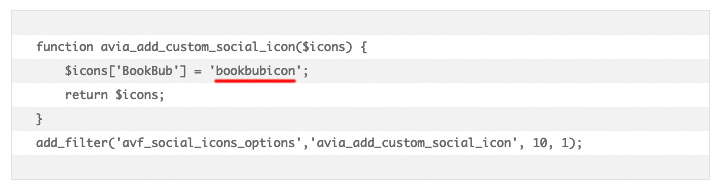-
AuthorPosts
-
August 18, 2019 at 12:12 pm #1128635
Hi,
I have added a custom social media icon for BookBub. The icon displays, but not properly on most desktop browsers. The icon should be BB in black on a white background but it displays a blank white icon only in Firefox and Safari. However it displays properly in Safari on all mobile devices I have checked it on. And on desktop on Chrome. Here’s the only custom CSS code I have regarding this icon. Can you help me figure this out? Thank you.#top #wrap_all .av-social-link-bookbubicon:hover a {
color: #ffffff;
background: red;
}Susan
August 18, 2019 at 12:27 pm #1128636I should have added my website. Sorry.
August 18, 2019 at 12:57 pm #1128641you can see here a little guidance on how to use for example a png as social icon and use it like the others:
https://kriesi.at/support/topic/adding-custom-social-icons-3/#post-934964so if that was the code above you want to use – you implemented that new icon by f.e.:
function avia_add_custom_social_icon($icons) { $icons['BookBub'] = 'bookbubicon'; return $icons; } add_filter('avf_social_icons_options','avia_add_custom_social_icon', 10, 1);August 18, 2019 at 1:25 pm #1128651I am not using a .png. I added it in Fontello.
August 18, 2019 at 1:43 pm #1128656and how did you implement it to use it as social icon ?
The reason why i ask is : did you realy use on that snippet : bookbubicon as short for the new icon – or bookbub ?because the red underlined part will be the addendum for the social-media class
where did you get that fontello BB
is there a link we can see your page?August 18, 2019 at 3:20 pm #1128668Here is how I registered the icon in theme functions. And as I said in first post it is displaying correctly in mobile browers so I don’t think it’s becasue I registered it incorrectly.
// Register new icon as a theme icon
function avia_add_custom_icon($icons) {
$icons[‘bookbubicon’] = array( ‘font’ =>’bookbub’, ‘icon’ => ‘ue800’);
return $icons;
}
add_filter(‘avf_default_icons’,’avia_add_custom_icon’, 10, 1);// Add new icon as an option for social icons
function avia_add_custom_social_icon($icons) {
$icons[‘Bookbub’] = ‘bookbubicon’;
return $icons;
}
add_filter(‘avf_social_icons_options’,’avia_add_custom_social_icon’, 10, 1);August 18, 2019 at 7:53 pm #1128692the code is so far correct – then i have to inspect the dom and css : either you post a link here so that I can check why this is so, or you have to leave the corresponding data for the mods in the private content – and wait til they find your post
August 18, 2019 at 8:09 pm #1128704Hi thecszone,
Can you give us temporary admin access to your website in the private content box below, so that we can have a closer look?
Best regards,
VictoriaAugust 19, 2019 at 9:35 pm #1129020Thank you, Victoria. The information you need is listed below.
SusanAugust 20, 2019 at 7:58 pm #1129305Hi Susan,
https://cl.ly/5d3614c99599 THe icon does not look right, where did you get the font?
Best regards,
VictoriaAugust 20, 2019 at 8:28 pm #1129319I created the font at http://fontello.com/ I did the same thing with the Goodreads font and it is working fine.
August 20, 2019 at 9:10 pm #1129336Hi,
Did you need additional help or shall we close this topic?
Best regards,
Jordan ShannonAugust 21, 2019 at 12:19 am #1129375The icon still doesn’t display properly on Firefox or Safari so my problem hasn’t been solved.
August 22, 2019 at 8:15 pm #1130072Hi,
This has to be a cache issue cause I have loaded it and it works fine.
Best regards,
BasilisAugust 22, 2019 at 9:20 pm #1130134What browser and device did you look at it on? I have cleared my caches multiple times, and still on a laptop when I use Safari or Firefox the icon is a blank white box instead of two B’s. It works fine on Google Chrome desktop. And it works fine on Silk and mobile Safari just not Safari desktop.
August 26, 2019 at 3:50 am #1130821 -
AuthorPosts
- You must be logged in to reply to this topic.