
-
AuthorPosts
-
July 11, 2022 at 3:14 am #1357899
Hi,
I tried to insert a few custom icons and they usually work except for this one that should look like a qr code. There is no white space in the squares when I load it at https://fontello.com/. Are you able to see why & what I need to do to fix it? The svg was generated in AI.here is the url to the icon:
https://res.cloudinary.com/optipath-systems/image/upload/v1657502137/Icons/E802_cppryj.svg-
This topic was modified 3 years, 7 months ago by
virtualbis.
July 11, 2022 at 3:18 am #1357900here are the urls to the icons:
https://res.cloudinary.com/optipath-systems/image/upload/v1657502137/Icons/E800_nygtq6.svg
https://res.cloudinary.com/optipath-systems/image/upload/v1657502137/Icons/E801_nuoyif.svg
https://res.cloudinary.com/optipath-systems/image/upload/v1657502137/Icons/E802_cppryj.svgI tried uploading them to https://fontello.com/ as per instructions
-
This reply was modified 3 years, 7 months ago by
virtualbis.
July 11, 2022 at 12:42 pm #1357932The Fontello site is a bit picky about the compound path. Therefore, my recommendation is: upload the svgs to icomoon app. Remove the colours there.
And download the newly generated svgs there. Unzip the icomoon zip and upload the svgs to fontello.
Icomoon App: https://icomoon.io/app/#/select
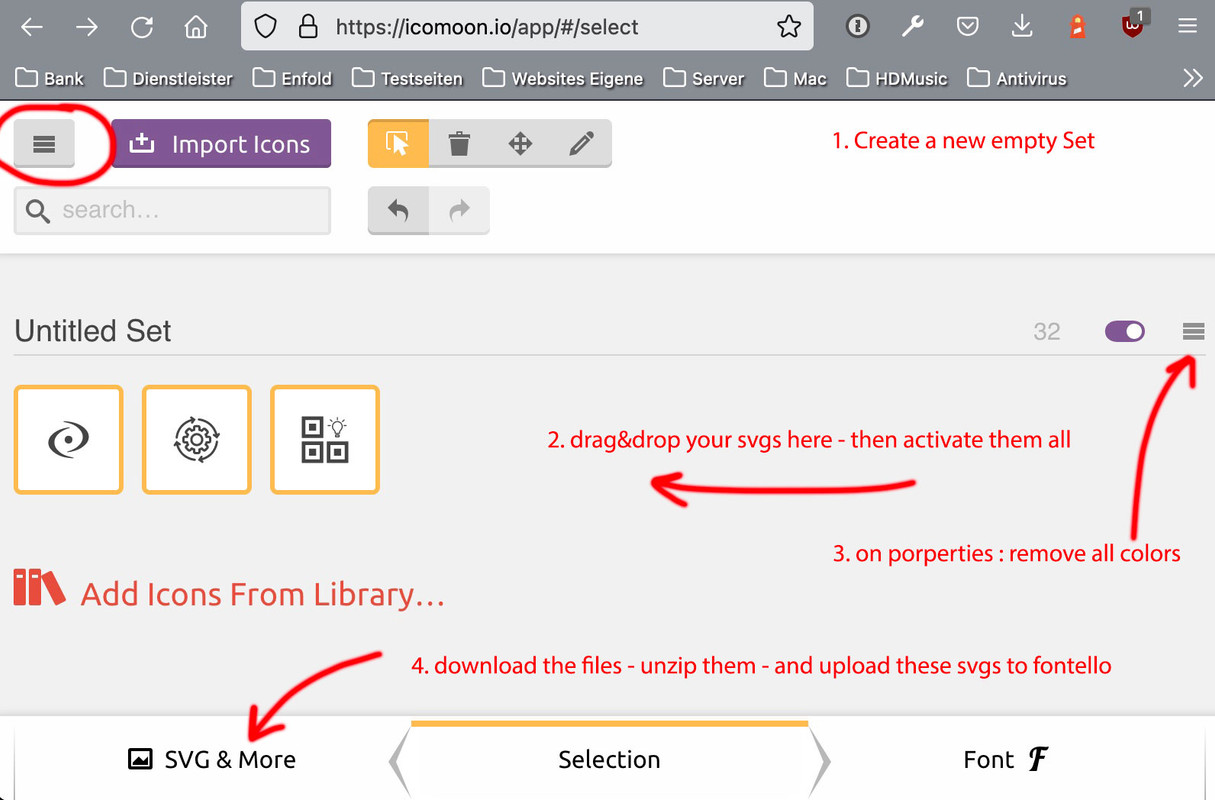
In practice, it would even be possible to upload the fonts generated there to Enfold; however, some settings for the font properties are optimised in Enfold with Fontello Settings (baselines, grid, whitespace, etc.) – so that this small intermediate step is worthwhile.
( f.e. your icon nygtq is a little bit cut off at the right side )Font Icons here are only used in a non-colored way. Uploads to fontello only work correct if the fill is (standard) : black.
if you like to use multicolored icons anyway. Do the above – and replace later the corresponding source svg files:
https://kriesi.at/support/topic/ajout-dicones-dans-enfold/#post-1356658July 11, 2022 at 1:07 pm #1357938Thank you. That worked great!
July 12, 2022 at 4:24 am #1358021Hi,
Glad Guenni007 could help, thank you Guenni007, if you have any further questions please create a new thread and we will gladly try to help you. Thank you for using Enfold.Best regards,
Mike -
This topic was modified 3 years, 7 months ago by
-
AuthorPosts
- The topic ‘custom icons not rendering correctly’ is closed to new replies.
